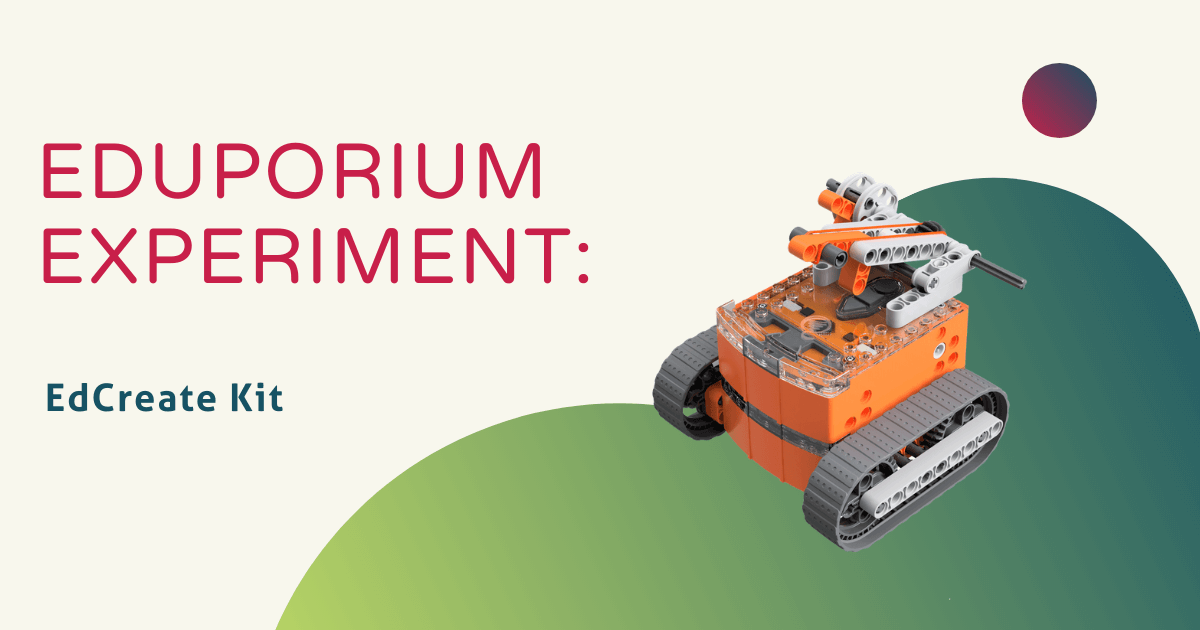Have an Edison Robot? Ready to take it to the next level? The EdCreate Kit, a brand-new expansion pack that’s just been released for learning with Edison, is something all STEM teachers should be looking to add to their classrooms. It’s pretty much guaranteed to inflate students’ skills as they expand on Edison’s build with 115 interlocking parts they can use to create five exciting, new robots: the EdTank, EdDigger, EdRoboClaw, EdCrane, and EdPrinter. Designed for students in grades three and up, each project progresses in engineering and coding difficulty, complementing the already exciting Edison programming and robotics curriculum.
To help students get started right away and integrate EdCreate seamlessly into the curriculum, there are some valuable resources online that are available for download. These include build instructions for each project that go in-depth on not only how to build each structure, but how to program the Edison, making sure each student truly understands what they are doing. There is also a Teacher’s Guide that includes supporting information about the projects, activity extensions, and programming projects. Lastly, there is a collection of EdCreate EdChallenges built for open-ended exploration and design, encouraging students to think creatively and inventively.
In the EdCreate bag, students will find the construction system consisting of 115 interlocking building blocks, pegs, gears, and other parts. Each piece is designed to be compatible with Edison and with other LEGO brick systems as well. They’ll notice that each group of pieces is wrapped in a plastic bag. Although the original bag it comes in is resealable (a huge plus for classroom storage), the individual bags inside are not. I would advise storing these pieces in mini plastic bags so they don’t get lost!
Of course, we have an EdCreate kit in our office, so I downloaded and printed the first set of EdBuild instructions for the EdTank and got started. This project actually includes two builds in one. The first basic build has a difficulty of ‘one’ and the second was a more complete build with a difficulty of ‘two.’ Both could be programmed using barcodes (the traditional way of programming an Edison Robot). It was fun taking the Edison apart, which I hadn’t done before as I realized just how many holes and studs there are for attaching pegs and studs to ramp up my Edison! I also found the included instructions to be super clear, consisting mostly of photos and I could easily envision young students being able to handle this project very well.
The EdCreate system is available in various kit sizes, so there probably is something available to accommodate classes of just about any size. It is important to realize that each EdCreate kit can incorporate one or two Edison Robots (some projects require two Edisons), so it is not necessary to have a 1:1 ratio of EdCreate to Edison. EdCreate comes in an individual pack or in a 10-pack. Classroom packs for the Edison itself are also available, such as the EdSTEM Home Pack—two Edison robots and EdCreate Kit—and the EdSTEM Class Pack—30 Edison robots and 15 EdCreate Kits.
The EdCreate kit is an ideal way to optimize experiential learning, connect STEM lessons to real-world scenarios, and help kids build programming knowledge using barcodes, Blockly, and even Python with EdCreate and Edison! To purchase EdCreate for your makerspace, classroom, or home, visit the Eduporium store. Also, look out next Wednesday for the newest edition of the Eduporium Experiment featuring different Hummingbird kits! In the meantime, don't forget to follow us on Twitter and Instagram for more, check out other cool robotics tools in our store, and you might as well like us on Facebook, too!