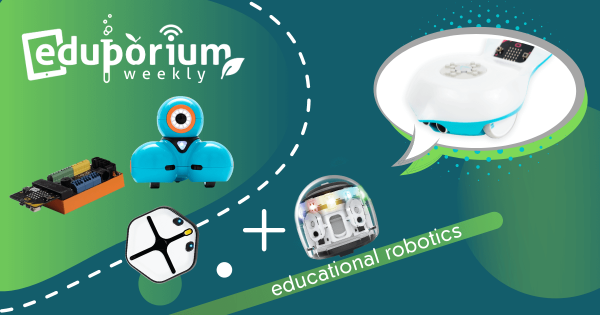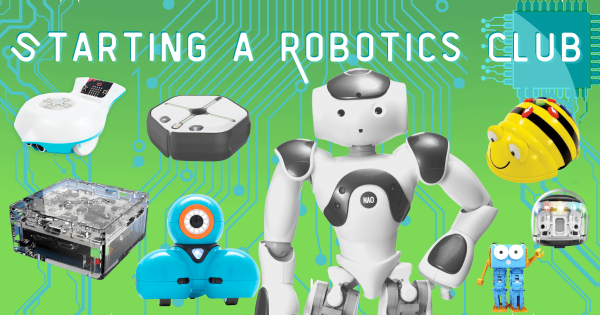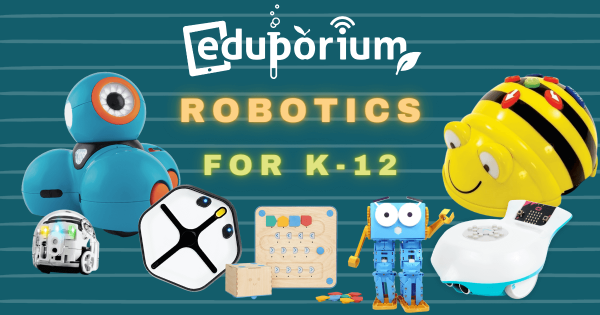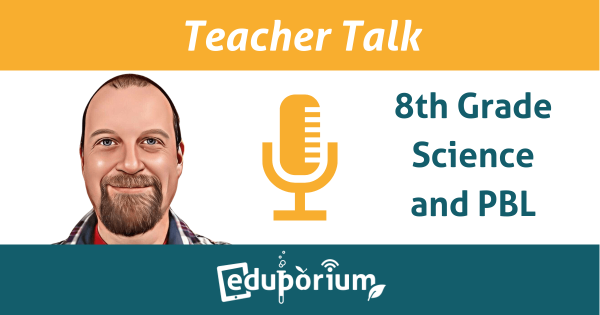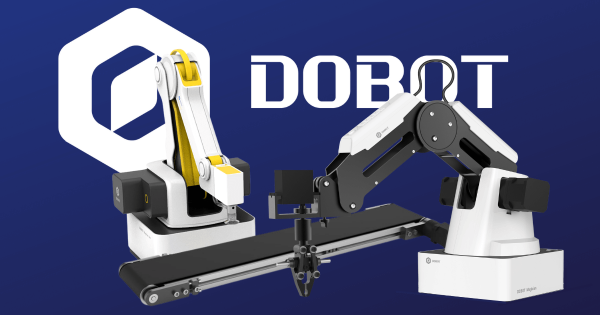The great thing about educational robots is that they encompass the entire span of K–12 grades. By that, we mean that there are educational robotics tools available for kindergarteners just as consistently as there are robotics tools available for 12th graders. So, here’s the list of all our favorite options for classroom robotics kits for students across all different grade levels.
Search results for '8 educational'
-
Eduporium Weekly | The Best Features Of Educational Robots
The benefits of using robotics kits in education are far-reaching in both the short and long term. Of course, using robotics tools helps kids learn some of the most important coding concepts with methods kids can more easily understand. Now, robotics experiences are inclusive of almost all students and features of classroom robots more effectively meet everyone’s needs.
-
8 Steps For Introducing A School Robotics Club
Most school administrators will be happy to give their approval for starting a school robotics club but you’ll still have to show a clear value proposition in your proposal. Once you get approved, research some classroom robots and find lesson ideas, you’ll be ready to firm up the key logistics, including where you’ll meet, how often, and how to tie these experiences to learning.
-
Using Educational Robotics Tools Progressing From K-12
There truly is an endless number of elements to computer science and, as time has gone on, educational robotics solutions have evolved to help our teachers illustrate so many key coding concepts with various avenues for students to develop these skills. So, while some are designed for EarlyEd students (as early as Pre–K), others are complex enough for high school.
-
8 Early Education Technology Tools: STEM In Kindergarten
There are actually a lot of awesome early education technologies students could use for practicing everything from problem solving or engineering to math or even coding in Pre-K or kindergarten. Whether it is engaging them more successfully or actually introducing hands-on experiences, including coding, the right tech has a place in ECE and these are some favorites.
-
Teacher Talk | 8th Grade Science And PBL
Through project-based learning, children get to see concepts in action and build up a bigger variety of vital SEL skills like teamwork and responsibility. Science teacher Jeremy Jorgensen knows all about these benefits. For this new Teacher Talk feature, we discussed how he incorporates PBL activities in the classroom and the skills kids develop from hands-on experiences.
-
Get To Know The Dobot Software And Educational Robot Arms
Consisting of robot arms, AI kits, and accessories, these technologies help inject additional real-world relevance and rigor into your high school STEM and CTE programs. From the Dobot Magician and AI kits to their conveyor belts and sliding rail accessories, students can truly get a feel for the world of automation, simulate AI experiences, and program robotic behaviors.
-
6 Top EdTech Tools For Students In Grades 3-8
Whether you’re off researching the best robots for the classroom, focused more on teaching students about sensors, or looking to prep them for CTE programs, our list of middle school must-have STEAM tools offers children a whole lot. Head inside to learn more about why our team will consistently recommend these classroom STEM kits for kids in Grades 3–8.
-
Rising Resources | Glogster and Interactive Educational Content
Glogster helps students combine the two and share their talents with ease. With access to all sorts of creative elements, students can design their own interactive digital posters, giving them a unique opportunity to show what they’ve learned. Besides that, much of the content students create is completely three-dimensional!
-
5 Ways to Make Physical Activity Educational at Home
In my case, my classroom is the largest one in the school. It has anchor charts, word walls, posters—you name it! However, instead of doing a writing assignment, my students practice essential skills necessary to lifelong health. And, just because learning has largely moved online, it does not mean their physical education can stop.