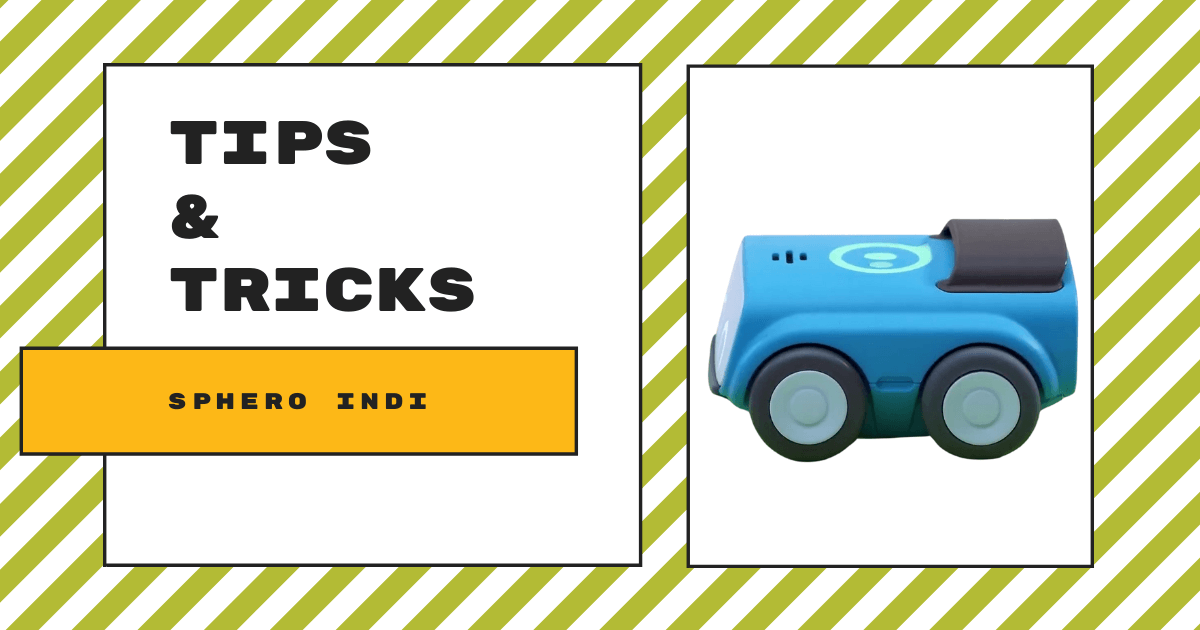While not quite ready to ship to educators, the Sphero indi robot will be impactful. Seeing a need for coding in early education, the Sphero team designed the indi to serve as that option. The indi, like some other robots, is great for students from ages 4-7 and provides them with hugely beneficial opportunities for screenless coding and learning. Its true effectiveness, however, lies in its versatility and simplicity. Younger children can use the indi without a device, but older students can incorporate this technology once they're ready for additional challenges. Since it's designed specifically to cater to the hands and brains of early learners, the indi represents a renewed focus on introducing coding to kids while they're also learning to read!
Get to know the Sphero indi.
Thanks to its small size and simplistic external features, the indi's design is geared towards early learners. Beyond exposing them to greater elements of technology and coding, the indi also helps students develop critical thinking, computational thinking, and problem solving skills at a younger age. Like other early education STEM tools, including the Cubetto, the indi is comprised of a multi-part system. You have the indi itself and, on top of that, it works with included color tiles. Students will quickly start to think of these colors as representing specific inputs and, when the indi drives over one of them and scans it with its on-board color sensor, it should then perform the associated output.
There are two distinct ways that students can use the indi robot. It's built with enough flexibility to allow them to design and create in the same way an engineer would. More importantly, students can use the indi with or without a screen. This, of course, is important if students don't have access to a device or they're temporarily offline. They can complete such a huge variety of both unplugged and connected robotics and coding activities with the indi. In either case, they'll dip their feet into the worlds of both hard and soft skill development, learning everything from cause-and-effect skills and pattern recognition to block coding basics and abstraction.
Teaching more than coding.
With the indi, students can design mazes or courses for the robot to travel through. They can also use the colored tiles to design and solve puzzles in any classroom or space around the school. Children should be able to pick up on the importance of the colored tiles pretty quickly. They're a huge component of using the Sphero indi and serve as a quick way for kids to create connections between inputs and outputs. There are eight different silicone indi tiles that each represent a different action. The individual indi kit comes with an assortment of 20 total tiles while the class pack of eight comes with 160 tiles in total (20 per robot).
Students can simply choose which tiles they want to use and lay them out anywhere the robot can drive to. It's probably best to use the indi on the floor to give it enough space to travel. Plus, that eliminates the potential risk of it falling off a desk. Depending on the different tiles available to them, students can use all 20 or include just one of each. Each tile has a specific action tied to it. When the indi drives over it, it will immediately perform that specific action. Students need to be strategic about the order in which they use the tiles, ensuring that they start with a 'go' tile, use a 'celebrate tile' near the end of their maze, and end things with a 'stop' tile.
Colors and the Sphero indi.
So, what are the tile colors and what actions do they represent. As we said, there are nine total types of silicone tiles students can use with the indi. To start programs, they'll often use one of the green tiles. This tile, unsurprisingly, tells the indi to go. Similarly, the yellow tile tells the indi to slow down and the red tile tells it to stop. If you haven't yet made the connection, it's the exact system we use with traffic lights.
Besides those three tiles, students can get the indi to turn using one of four 'turn' blocks. The pink one makes it turn 90 degrees to the left and blue makes it turn 90 degrees right. Also, the orange tile makes the indi turn 45 degrees to the left and the teal tile makes it turn 45 degrees to the right. Finally, the purple tile gets the indi to celebrate, which is great for students to include at the end of a maze.

Educator resources for getting started.
Another important component for educators who wind up teaching coding with the indi is the educator guide book. The guide book comes as part of the class pack, while the individual kit includes a more simplistic starter guide. With the guide book from the class pack, however, educators receive detailed insights on using the indi in various lessons. Each lesson in the guide book is broken down into four parts: Exploration, skill building, challenges, and extended challenges. This purposeful breakdown helps teachers meet the needs of all students and supports their own efforts in keeping things aligned to standards. Challenge cards are also included in each kit in sets of 15.
To explain the breakdown, the Sphero team felt it would be optimal to give the young students who will be using the indi the chance to freely explore something that's new to them. This helps them develop questions, find their own answers, and formulate new ideas. As for skill building, educators can see the specific skills each activity can help students develop. Knowing what to highlight helps them steer activities in certain ways or direct students where to focus. Next, the challenges help students apply those specific skills in solving a problem or completing a project. It also gives them the chance to demonstrate their knowledge or mastery. Finally, the extended challenges give students the chance to show additional understanding and skill development after successfully completing initial assignments.
Additional indi accessories for students.
Students can use the challenge cards, activities, and tiles with or without a screen. Once they're ready to incorporate a digital element in coding with the indi, however, they can open up the new Sphero Edu Jr app. This app helps early elementary students, specifically, learn with the indi. It features a drag-and-drop coding environment with various blocks students can use to build programs. Since they're still young children after all, the blocks are very much intuitive, but definitely help create powerful learning experiences. They're also aligned with the silicone tiles and include the same movements and functions.

The Sphero Edu Jr app works only with the indi and none of the other Sphero robots. In terms of indi device compatibility, the Sphero Edu Jr app is available on iOS, Android, Fire OS, and Chrome OS devices. Within the app, students can completely customize their indi's behavior. They can do things like create more intricate mazes, control its lights and sounds, play games, and compose songs. Driving modes include the classic Sphero driving mode as well as a new mode created specifically for the indi. There are tons of ways for kids to customize their experience with the indi, including setting personalized variations for the shapes and colors they use in their programs!
Where to find Sphero products for the classroom.
With the indi, the long line of trusted Sphero STEAM solutions has become even stronger. Once it starts shipping, we're confident that elementary and early education teachers will find success with integrating this robot in their instruction. If you'd like to learn more about the Sphero indi or inquire about the pre-order process, click the links below to visit our store. We'll be sure to let everyone know when the indi starts shipping, which should be in September 2021. Follow us on Twitter and Instagram for more!