At Eduporium, we’re big fans of the Sphero robots and their unique offerings for educators. One of their newest additions to educational coding tools, the BOLT, is no exception. From first grade all the way to 12th, this Sphero robot is easily incorporated into all types of classes due to the fact that it can be coded on three levels—draw, block, and text. With a durable, waterproof exterior and two hours of play time, the variety of Sphero BOLT programming options make it great for keeping students engaged in STEM learning and helping them develop the computer science skills they need for what comes next.
When we first told you about the BOLT, we we thrilled with how excited educators were. There is no assembly required to begin using the BOLT— just make sure it is all charged up and connect it to your device via the Sphero Edu app. We love that Sphero simplifies the set-up processes for their robots by using one cohesive app. Within the app are a vast amount of resources and lesson plans for each of the Sphero Robots. We decided to take advantage of the BOLT’s ability to change colors via its LED matrix and program it to play “The Toss Game.”
The Toss Game has a simple premise that teaches students about the “if then” concept as it pertains to coding. This is a common foundational concept in coding—also referred to as a conditional—which emphasizes that, if a certain variable is met, another is triggered. For our game, if our BOLT’s accelerometer detects a reading of over 3Gs, a random animal noise will play and the LED will change from white to green. So, when the BOLT is thrown back and forth with a peer, these actions will be automatically triggered, creating a program that can be used in conjunction with the Toss Game.
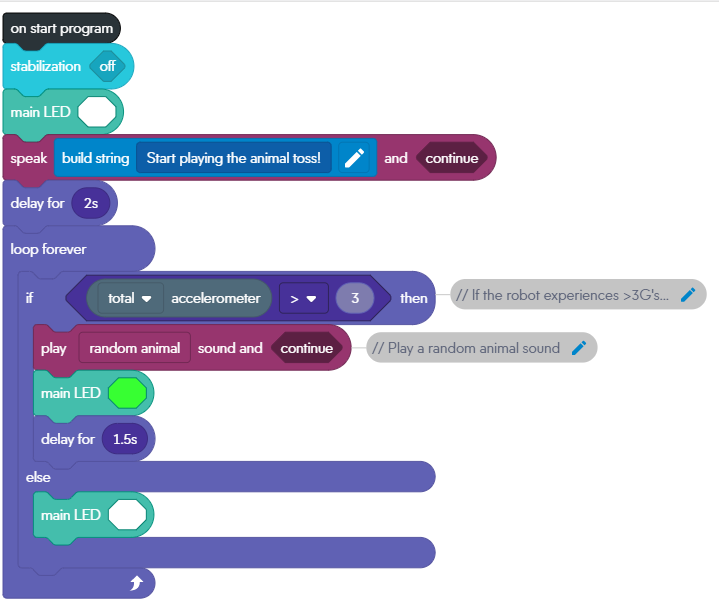
When writing our code, the first step was to create a new block program in the Sphero Edu app and name it “Toss Game.” Our first line of code served the purpose of turning the stabilization feature of the BOLT off by engaging the stabilization block from the movements category so that the robot did not try to adjust itself in the shell like it does when it rolls. We then programmed its main LED to start off as white and to speak “Start playing the animal toss” when the program started with a 2-second delay to follow.
Since we wanted the game to be ongoing, we created a loop forever sequence. We selected the if, then, else loop from the control blocks section and embedded our conditions with it. Our “if” line of code programmed the BOLT to trigger an action if the total accelerometer reading was greater than 3G. Our “then” statement was that the BOLT would play a random animal sound and the main LED would change to green. If we were not tossing the robot, it was programmed to stay quiet with a white LED. Together, we had a full “if, then, else” code! Below is an additional video you can reference for insights into how to control the BOLT's lights and sounds.
Once the BOLT was tossed, it would turn green and play a random animal noise. Otherwise, it would stay quiet and the LED would stay white. A helpful feature when writing code in the Sphero Edu app is the ability to write a note after each line of code. This feature allows students to easily record what their line of code means and refer to it later should any confusion arise. We had a lot of fun playing around with this code, especially with the noises, which can be changed to any of the noises offered in the app.
When paired with the BOLT, writing code in the Sphero Edu app proved easy thanks to the step-by-step tutorials and detailed videos of the process. It is obvious why the Sphero robots are a staple in so many classrooms—they are engaging, easy to use, and can differentiate for all levels of student proficiency. On our store, we offer single BOLT robots as well as a classroom pack of 15, which you can find below.
If you have any questions about the Sphero line, please feel free to reach out to the Eduporium team! Follow us on Twitter and Instagram as well to be sure you have all the latest info and insights! If you would ever like to collaborate on a blog post or another piece of content, we encourage you to get in touch with our team, too—we’d love to reach new audiences and collaborate with other EdTech advocates and experts!



