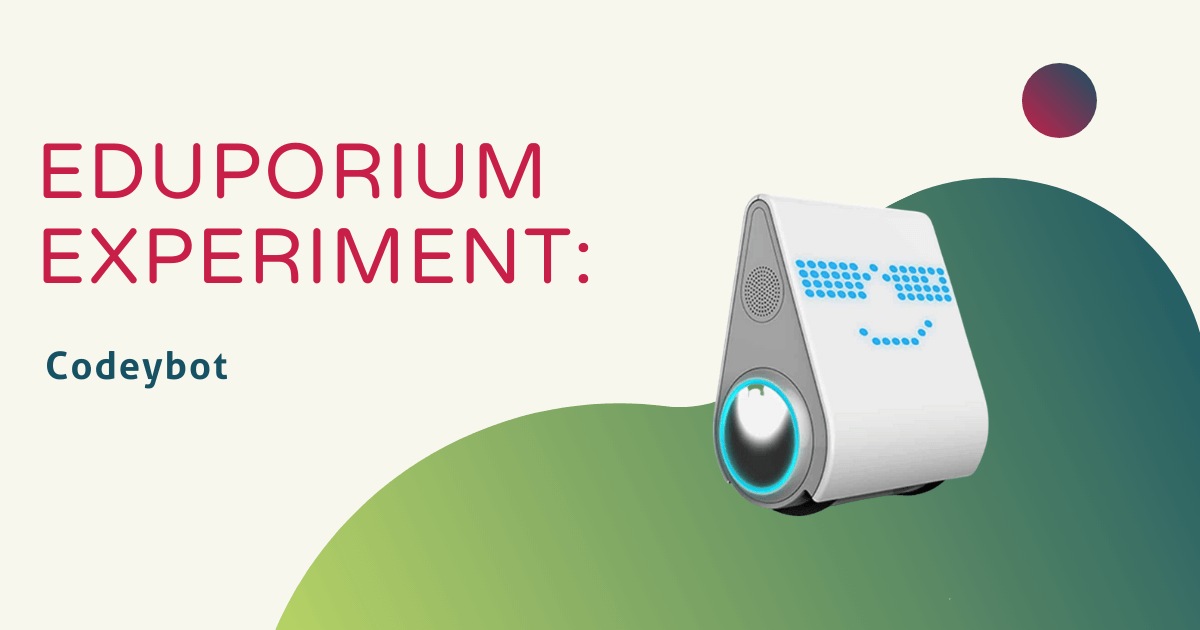In the world of educational technology, the creators of the innovative products kids use to learn constantly try to make themselves stand out from the pack. Every company on the market needs to make sure they bring something unique and different to the table in order to get consumers interested in their product. When there are so many personal, educational robots to choose from, how can teachers be expected to decide which one is right for their students and what they are trying to accomplish in their classroom? The ‘bot they choose has to have just the right balance of fun and learning applicability.
This week, I got to know the Codeybot, a versatile little robot from Makeblock, which is packed full of personality and learning potential. Codeybot is extremely customizable, dances, plays music, and can even go head-to-head in battles with other Codeybots. Most importantly, it comes ready to teach kids how to code!
I started off my Codeybot experiment by exploring Makeblock’s Codeybot app. The app is free and available in the App Store for both iPhone and iPad, and offers the user complete control of both of Codeybot’s drive modes as well as customization options of the LED display and wheel color. One of the things I found most interesting about Codeybot is its different drive abilities. Codeybot comes equipped with two main drive wheels at its base, and a ball bearing further up near the top of the robot. When laid on its side, Codeybot drives as you might expect, like a little car of the future.
What is more interesting, however, is that Codeybot is also able to drive upright using just its two bottom wheels. With the help of internal gyros, it’s able to keep itself upright on these two wheels by constantly checking its position and readjusting to stand tall, much like a person would do on a unicycle. I discovered that even in this difficult-to-maintain, upright position, Codeybot was pretty stable and stayed balanced even when it bumped into obstacles (most often my legs).
I had some fun playing around with Codeybot’s drive options, using my iPad as a controller to drive it around our techXplore room. I also had a go at customizing its LED display; by default, Codeybot comes with a range of pre-designed expressions ranging from happy to sad, but I also had the option of creating my own. The app allows users to draw pictures on the Codeybot’s display in real time, and it was very cool to see my drawings reflected in such a futuristic medium!
After I had explored most of what the Codeybot app had to offer, I moved on to the other Makeblock app, available only for iPad and appropriately named Makeblock. This, I quickly discovered, is where the meat of the learning takes place. The minds at Makeblock have designed an app specifically for Codeybot using many of the same principles as Scratch, namely drag-and-drop code blocks that can be linked together to create a program. I took it for a spin, choosing to create a simple program that would make Codeybot turn in whichever way I tilted my iPad.
I do have to say that there was a bit of a learning curve with the Makeblock app, but it wasn’t anything that should keep kids from being able to figure it out. It felt a bit like I was thrown into the deep end of the pool, but the immediate challenge certainly was beneficial. Since I already had a bit of programming knowledge, I was able to create a simple program on my own, and, despite the initial confusion, it definitely stacks up as a good way to learn programming. These tools can be put to great use with instruction from a parent or teacher to guide kids as they get a feel for what it’s like to program using robotics.
Overall, I would say the Codeybot is definitely a fun way to introduce kids to robotics and programming. It is very responsive, and it comes with a plethora of possibilities to explore. I think it deserves a place in any early-level computer science curriculum, and that students will quickly grow to love the time they spend learning to code with it.
If you have an idea for an innovative EdTech product you’d like to see featured on the Eduporium Experiment, let us know! Comment below or send us a message on Twitter or Facebook.