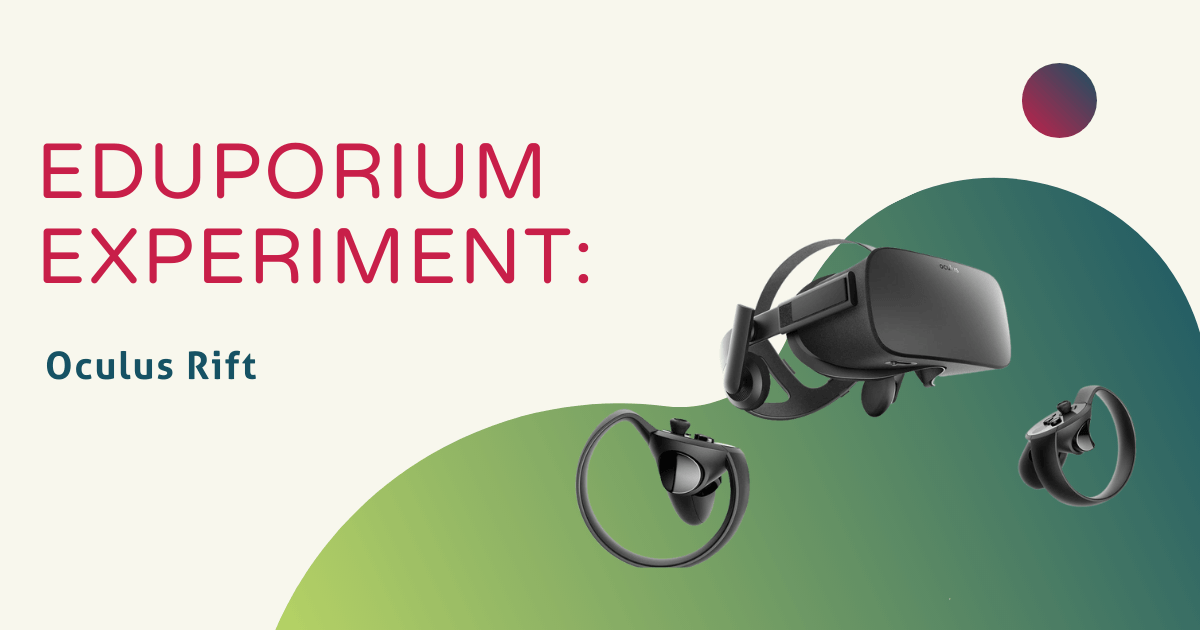Ready for an adventure though the human bloodstream? Through the White House? To space? Virtual reality makes these thrilling adventures possible. In our office, we have both the Oculus Rift and HTC Vive and today, I experimented with the Oculus. I was very excited because I had only ever used VR while sitting down before—certainly never standing and with touch controllers. I asked Khat, our Graphic Designer (and in-house VR expert), to give me a tutorial of the Oculus. Since we had just brought it back from a showing at a conference, I was able to go through the set-up and get a real sense of how easy it is to get the Oculus up and running.
The box is very sleek and includes a headset, two sensors, a remote, and Xbox One Wireless Controller. Purchased separately was a memory foam covering for inside the headset to provide for easier cleaning between sessions, and two touch controllers. Everything plugged in to the computer, so no outlets were necessary (except one to power the computer).
The headset, as I found out, is actually very comfortable and lightweight, has a mic, and is adjustable. The sensors are small and low-profile and sit to either side of your playing space in order to triangulate your location. In our case, we had them on a table that also held the computer and monitor, providing for a square set-up right behind the table.
To begin, I opened the software and followed the simple set-up instructions. I made sure all the devices were on and connected, set the boundaries of my playing space, and entered my height. This calibration process is necessary to provide for a comfortable immersive experience. I continued on to the tutorial, where I learned how to properly use the touch controllers. It was amazing to see my real hands and hand movements recognized on screen and it definitely was extremely realistic as I was able to manipulate objects with great precision.
Once I completed the tutorial, I chose to experience The Body VR. In this program, I traveled through the bloodstream of the human body, learning about different types of cells and organelles. It was an incredible experience to be able to learn anatomy concepts from inside the body! The 3D graphics and diagrams were unparalleled compared to how I learned about the bloodstream in school (on paper).
Other educational VR apps teach anatomy and calculus, while some take you through art museums, national monuments, underwater, and even to space. Although some of the programs are game-focused, there are definitely a large amount of educational ones available for free and for purchase that have great potential in the classroom. As I found out, it is way more engaging for students to learn while they're immersed in a world they otherwise would never see for themselves! To say that they prefer it this way would be a sizable understatement.
To purchase an Oculus Rift or an Oculus Virtual Reality Bundle, visit the Eduporium store! And, look out next Wednesday for the next edition of the Eduporium Experiment featuring the Meccano M.A.X! In the meantime, don't forget to follow us on Twitter and Instagram for more and you might as well like us on Facebook, too!