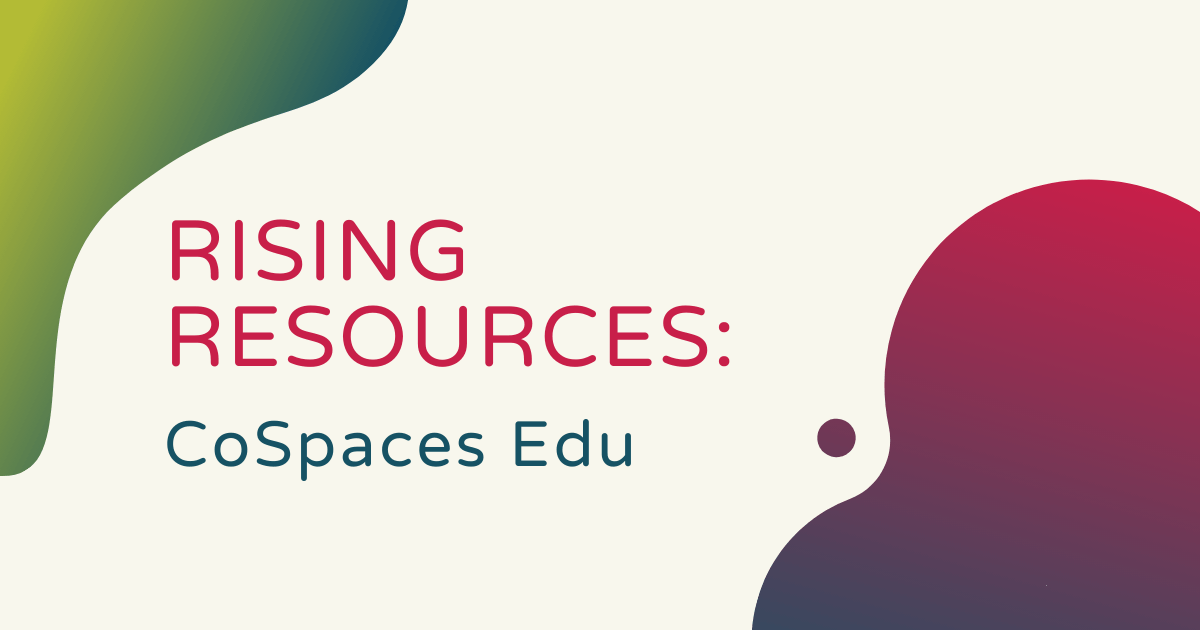The various creation opportunities that children can access these days is amazing. Not only can they use all kinds of educational technology in the classroom or other learning environments, kids can do more with it than students in other generations could have imagined. Take augmented or virtual reality, for example. These immersive tools offer kids an in-depth opportunity to explore content rather than simply consuming it. And, when students realize they can create their own VR content, its value essentially skyrockets. It just so happens that’s the case with the subject of this Rising Resources post. This week, we’re exploring the CoSpaces Edu platform, a tool students can use to create their own VR and AR content in the classroom.
There’s a whole lot students can do after completing the CoSpaces Edu download and that starts with the VR development. Known as the creation toolbox, this element of the platform allows children to use design tools to create 3D content. There's lots of building blocks in their CoSpaces library as well as supplemental building blocks children could add in. Alternatively, they could also choose to upload their own pre-created files and go from there. With these creation tools, they get to create their own virtual scenes, engineer new virtual structures, add personalization, design virtual exhibits, make virtual presentations, and more to help show their knowledge with original VR content.
Combining coding and VR.
Besides creating that VR content, students can also use CoSpaces to practice coding. Within the platform, they can access the Blockly editor for drag-and-drop programming practice. Named CoBlocks, this visual language is easy for beginners to pick up and, as students get better at creating programs, they can move on to script-based languages that are more complex. The coding aspect also ties back into virtual content creation by empowering students to control these virtual characters with blocks of code. If they wanted to create a virtual dog like in the image below, for example, they could program that dog to bark and to then repeat the action using the orange repeat block. Being able to combine STEM experiences is certainly an amazing way for them to use technology to build real-world skills.
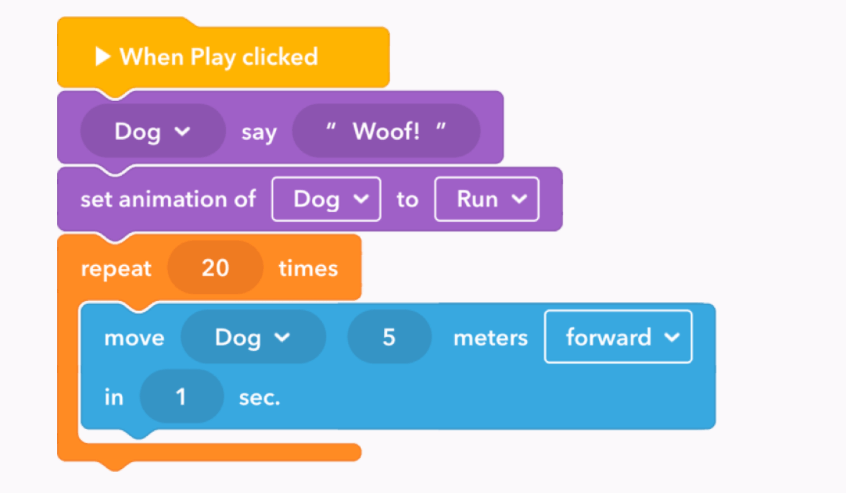
In addition to the coding interface, CoSpaces also offers both virtual and augmented reality applications. With these features, students can incorporate a VR viewer and explore their creations within this immersive virtual reality environment or use AR for projecting their virtual creations onto any physical surface. That VR element within CoSpaces Edu provides some additional motivation for children and helps immerse them in their creative projects. To access the VR feature, kids just need any smartphone, a mobile VR headset, and the CoSpaces Edu mobile app. Some of the various devices that it’ll be compatible with include the Oculus Rift, HTC Vive, Google Daydream, Oculus Quest, Oculus Go, Gear VR, and the Merge Cube.
Augmented reality features in CoSpaces Edu.
Then, in terms of augmented reality, after creating virtual content, children can project it onto a physical surface by looking through their device's screen. The AR feature is great for all academic subjects and also helps enhance student engagement and collaboration. In order to use these AR functions, Android devices must include AR Core and iOS devices must include AR Kit. Finally, when they're using CoSpaces with the Merge Cube, children can turn the cube into a hologram right in the palms of their hands and also gain the ability to physically interact with it. AR also helps enhance the learning experience with added interactivity and allows students to create content—not just consume it.
To use CoSpaces Edu, students first need to create an account. Users can create either student or teacher accounts and access them through the CoSpaces Edu website. Once set up, students can build in 3D with user-friendly creation tools, add their own custom interactions with coding blocks, and, if possible, explore those creations in augmented and virtual reality. In the classroom, kids can use CoSpaces Edu individually (or collaboratively) or for group activities at camps or afterschool programs. Among some skills students can expand when using CoSpaces Edu are collaboration, digital literacy, communication, critical thinking, creativity, and design thinking as they get a sense of what it’s like to create in a digital world.
Getting started with the CoSpaces Edu app.
Though CoSpaces Edu is a web application, there is no need to download or install anything since it’s fully browser-based. It works on almost any device and allows students to create any project any time and from any place. It is also very easy to use on Chromebooks, which we realize are the primary devices for a lot of students especially since learning now takes place in different locations. The tablet and smartphone apps also allow for mobile creation and they're available on the Apple and Google Play stores.
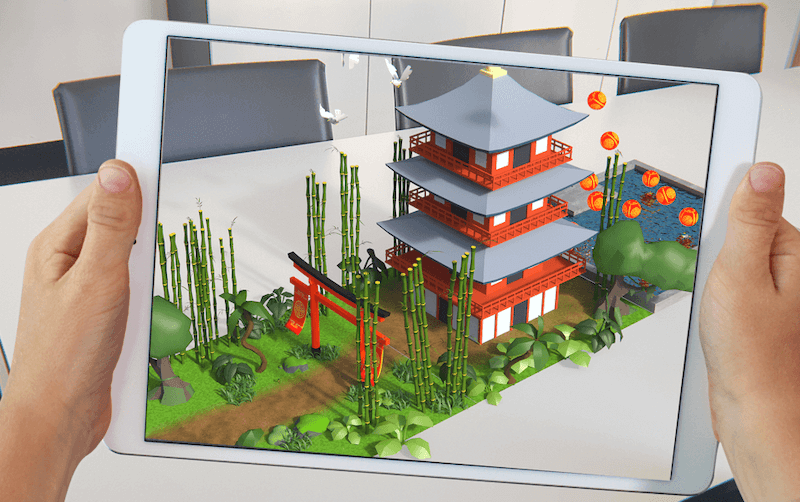
The CoSpaces Edu platform also includes classroom management tools for educators so they can monitor student progress. They can also create classes within this platform and manage each student while they're using CoSpaces Edu. Teachers also have the ability to share projects with students online and assign them individual or collaborative projects. These assignments often incorporate previous projects or teachers can let students use the templates within CoSpaces Edu. The insights also allow teachers to observe students' work in real time and analyze how they approach the creation process.
Accessing the CoSpaces app for instruction.
In terms of the cost, the basic version of CoSpaces Edu is free and includes all of the basic features. From there, a variety of paid plans are also available on a year-to-year basis. With paid plans, you can access all CoSpaces Edu features and 3D objects and educators can add co-teachers to classes. Students can even publish creations to the CoSpaces Edu gallery, remix creations, try coding, and explore the built-in Physics engine. The Pro plans provide a corresponding number of seats and range from 5-400 with plenty of other options in between. To learn more about CoSpaces Edu, we'd encourage you to check out their website. After that, don’t forget to check out our store for additional STEAM solutions, including AR and VR tools for education. Follow us on Twitter and Instagram too!