This week, the Eduporium Experiment is all about 3D printing, more specifically Robo 3D printers. Robo 3D offers an abundance of products from 3D printers to filaments, software, accessories, and some pretty awesome educational bundles all of which can be found on our store. Their printers provide some of the highest performance and include plenty of comprehensive classroom content to help both teachers and students get started and stick with the innovative opportunities 3D printing has to offer.
In today’s education systems, 3D printing is a valuable element to bring into the classroom. It helps to spark student creativity and the applications it unlocks for real-world use are virtually limitless. If you are an educator looking to integrate 3D printers in your curriculum or classroom, you might want to start by checking out the education page on Robo 3D’s site.
This page outlines the different bundles and lessons that Robo 3D offers through their MyStemKit curriculum for students in K-5, sixth to eighth grade, and ninth to 12th grade. The beauty of the STEM lessons lie in their ingenuity. Educators can use materials they already have and then add 3D printed materials leading to hands-on learning that their students will retain. As we found out by playing around with our new Robo 3D printer, this is very much the case!
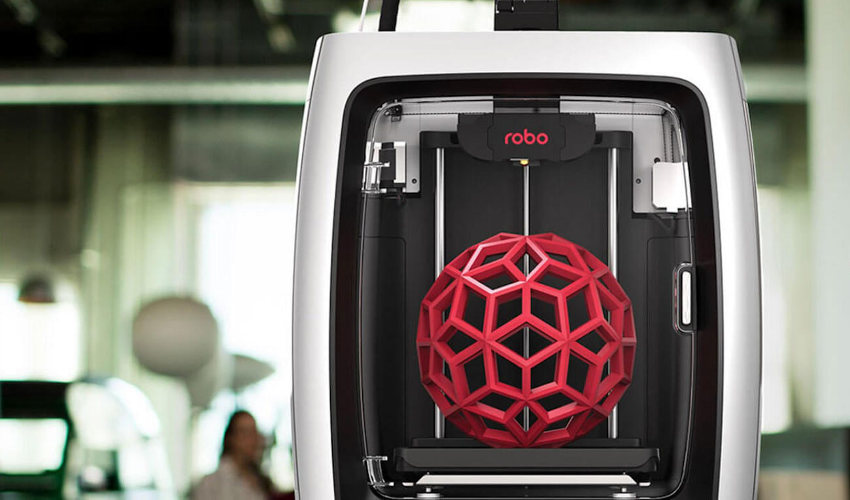
If you are interested in purchasing a 3D printer for your school, library, or makerspace, Robo 3D has several to choose from. The newest edition is the compact Robo R2. This printer is built for serious printing and can print more than 30 materials. Plus, if you add a second extruder, it can print two colors at once! The R2 also includes new features like a 5-inch LCS touchscreen, on-board camera, automatic calibration, and a filament run-out detection system.
The next most commonly recognized Robo 3D model is the Robo C2. This model is just as impressive as the R2 and was designed to fit almost anywhere with a 3.5-inch touch screen, class-leading print speed, and compatibility with multiple devices (Chromebooks, iPads, etc.) With both the C2 and R2, users can download the Robo mobile app and Cura software to start printing in minutes!
Robo 3D also offers the Robo R1+, which is probably their most reliable option. It is a little bulkier than the R2 and C2, but is one of the best printers for its price. It can also print from a variety of materials and can be used with almost any open-source software. Check out these quick start videos for the R2, C2, and R1+ for more information. Each video contains an unboxing segment, instructions for how to set up the 3D printer, and a look at each one’s most important features.
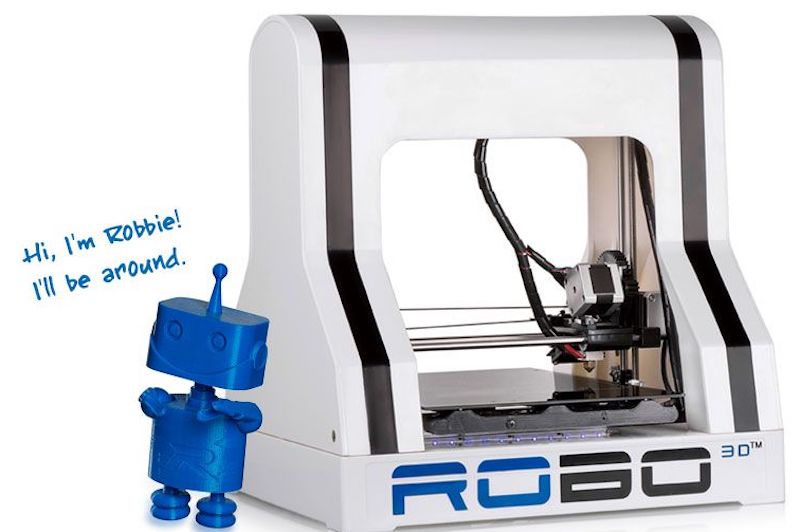
Robo 3D’s website is also a great resource to see other user’s projects, 3D printing stories, and instructional how to’s to get the most out of your printer. These sections have a lot of creative uses for 3D printing. From fun, easy projects, like how to create a 3D printed iron-on for a t-shirt or a whiteboard marker and eraser holder, to more complex ones like a firepit or a custom drill accessory, there is a lot for students to learn about the possibilities of 3D printing and plenty of content to help inspire them. All projects have the files you need to download to make getting started with 3D printing even easier!
No matter which printer you chose, Robo 3D won’t disappoint. There is a variety of Robo 3D printers now available on the Eduporium store, so make sure to check out what we have to offer! If you’re looking for a different brand, check out the 3D Printing section of our store, where you can find tons of today’s best models! While you’re at it, don’t forget to follow us on Twitter and Instagram for more and you might as well like us on Facebook, too!



