This partly transparent and programmable robot helps teachers expose kids to real-world coding education starting in the early grades. The Root rt0 (also called the Root Lite) is part of the Root Lite Class Pack and Root Combo Bundle. It's from the iRobot Education team and is also available as an individual unit on our store. Similar in appearance and functionality to that original Root Robot, the rt0 allows teachers to deliver hands-on experiences that are both practical and relevant. Though it also looks similar to the original Root, there are some important differences educators should know. Once they're up to speed, however, it makes a fantastic addition to STEM or coding lessons all throughout the K-12 grades. So, let's get into this edition of the Eduporium Experiment and learn more about the Root rt0!
The Root rt0 is designed for students as young as six years old. It's great for pre-readers (though they may need help from a parent or teacher) and children with basic reading skills. It's a bit more affordable than the original Root Robot and, unlike its predecessor, it cannot scale whiteboard surfaces. This robot is designed for use on horizontal surfaces only, but still enables students to explore a whole lot. It even has many of the same features as the original Root (the rt1) and it's perfect for facilitating collaborative STEAM experiences.
Getting started with the Root rt0.
The rt0 helps make getting started with robotics and coding a bit simpler on students, parents, and other newcomers. Especially for educators who've used the Root Robot in the past, the premise is largely similar. The Root rt0 also features three levels of progressively more complex coding for students to try with block, hybrid, and text coding. When first starting, children have to use block coding to solve simple challenges. From there, they can progress to the hybrid level, which is a mix of both block and text coding. Then, once they're older or skilled enough, they can try their hand at text coding in the third level. Kids can utilize their Root rt0 with the iRobot Coding app on iOS or Android devices. And, there's also a web-based version if they prefer to use a computer for coding.

The rt0 Robot, despite being a little more simplistic, still includes powerful features and 20 sensors. This versatility enables students to utilize their Root rt0 in many different ways and for many different types of experiments. Besides programming the Root to scale whiteboard surfaces, one of the other popular ways to use it in all types of STEM lessons is by incorporating its built-in marker slot. Though the rt0 can't scale surfaces, students can still place a marker into this slot and create a program that gets their robot to move in a specific way. While it moves, the robot is also drawing a picture or writing out a word. The rt0 also has this slot and comes with markers so students can create designs on an erasable surface!
The Root rt0 kits.
In addition to the individual unit, we also offer the Root Lite Class Pack and the Root Combo Bundle on our store and educators get more than just the robots with these purchases. The Class Pack comes with six rt0 Robots, six fold-out whiteboard grids, six dry erase markers, six dry erase cloths, six vinyl cling sheets with stickers, six charging cables, one printable Learning Level 1 curriculum guide, and a 1-year subscription to premium iRobot Education content. The Root Combo Bundle includes those same six rt0 Robots, but also comes with one original Root Robot as well. This means, in terms of your accessories, there's one more of everything—except for dry erase markers. The Combo Bundle comes with eight of those.
Before starting coding lessons, teachers should check out the power levels of each robot. Each kit comes with the charging cables to charge the rt0's rechargeable battery. The cable plugs directly into your robot's built-in charging port, which you can see in the image below. Once powered on, students then just need to connect their rt0 to the iRobot Coding app. It makes use of a Bluetooth connection, so students can easily do this in the device's 'settings' section. Children can use the Root rt0 with a compatible mobile device or pair it with a laptop or desktop computer. They can then access its many different programmable features and build programs at a level that aligns with their comfortability and skill sets!
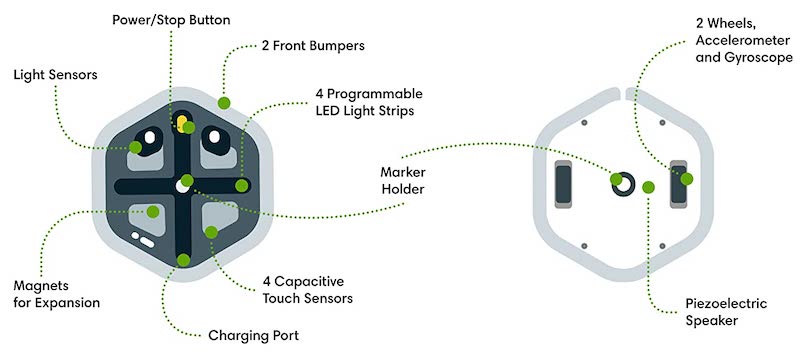
Setup and planning lessons.
As long as their operating system is up-to-date, children should have no problem connecting their robot to their devices. They could also go to the iRobot Code platform to access the virtual Root Robot. Students could, alternatively, pair their robot with their device through the iRobot Coding app and start creating code right away in any of the three levels. They could also switch between the levels and see their code instantly translate to the new format! This is a great feature for both beginners and those with more experience. This helps them see that more advanced coding is not intimidating—especially with the foundation they've built from easier levels. For older kids, the option to convert code to another format also gets them engaged.
Once they connect to the iRobot coding app, students can explore a huge library of Root coding activities or teachers could assign them something pre-planned for each particular class. They could also choose to explore the learning library on a different computer if that's more practical. Before they launch their coding simulator (that link above), kids will also see a variety of project possibilities—or they can choose to create something new. There are fun 'getting started' activities, SEL activities, drawing activities, music activities, those that incorporate the robot's sensors, and more. When clicking on any sample activity, students can then choose to watch a quick video on how to create the code or download the PDF of the activity. Then, they can reference these resources while creating the code by clicking the 'New Project' option!
Leveraging the iRobot Learning Library.
Finally, as we mentioned, one other important (and helpful) component for introducing students to the Root rt0 Robot is the large iRobot Education learning library. The great thing about the Learning Library is that students can find STEM activities specifically for the rt0. From the filter bar, click the 'robot type' dropdown and select the Root rt0 Coding Robot. This will display all the available activities they can do with the Root rt0. There is a great variety in the activities and the green tabs indicate which grade levels they're ideal for. You might also see some premium content while scrolling through, but this is only available for educators with a subscription (you might have one)!
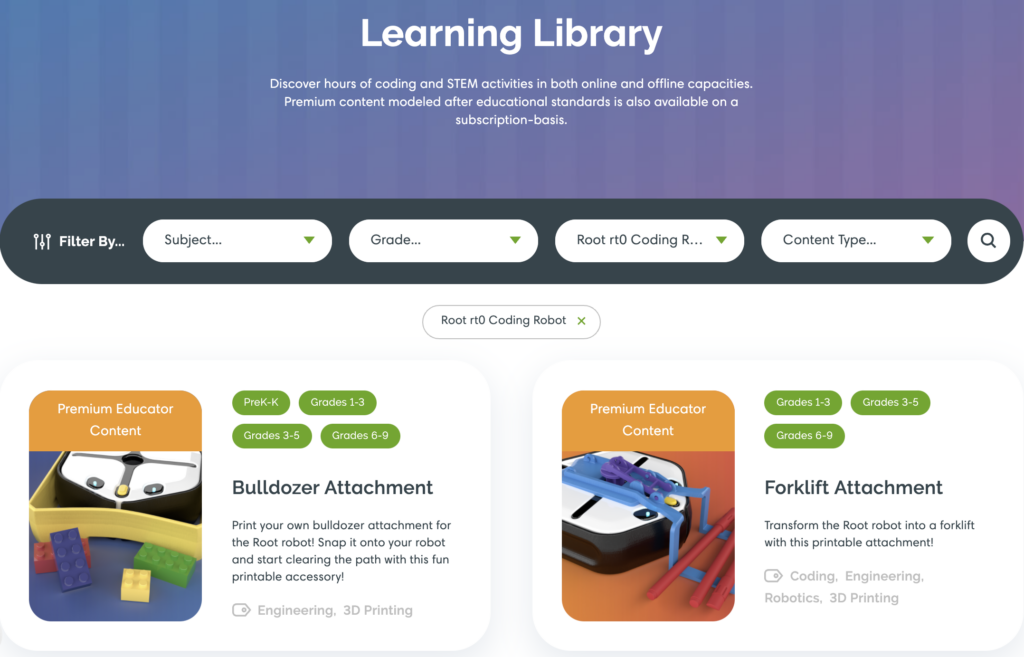
As you can see, there are a lot of different ways of incorporating the Root rt0 in your STEM classroom. The activities on different STEAM disciplines help to make it extremely versatile and the simplicity of the iRobot Coding app helps children work independently and collaboratively. That Learning Level 1 curriculum guide, which comes with both the Root Lite and Root Combo pack, also includes easy-to-follow lessons for both students and teachers. These lessons help educators introduce students to some of the rt0's fundamental features. They'll get to explore touch interaction, drawing, loops, patterns, and use the robot's sensors all throughout their coding activities.
The rt0 is a fantastic option for introducing students to real-world coding concepts. Paired with the intuitive and extensive iRobot Coding app as well as project suggestions, it helps serve as an awesome coding tool in makerspaces, STEM labs, or science classes. Plus, as you can see, it can help teachers create curricular connections in many different grades and across various subjects! To learn more about the Root rt0 Robot or to explore the other Root offerings on our store, click below. If you have any questions, please feel free to contact us. And, follow us on Twitter and Instagram for more!



