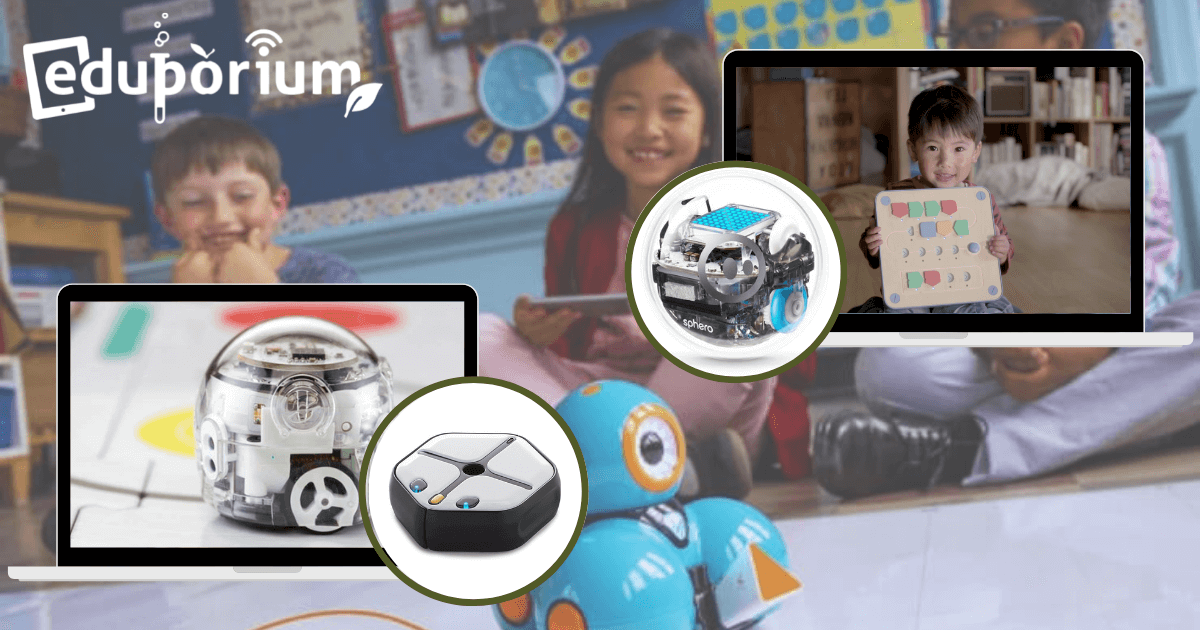Well, we tried to make sure that summer lasted forever, but, as it always does, the season has come to a close. That also means that back to school season is in full swing and we’re ready to make sure that every teacher and student enjoys a memorable, exciting, and successful school year. With classes getting underway this past week in a lot of the country and other students really getting into the swing of things, we thought we’d take some time to reinforce how learning with technology can spur student development and help them build some of the skills they’ll need most. This week, we’re taking a look at some of the best brands in EdTech and STEM education, reminding educators that there are plenty of affordable options to boost learning!
Wonder Workshop
The first brand we’ll cover is one of our favorites— company that continues to make learning with technology easy and affordable. Wonder Workshop, if you’re not familiar with them, are the creators of the Dash and Dot Robots for elementary school students and the Cue Robot, which is used primarily in middle school. Each of their robots are compatible with a number of iOS and Android devices and allow students to learn the most important concepts of coding. Starting with the Dash and Dot, students are able to participate in and understand coding from a young age. These robots can be used together or separately and there are specific computer science concepts that teachers can touch on when using them in the classroom.
The programs and learning experiences students can create with the Dash are certainly extensive and include many options for making the robot move and interact with them. The Dash can sing, dance, play music, move around, and more. It’s intended for use by kids as young as six years old and compatible with a variety of iOS, Android, Kindle, and Chromebook devices. It only takes one hour to fully charge the Dash and it provides up to five hours of use when on a full charge. There are also a bunch of accessories that can be used with the Dash, which allows educators to add additional elements to their instruction. These include a launcher, so the Dash can be programmed to throw small objects, a xylophone, building brick connectors, and more!
The Cue is Wonder Workshop’s middle school option and is best when students have some prior coding experience, which they can get while using the Dash. It helps ease the transition from block-based coding to a more complex form of programming, known as text programming. The Cue also empowers kids with more creative freedom as they learn about different types of coding languages. Able to sense its surroundings, the Cue reacts in real time to what it sees. It is a very versatile robot and one that kids can use as part of many different kinds of STEM learning. With the Cue, students can build their problem-solving, engineering, coding, and design thinking skills plus a whole lot more. To explore more of what makes Wonder Workshop great or to grab a Cue Robot for your class, visit our store!
Ozobot
Robotics and coding often dominate the EdTech conversation and there certainly is some good reason for that. So, the next brand that would be great for any educators looking for some new back to school tech tools is Ozobot. This company has created tremendous robots and really continues to evolve nicely. When they were first getting started, they introduced us and countless students around the world to the Ozobot Bit. Since that time, they have also released the Ozobot Evo, which has come to be more advanced and able to help students in various grade levels learn key computer science concepts in a lot of different ways. If you ask us, we definitely love the Evo and are always quick to recommend it! Their accessories and extras are always improving as well and we’re excited to keep seeing how teaching and learning with Ozobot’s improves over time!
For school use, there are three main Ozobot Evo options educators can buy: the Evo Educator Entry Kit, the 12-Bot Classroom Kit, and the 18-Bot Classroom Kit. The Educator Entry Kit comes with one Ozobot Evo robot, a charging cable, four color code markers (red, green, black, and blue), and one subscription to Ozobot’s Educator Bot Camp. With the Bot Camp subscription, teachers can learn about the best ways to use Ozobot in the classroom as well as simple tips and tricks for getting it to work in the best way. A lot of the technology in the Evo is similar to that in the Bit, including its ability to detect lines and color, sense proximity, and light up. The Evo’s battery charges in 60 minutes and it has a Bluetooth connection range of 30 feet.
The STEM classroom packs, on the other hand, come with the corresponding amount of robots, an Educator’s Guide, color code charts, a getting started guide for OzoBlockly, skins, student certificates, multi-port chargers, storage cases, and more! Using Ozobot’s online programming environment, which is known as OzoBlockly, students can create programs with loops, functions, and more on their device and transfer them to the robot to perform! Ozobot is also going to soon be releasing Ozobot Classroom, which is an online learning management system for teachers who use Ozobot’s in their instruction. It provides additional training for teachers, student insights in real time, standards-aligned lessons, and more! To grab some Ozobot materials for your classroom, visit our store!
Sphero
Even though Sphero just got a whole lot bigger with its acquisition of littleBits, it was already an amazing company to begin with. Now, like everybody else, we’re excited to see how this acquisition helps them grow and serve students even more! Sphero has created multiple robots for students to use in the classroom, including their main one, the Sphero SPRK+, Sphero Mini, and Sphero BOLT. The SPRK+ and Mini are geared more towards elementary students while the BOLT is a little more powerful and provides programming opportunities that build on what students have already learned, making it ideal for use in middle school settings. Oh, and then there’s also the Sphero RVR, which is currently in the pre-order stages, but looks to be an amazing tool for hacking and coding in high school.
Currently, classroom packs are available for the SPRK+, BOLT, and RVR robots (pre-order). The RVR class pack comes with five units, the SPRK+ class pack comes with 12 units, and the BOLT class pack comes with 15 units. Accessories in the BOLT pack include charging bases, charging cables, protractors, sticker sheets, and quick start guides—15 of each to complement the 15 BOLT’s. The SPRK+ class pack comes with charging bases, charging cables, protractors, sticker sheets, quick start guides, and 12 units of maze tape—complementing the 12 SPRK+ bots in this pack. And, the RVR class pack includes batteries, roll cages, mounting plates, cables, and, of course, the RVR Robots—five units of each.
The Sphero robots can be controlled and customized using the Sphero Edu app. It is available for download on iOS, Android, macOS, Kindle, Chrome, and Windows devices, making the Sphero family able to be integrated in a lot of different classroom environments. Within the Sphero Edu app, students can use their finger to draw paths for the robot to follow or create programs by dragging and dropping all different types of programming blocks. Once they get comfortable with the basics of block programming, students can then progress to text programming in the JavaScript language all within Sphero Edu. Sphero also offers curriculum and professional development options for educators, which you can find on our store as well!
Root
The Root Robot offers back-to-school coding excitement for students in many different grade levels. Like a lot of the EdTech on our store, Root provides students with a progressive way to learn programming as they tackle the important computer science concepts in a way that helps boost retention. It’s designed for students to use as early on as Pre-K and can potentially be used in education all the way up through high school! The robot itself is very accessible and the corresponding mobile app covers all sorts of coding concepts and challenges. Plus, Root can be programmed to climb magnetic whiteboards thanks to its ability to scale certain surfaces and, though it is only compatible with iOS devices as of now, offers a fantastic introduction to coding for kids.
Ultimately, Root can be used to help kids learn new problem-solving skills and boost creativity through coding. Multiple students can use one Root robot and classroom packs are also now available in two, six, 12, or 30 units. In the box, the components include the Root, a foldout whiteboard for scaling, vinyl cling sheets, a USB charging cable, dry erase markers, and a dry erase cloth. Students then also need to download the Root Coding app from the Apple app store. Once set up, Root’s user-friendly features allow teachers to lead lessons on three levels of coding that progress in complexity. They’re designed to get tougher as kids begin to master the concepts, including beginner-level sequences and patterns up to more advanced programming languages like Swift!
As we alluded to, Root is available as a single unit or in classroom packs. The classroom packs are great because, in addition to including the same components and accessories you’d get with the single unit, they also come with subscriptions to Root Academy, which is Root’s professional learning course all about the robot. With Root Academy, educators can take advantage of a built-in tutor and quickly learn how Root reacts in different situations, explore games for later use in the classroom, access various lessons and projects, and more. Root Academy is available separately or as part of the Classroom 6-pack (six seats), the Classroom 12-pack (100 seats), or the Classroom 30-pack (1,000 seats). The classroom packs also come with a printable Level 1 Curriculum Guide (which could also be purchased alone or digitally). It includes lessons for specific concepts and serves as a guide for teachers integrating Root in learning. Head to our store or blog to learn more about Root and to shop!
Cubetto
The Cubetto robot is actually manufactured by Primo Toys, so any time you hear one of those names mentioned, it’s a good idea to pay attention. What differentiates Cubetto from almost all other educational robots is the age groups of students that can use it. Cubetto is designed to be used by children as young as three years old, making it a great option for preschool, Pre-K, and kindergarten (its age range is generally described as Pre-K through second grade). The Cubetto system is composed of four primary components: The robot itself, a play mat, directional blocks, and a control board. If you’ve ever seen a picture of a Cubetto, you might remember that its a fairly large robot made almost entirely out of wood, square in size, and resting on four wheels. And, well, yes, that’s pretty much the only way to describe it.
Like so many other educational technologies, the Cubetto is available in a single unit or as part of classroom packs of different sizes. It helps children visualize coding in a very simple way—by using different colored blocks to represent values that lead to different movements. Students can place the blocks into the slots on the control board and the order of the blocks indicates the movements Cubetto will make. Two left blocks followed by a forward block and a right block will lead to this exact movement. Cubetto also incorporates variables, which is what the extra section at the bottom of the board is for. When students place a variable block in their program, the robot will then do the actions that have been created by the blocks in this additional section!
For classroom packs, there are three options for Cubetto: The Classroom Bundle, the STEM Bundle, and the School Bundle. The Classroom Bundle comes with four playsets, the STEM Bundle comes with eight, and the School Bundle comes with 12. Each classroom pack comes with all of the add-ons as well and can be used to support multiple student groups in Early Ed classrooms. There are also various other add-ons educators could opt for to enhance teaching with Cubetto. Separated by theme, these packs provide additional Cubetto materials for teachers, including Cubetto’s, control boards, blocks, maps, and story books. The themes include Ancient Egypt, Blue Ocean, Big City, and more. Find all your Cubetto bundles on the Eduporium store.
If you have any questions about any of these brands or would like to submit a purchase order, feel free to let us know! For the latest EdTech, STEM, and 21st century education news, follow Eduporium on Twitter and Instagram, like us on Facebook, or sign up for our newsletter for announcements on the best EdTech deals around!