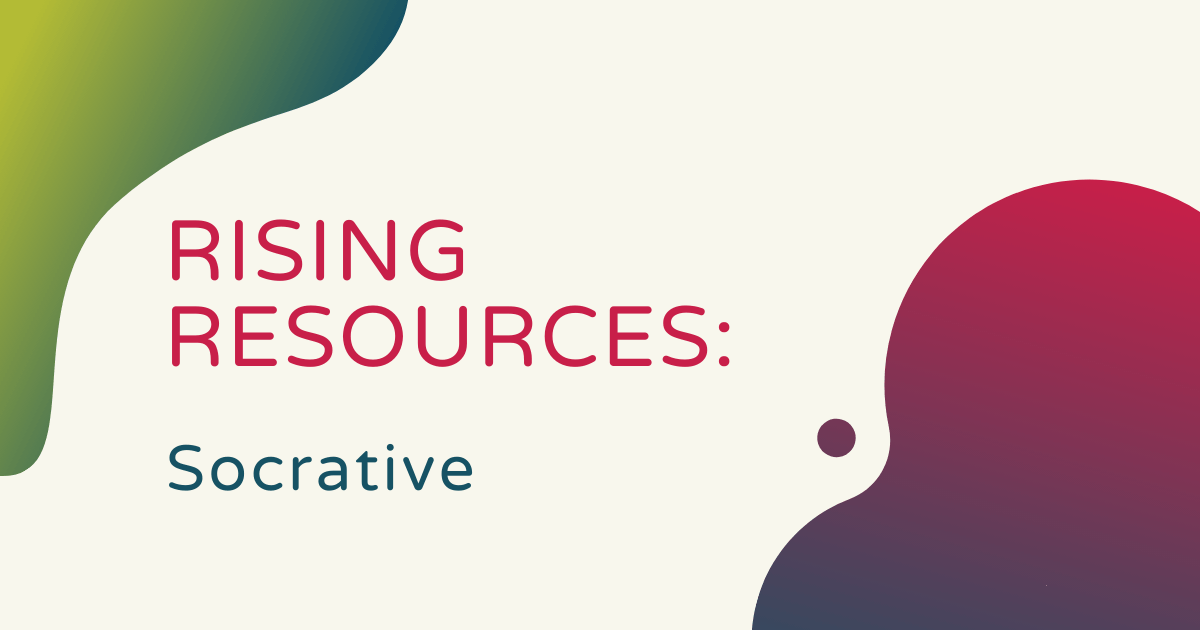In this day and age of education, there is an emphasis on reducing the frequency and importance of testing. We don’t want the immediate and long-term future of a child decided by how they do on one high-stakes test, right? That’s why, especially in recent years, teachers have moved more towards competency-based learning and made use of formative assessments. In this kind of teaching, there are still technology tools educators can use to make things easier on themselves and their students. One of those tools is Socrative, an engaging way to quickly gauge student understanding and help them progress. Keep reading to learn more about this resource and why it may be a good one to add to your classroom!
With Socrative, teachers can create quick quizzes and assessments that cover the key points of the material discussed in class. It’s a great way to leverage technology to check for understanding of key terms and concepts and it’s really easy to use! Both teachers and students can create an account and teachers can create questions very quickly. If they say or hear something they think is important, it takes just a few seconds to add it to a formative assessment to be used later on in the class.
Socrative also offers educators reporting information after students complete their quizzes. This, of course, is useful in helping them determine what areas students have mastered and what areas they should put a little more focus on. Plus, educators can use Socrative to create assessments with multiple choice or true or false questions to mix things up a bit and get students ready for the real test. Also, Socrative can be used remotely by students as a study tool before taking a test or just as a way to keep their minds sharp while they’re at home at night or over the weekend. It’s great for school vacation week, too!
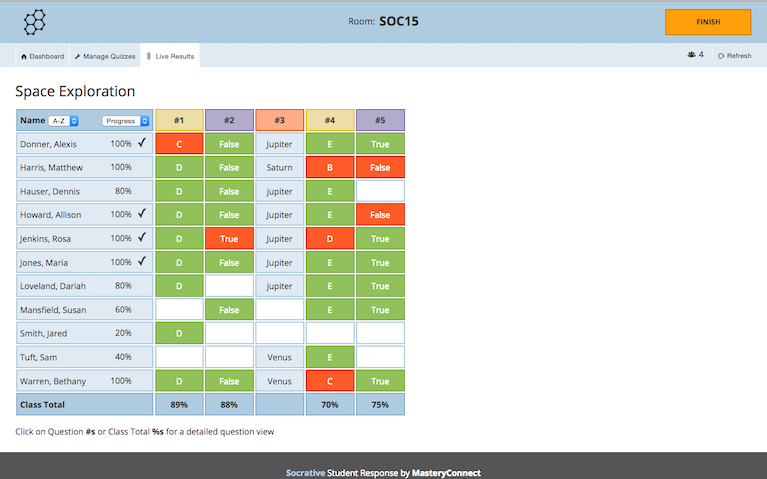
Thousands of educators have used Socrative with their students and that number is probably only going to grow. The interactive nature of the app allows teachers to connect with their students instantly and get a feel for what their level of understanding is surrounding a certain topic. To get started, teachers can create what is called a ‘room,’ which is essentially their classroom recreated within the Socrative app. They can then generate a special code to allow all of their students to enter the room and begin answering questions.
Among the assessments students can complete is what is known as a Space Race. In Space Races, students compete against each other in a gradable assessment to see who can answer questions the quickest and, of course, get them correct! As students enter correct answers, their icon races across the screen to celebrate. With these Space Races and all of the formative assessments in Socrative, teachers can access real-time data to enhance their knowledge of student progress. As students answer questions and complete quizzes, results show up on the teacher’s screen in real time, offering an insanely convenient form of feedback!
As for simplicity, the app is very user-friendly and it’s not filled with a bunch of useless add-ons that slow it down. It’s very smooth and intuitive so students can work seamlessly with their teachers to answer questions and boost their learning! Socrative is currently free for teachers and students who create an account, but there is also a paid version available with which teachers and students can use more tools to differentiate instruction and increase engagement.
If you’re in a 1-to-1 classroom and would like to give Socrative a try, visit their site and set up your account. After you’ve created some fun quizzes to help students learn, be sure to visit our store as well, where you’ll find hundreds of engaging EdTech tools for hands-on learning in subjects like engineering, coding, 3D printing, robotics, and more! Be sure to follow us on Twitter and Instagram for more updates and check out the rest of our blog for more helpful information designed to enhance 21st century education!