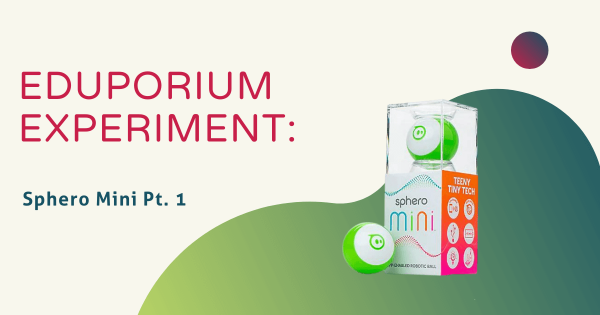Modeled off of the popular and inclusive Sphero Mini Robot, their Mini Golf Kit comes with a custom, redesigned Sphero Mini that looks like a real golf ball—and students can drive, program, and play with it in all kinds of ways as they try to sink their own hole-in-one! Keep reading to learn more about the simplicity of the Sphero Mini, especially for at-home STEAM.
Sphero Mini
-
Tips & Tricks | Sphero Mini Activity Kit
The Sphero Mini has been upgraded and now includes a new transparent shell and an educational bundle that unlocks cool, new ways to play and learn! In this week’s Tips and Tricks blog, we’ll talk about the activity kit’s new materials, how they affect the playability of the Sphero Mini, and cover some of the key concepts you need to know.
-
Eduporium Experiment | New Sphero Mini
The Sphero Mini, which was previously available with a hard shell, has been remixed to provide a more transparent learning experience—literally. Keep reading to learn more about the new model and how it can be used in the classroom! Keep reading to learn more about teaching coding with the latest Mini model in elementary classrooms.
-
Eduporium Experiment | Sphero Mini Pt. 2
This week in the Eduporium Experiment, we’re diving into Part 2 of the Sphero Mini. In the first Sphero Mini blog, we addressed the differences between the Sphero SPRK+ and the Mini. This week, we are going to discuss the various apps that students can use with the Mini and how to apply them in a classroom, makerspace, or at home!
-
Eduporium Experiment | Sphero Mini Pt. 1
App-enabled and Bluetooth-connected, the Sphero Mini is similar to the Sphero SPRK+, but brings some new and exciting features to the playing field. Students, for example, can drive the Mini using different modes, such as joystick, tilt, slingshot, or even face drive, which allows them to control the robot using their own facial expressions!
-
Sphero Mini: The Smallest, Big-Learning STEM Tool We've Seen
The Sphero Mini is exceptional at introducing students to topics like physics, problem solving, creativity, collaboration, and coding. Unlike other robots, however, the Sphero Mini is completely round. This allows it to roll around—sometimes pretty quickly—and enables kids to control both its movements and speed with code.