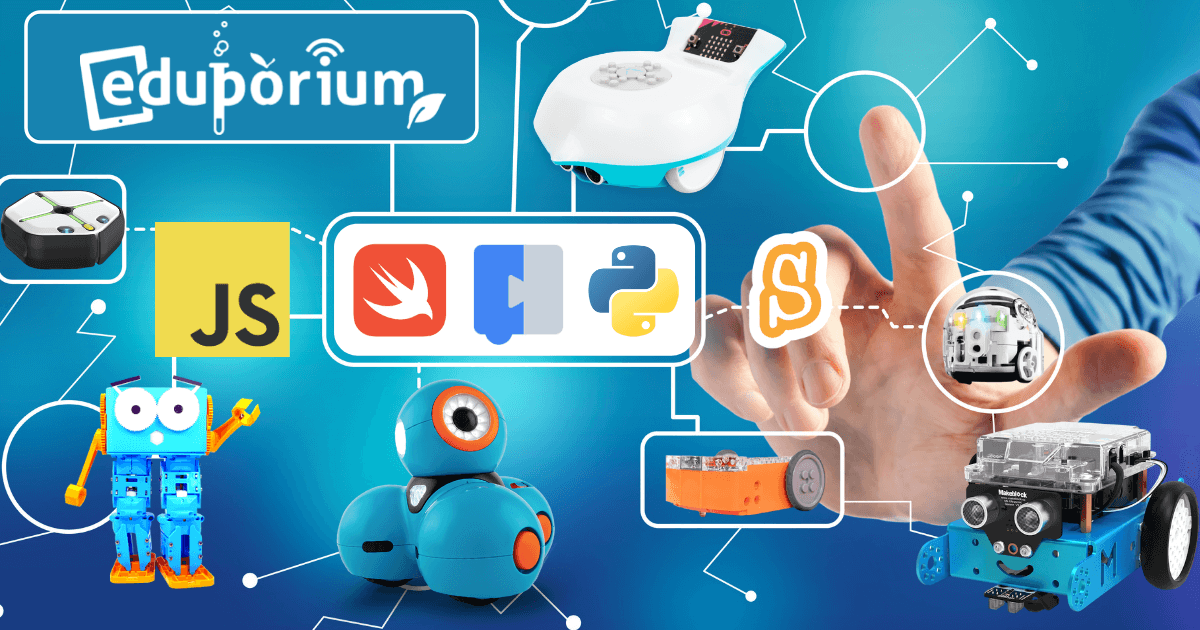Coding and robotics are two of the most exciting and important areas of STEM education with each one helping to create all kinds of beneficial, hands-on learning opportunities for students. Educators can utilize these tools in teaching coding, computational thinking, creative problem solving, hardware, and a whole lot more. Robotics tools, in particular, are very valuable within K-12 classrooms because of what children can learn when using them. This includes various coding languages, like Scratch, Python, JavaScript, Blockly, Swift, and more. So, we’ll tell you all about the bots educators can use to teach these coding languages, including some that help them to teach more than one.
Blockly in Robotics and Coding Lessons
We’ll start out on the simple side of things with some robots students can program using Blockly. Since it's one of the best beginner languages for young coders, there are quite a few to choose from. At the top of the list is the Dash Robot from Wonder Workshop. This robotics solution is very user-friendly and engaging for young students. All they'd need to do is pair it with a compatible device and choose one of the Wonder Workshop apps. There's one specific Wonder Workshop app for programming in Blockly called Blockly for Dash and Dot Robots. This app is compatible with the Dash—Wonder Workshop’s elementary robot—but not the Cue Robot, which is more for middle schoolers. It's available on Apple devices, Android devices, Kindle devices, and even Chromebooks!
The Dash Robot and Blockly coding.
The Blockly for Dash app helps empower students to turn their most creative ideas into reality. It features many of the same functionalities as other Blockly systems. The different block categories are separated by color and include drive, look, light, sound, animation, control, variables, and accessory blocks. The blocks provide kids with an intuitive process for building programs simply by dragging each into the programming field. There are also tons of different ways for them to customize their programs within Wonder Workshop’s Blockly app. They can indicate the precise angle they would like their robot to turn, for example, or control how fast each wheel spins. Children can also complete puzzles and other robotics challenges within the Blockly app or Class Connect. This helps make the Dash a very versatile option that teachers could use to touch on a lot of different coding concepts.
Other robotics tools with block coding environments.
Coding with Blockly helps young children see that they can build programs by adding one component at a time. They can also combine them to create purposeful outcomes—one of the basic tenets of coding. And, besides the Dash, other age-appropriate robots that young students can program using Blockly include the Ozobot Evo, Edison Robots, and many others. Since Blockly is a visual coding language, children know each block's function and can build programs accordingly. They can also learn some of the most important programming concepts, like sequences, loops, functions, events, conditionals, and variables. For all these reasons, Blockly makes a great first language for kids to try. They’ll learn a lot as they go, especially since Blockly is part of so many of today’s top educational robots!
Scratch Robotics Tools in Coding Education
Scratch is another programming language educators can use to introduce young students to coding. It’s appropriate for students as young as eight years old and also has features that make it useful for students as old as 15 or 16. Scratch is compatible with a few different K-12 STEAM tools and part of the reason it became so popular is its integration with the Makey Makey. Besides that, however, it works with tools like the Edison Robot, Marty Robot V2, and also the Tello EDU drone. But, for the sake of this discussion, we are going to focus on its integration with the Makeblock Robots. Using Scratch and some basic creativity, students can program animations, draw pictures, tell stories, and even play games.
The mBot: A Scratch coding robot.
Like the Edison and Evo, the Makeblock team has also created their own programming environment. It’s called ‘mBlock’ and features block-based coding that’s very similar to Scratch. They based this language on the Scratch model, the standard in graphical programming, and customized it for their robots. With the latest version (mBlock 5), it now also supports Python coding as well. Using mBlock, students can include various blocks to tell stories through their robot's actions and create interactive projects. In terms of device compatibility, the mBlock platform works on Windows, Mac, iOS, and Android devices. Rather than simply controlling the movements of the robot as it goes, however, children can use this intuitive software to write and then upload programs to the robot.
Coding with Scratch-based mBlock.
Within mBlock, children can access blocks from various categories: motion, looks, sound, events, control, sensing, and more. They can control the robot’s motors, its lights, and even get them to play sounds. All it takes is adding the various Scratch blocks to their program in a sequential order. Students or teachers just need to download the software prior to using it with any Makeblock Robot. If you need them, there are full instructions for installing mBlock on the Makeblock website. Once set up, students can try some Scratch programming with all of the traditional features they would find in Scratch itself. It’s as simple as dragging, dropping, uploading, and running for them to learn to use Scratch blocks in coding.
Swift Programming with Robotics Tools and More
Swift is a slightly more advanced programming language developed by the Apple team. It's great for those children 12 and up who have some coding experience. With Swift, students can write software for phones, desktops, or servers—basically anything that will run code. Swift combines modern language thinking with human creativity from Apple’s engineering team. Its features also allow for optimized performance and for development without compromising on either. One of the reasons Swift is effective in educational settings is that it’s very friendly to new coders. This is due largely to the fact that, while very powerful, it's also real easy for users to express almost anything, making experimenting with this type of code more enjoyable.
Classroom robotics tools and Swift.
So, which educational robotics tools can students use with Swift? Well, like before, the answer is ‘a few,’ including Wonder Workshop’s Dash Robot along with the Tello EDU and the micro:bit V2. Our favorite to pair with Swift, however, is the Root Robot. The Root is built for students in any K-12 grade and it'll work best with iOS devices. Since Swift was developed by the Apple team, its compatibility with the Root is no surprise. The Root Robot helps students learn or reinforce some key basics of programming, like practice with sequences and patterns using graphical blocks before moving on to more complex challenges. Once they’re ready, they can learn professional grade syntax (text coding) using the Root with Swift!
Using Swift with robots in education.
As we'd said, the Root is a progressive coding tool meaning that students start out with simpler forms of coding that progressively get more challenging. The Root Coding app has three levels with Swift part of Level 3. Here, students aged 12 and up can start to create their own syntax and fully type out their code themselves. Navigating the Swift environment, they can gain valuable practice with coding concepts like events, commands, logic, and more. Its creators describe this syntax as “lightweight,” which helps kids express their complex ideas in a clear and concise manner. To learn more about the Root (or any other robotics tools for teaching coding with Swift), visit the Eduporium store!
Java and JavaScript
Hearing the term ‘JavaScript’ when it comes to coding education might be a little bit daunting for some educators and students. Students might be a little apprehensive upon seeing what JavaScript code looks like and instructors may be a little nervous about the prospect of teaching it because it's a good deal more complex than most other programming languages. JavaScript is a text-based language, meaning students must type the code out themselves, including all the necessary variables. That code, however, is easier to read and write than one might expect and, since robotics tools for students to try coding in JavaScript are intuitive and easy to understand, starting out with this language doesn't need to scare anybody off.
Getting started with JavaScript.
There are many ways that students can use JavaScript, many libraries to choose from, and a lot of online tutorials. It’s actually been around for over 25 years now, believe it or not, since its release in December of 1994. In education, robots and other technology tools often help students learn about JavaScript and how to program in this language. Some compatible robotics kits include the Hummingbird kits, the Ozobot Evo (in their OzoBlockly environment), and the Cue Robot while the micro:bit also has JavaScript compatibility. One of the best options for kids to learn about these key languages (Java, particularly), however, is with the Finch 2.0. Since students can gain some experience with beginner programming languages before trying the Finch's Java functionality (not JavaScript), it is perfect for helping them keep some of their momentum and build on what they've learned.
Java coding with the Finch Robotics solution.
To practice Java coding with the Finch 2.0, students can find coding curriculum guides on the BirdBrain website. There are also teacher materials that educators can access as well. Throughout the Finch 2.0 CS lessons, students get to learn key concepts, like creating and running Java programs, declaring variables, printing text to their screens, and accepting user input and storing it in a variable. Of course, these are all more advanced computer science concepts and involve text coding using the Java language. Using Java, students could program their Finch 2.0 to move, speak, and even add in their own custom commands. To learn more, visit the BirdBrain Technologies section of our store.
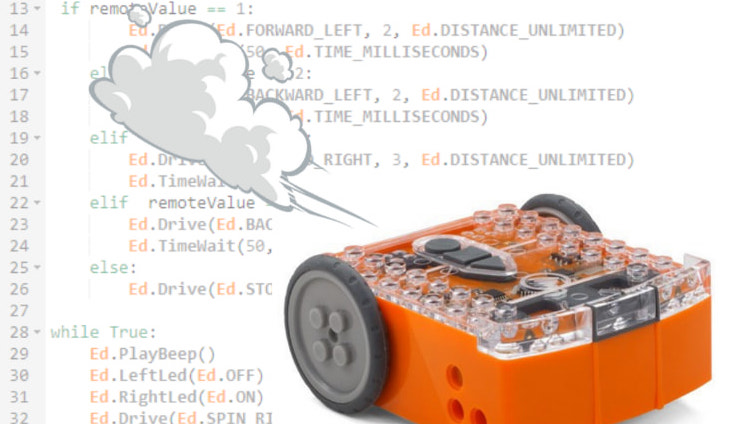
Robotics and Python for Beginners
To wrap up, we have one more programming language and robotics tool to talk about and that is Python. Python is considered as one of the more advanced programming languages but, with the proper previous experiences, students can apply the same skills when coding in this environment. It's general purpose and high level, providing value in developing desktop applications, websites, and web applications. The Python system also takes care of some of the more common programming tasks, which allows every user to focus more on the core functionality of the code. Those who have studied Python say that it’s actually fairly easy to learn because all of the code is readable. Plus, those who've had practice with other coding languages, specifically JavaScript and C, can often pick Python up quickly.
Finding the right Python coding tools.
Despite Python's power, it’s great for first-time programmers. While the syntax within Python is something that users have to type themselves, it's more simplified than in other languages. Some of the most popular tools for incorporating Python programming are the Raspberry Pi computer, the Makeblock Robots, Root Robot, the Tello EDU drone, UBTECH UKITs, Marty V2, and the Finch 2.0. Perhaps the very best example for teaching Python programming with robotics tools, however, is the Edison Robot. It is definitely right up there among the most unique classroom robots in STEM education since students can program it in a few different languages—Blockly, Scratch, or Python. This also makes it an intriguing option for students from the start of their programming journey until they get older.
The Edison Robot and Python.
The Edison team also created their own Python environment called EdPy. Within this web-based platform, children can write programs in Python and upload them to their Edison Robot, getting the robot to execute a series of movements, produce sounds, turn on lights, and more. Students can see what the Python code looks like when opening up EdPy and then add in their own commands. EdPy's features help students see and understand their code more clearly and various pop-ups provide helpful hints as they go. Don’t worry, there are resources on the Edison website to help students get started with coding in EdPy, help teachers tie Python coding to their curriculum, and more. If you have any questions about Python, any of the other coding languages, or any other STEM tools to use for teaching specific languages, please let us know!
If you have further questions on launching a new computer science program or starting a school robotics club, please contact our team for more guidance. And, feel free to follow us on Twitter and Instagram, like us on Facebook, or sign up for our newsletter for announcements on new products and offerings!