As summer vacation continues on, the team at Wonder Workshop has been gearing up for the 2020 school year with brand new bundles that students can use in classroom or home environments. Their newest bundles all include licenses for their Class Connect LMS, access to the virtual Dash, and the curriculum library. Each kit also comes with accessories, robots, and a Class Connect subscription for one, two, or three years! Whether in person or remote, these new bundles are perfect to integrate into CS education next year.

The most notable addition to the new Wonder Workshop bundles is the Class Connect subscription, which allows users to access the virtual Dash coding platform, create classrooms, track student progress, and more. The Class Connect interface allows educators to track student progress on coding assignments and pinpoint any struggles along the way. This provides a monitoring solution whether at home or in the classroom. Whether students have the physical Dash Robot with them or not, this virtual option allows them to practice coding with Blockly regardless and try different challenges to see their code in action.
Elementary coding bundles with the Dash Robot.
Including this service in the new bundles provides a very valuable addition to the in-person, remote, or hybrid instruction models educators will be working within next school year. For more information about either platform, check out our blogs about Class Connect and the virtual Dash!
If you want a quick comparison of the different kit components, see the table below:
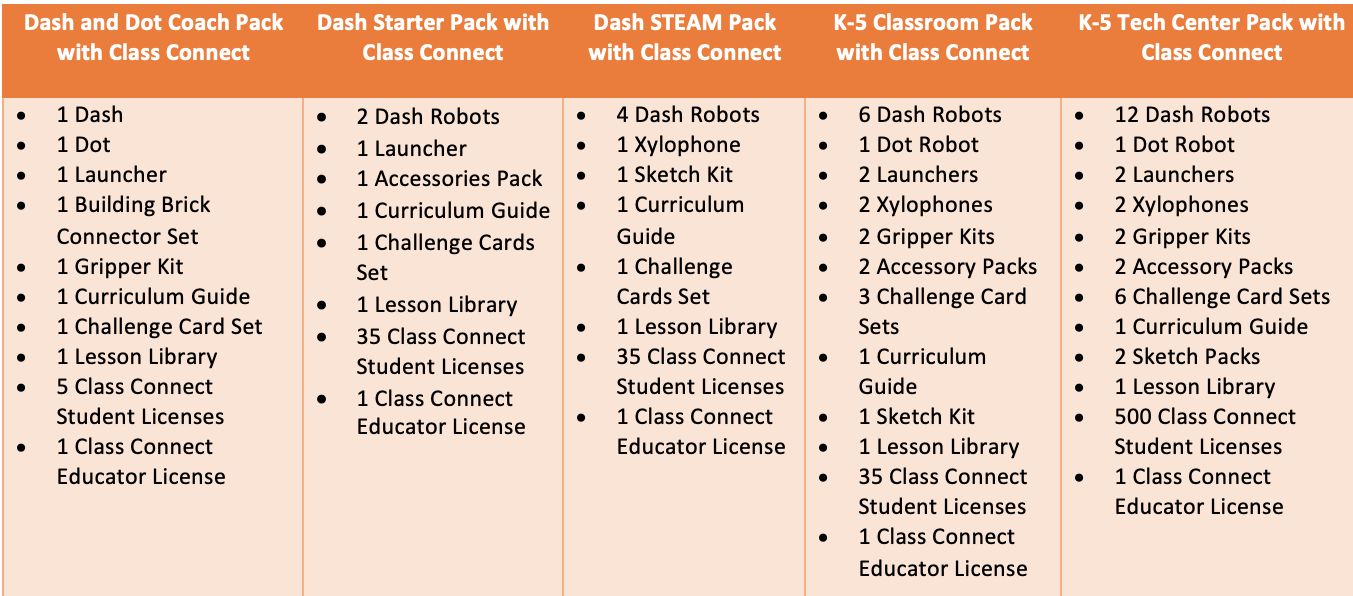
Finding projects to complete using the Dash and Dot is also made a lot simpler for educators with these new bundles. When logging into Class Connect from your computer, there are two tabs displayed: Classrooms and Blockly Dashboard. Selecting the Blockly Dashboard brings students to a list of Wonder Workshop puzzles they can do with the Dash or Dot. Currently, there are 13 challenges for the Dash with each requiring students to complete multiple tasks before they’ve completed the assignment. And, there are 10 challenges for the Dot Robot, but those have fewer components needed to complete each one.
Wonder Workshop games and challenges.
Each challenge includes valuable information for educators, including a PDF version of each lesson for them to reference. There is also a list of which Challenge Cards that students can use when completing the various lessons, which coding and robotics concepts they'll cover, the cross-curricular connections they can establish, and the computational thinking skills students can engage in and develop in completing each one!
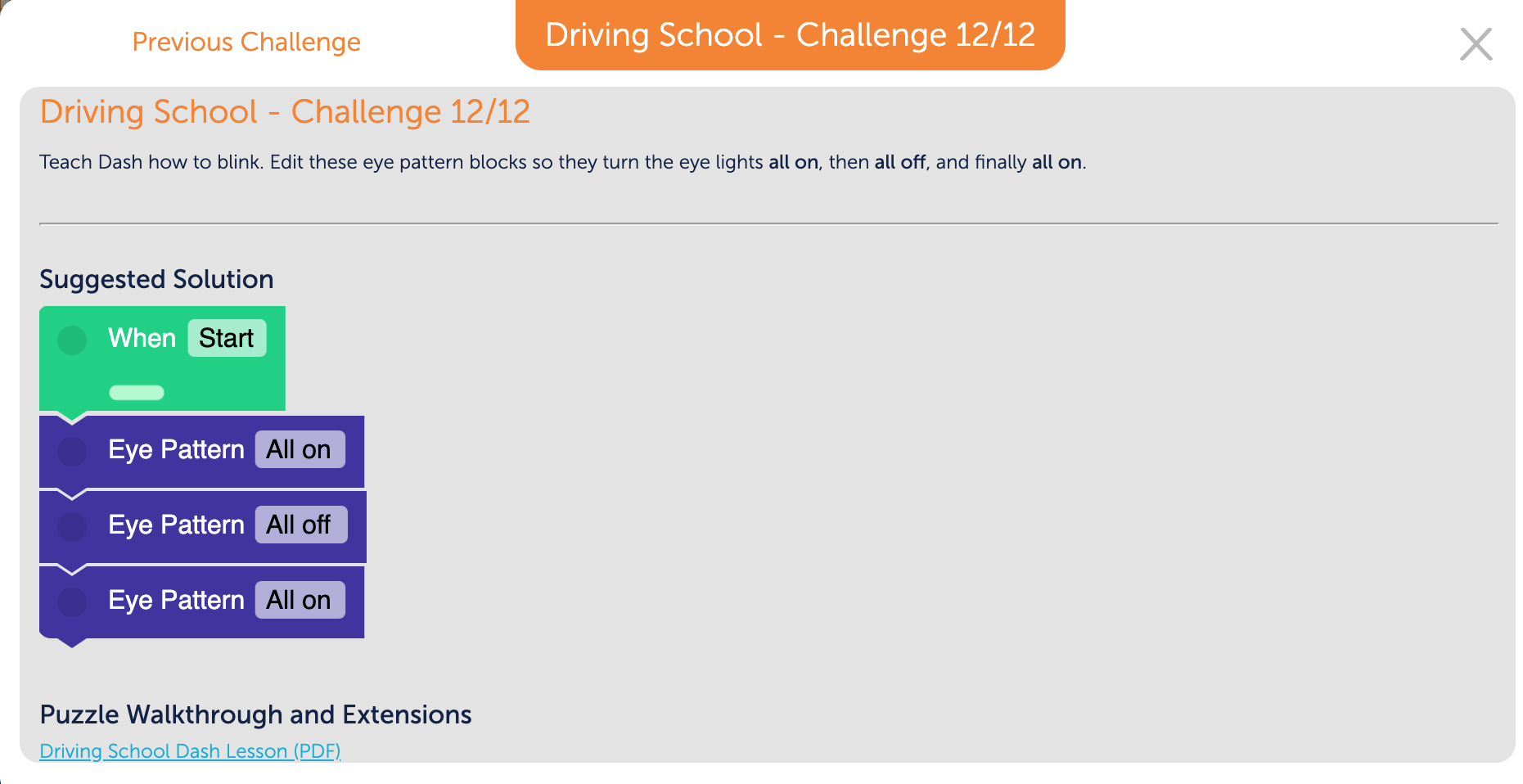
Students can then launch the Wonder Workshop Blockly platform right from their computer and start completing each of the puzzles! I tried the 12th puzzle in the Driving School section, looking for one with a little more complexity. The task is to teach the virtual Dash how to blink. The instructions within Class Connect indicate that you need a Start block to tell the robot to begin the program followed by three Eye Pattern blocks. With these blocks, students can toggle the position of the Dash’s eyes and change them from all on to all off. It’s a great way for students to start out with this platform and to help them see that progressing to more complex coding challenges doesn’t have to be frightening!
Where to find the latest Wonder Workshop kits.
The Wonder Workshop team continues to adapt their bundles to educator needs while promoting and advancing STEAM learning for students. If you’re wondering about integrating the Dash, Dot, or Cue into your remote or in-person classroom, contact our team anytime! To purchase or request a quote for a Wonder Workshop bundle, click below to find them on our store. Make sure you’re following us on Twitter and Instagram for all of our latest news and product announcements!



