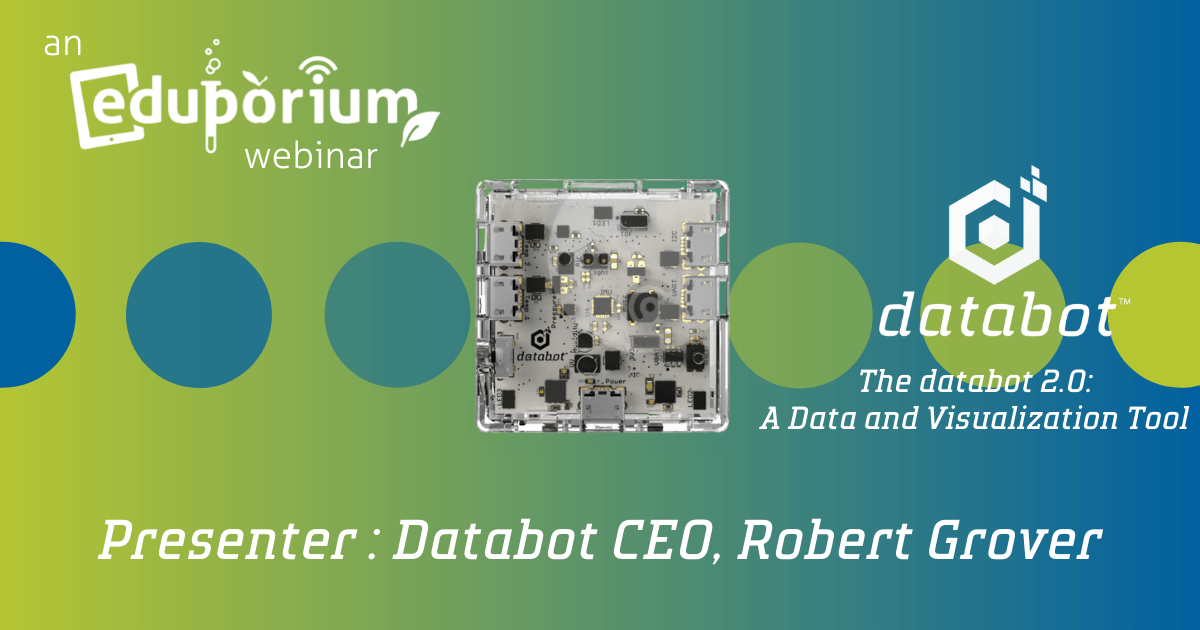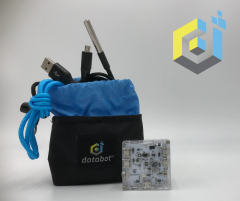Last year, we joined databot’s CEO, Robert Grover, on a broadcast in our latest webinar series. During the webinar, he talked all about the potential of the databot 2.0 and how teachers can use it in STEAM-based initiatives. He also provided various take-home lesson plans for everyone in attendance and we raffled off a databot 2.0! If you have not explored this fascinating data collecting and visualization tool, including how to use it in different subjects, we strongly encourage you to watch the webinar replay below!
Using the databot 2.0 in the classroom.
The databot 2.0 is a unique piece of technology—especially as it pertains to educational robotics. Unlike most classroom robots, the databot 2.0 is stationary but it packs a ton of power within its tiny frame. Most notably, it comes with 16 built-in sensors that all students can use across various STEM, makerspace, or CTE projects. Among these are an ambient light sensor, humidity sensor, color sensor, and more, allowing students to capture real-world data in many different formats. Robert also discussed how databot lessons unfold in the classroom and, using its many sensors, there are many unique possibilities!
Among the updates to the databot 2.0, it features a more powerful processor, new drag-and-drop coding software, and AI and machine learning functionality. There is also a dedicated smartphone app for databot 2.0 lessons called Vizeey. A play on the term ‘visualization,’ students can use the Vizeey app for collecting and streaming real-time data. It’s extremely easy to use and helps extend how students can leverage their databot 2.0. Plus, as Robert showed during the webinar, it’s also easy for students and teachers to install. In fact, as seen in the replay, it takes just about 60 seconds to download it and launch your first project!
Additional opportunities in robotics education.
Robert gave a very informative overview of the databot 2.0 and we could definitely feel the excitement from the educators in attendance, including many who were new to the databot but quickly became inspired. He also showed how educators can find and integrate lessons in their classrooms, including the popular Ninja Physics project. Watch the replay to learn all about it, including how to use the databot 2.0 with the Tello EDU drone. And, once again, thank you to Robert for leading the webinar and thank you to everyone who joined us. Follow us on Twitter and Instagram for more and find additional databot content on our blog.