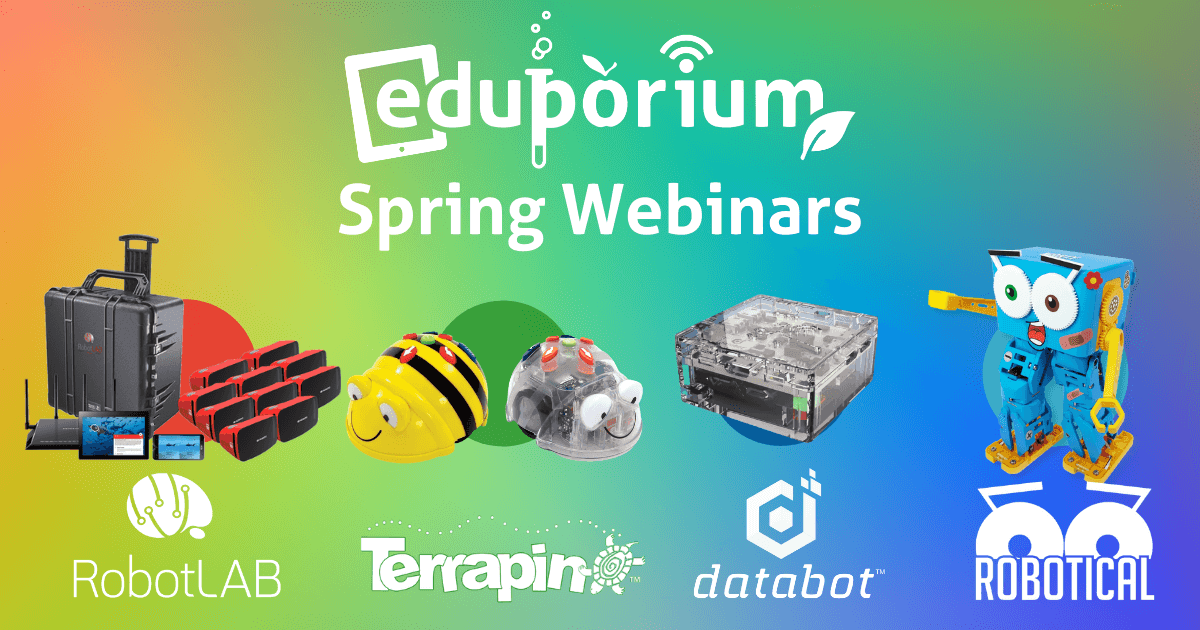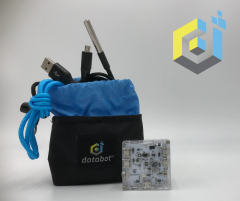We've been lucky to team up with some of our top partners to deliver some in-depth webinars to STEAM-focused educators over the last couple of years. This year, we continued the Eduporium webinar series but focused more on some of the newer technologies on our store. If you've followed us for any length of time, you know our commitment to helping today's educators teach programming and computer science skills using robotics and other tech tools. And, while there are many educational robots teachers could use, we also wanted to highlight and introduce some newer ones.
Get to know some of our newest robots for kids.
With that said, we're happy to introduce some (possibly) new robotics, coding, and VR tools—all of which we covered in the webinars. In the series, we hosted a few of our manufacturer partners, who shared some amazing insights on their classroom tech solutions. And, as we said, these are four of our newer tech tools for advancing innovative learning opportunities. We began back in March with some of our newest partners from RobotLAB. Besides providing top classroom robotics solutions, they have, perhaps more importantly, created opportunities for educators to keep using the discontinued Google Expeditions system.

Next, we welcomed more new partners from Terrapin Robotics. They have created some popular EarlyEd robotics tools in the Bee-Bot and Blue-Bot. It was wonderful to join them for this webinar, which includes tons of helpful information for educators. Then, in the third broadcast, we joined our partners from databot to help everyone learn about the databot 2.0. More than a classroom robot, it's packed with over a dozen environmental sensors. In the webinar, we helped break down how educators can use this data-collecting tool in STEAM, science, and CTE classes. And, in the final broadcast, we partnered with our friends from Robotical. They've created the popular Marty Robot and we explored the Marty V2 in detail. It's truly a K-8 STEM and coding solution, allowing students to code in Scratch Jr., Scratch, and Python environments.
From robotics and coding to virtual reality.
In the first webinar, we joined our partners from RobotLAB to demonstrate the VR Expeditions 2.0 system. Led by RobotLAB's VP of Business Development, Cedric Vaudel, we discussed their VR kits, the headsets, hardware, and the immersive software. The Expeditions 2.0 platform is extremely robust and makes a great Google Expeditions replacement. Also, teachers and students can access over 300 incredible classroom Expeditions and explore everything from geography and aviation to the ancient worlds and biology—all of it in amazing 4K resolution. Watch the replay for more on adding the RobotLAB kits to your classroom.
Next up, we welcomed another newer partner, though their classroom robotics solutions have been used for a while. In this second broadcast, we joined both Luis Noreiga and Bill Glass of Terrapin to discuss the Bee-Bot and Blue-Bot robots. These early education robotics tools are perfect for introducing coding in kindergarten—or earlier. Kids could use their Bee-Bot and Blue-Bot in screen-free programming thanks to tactile buttons on their back sides. Then, once ready for more advanced lessons, they can explore app-based coding with the Blue-Bot and learn key foundational fluencies. Watch the replay for all the info!
Next, we welcomed Robot Grover, the CEO of databot, for our third webinar. He shared a very in-depth demonstration of this data-collecting robot, including getting started with their Vizeey app in 60 seconds. The databot 2.0 comes with 16 built-in sensors, so students can capture real data from the world around them. They can measure everything from light to humidity levels and program the databot 2.0 too. As the term 'Vizeey' implies, using the databot 2.0 in STEAM or CTE classes helps students visualize real-world data. Check out the full replay for more insights, tips, and even teaching resources!
Finally, we wrapped up the series with our partners at Robotical. Led by their Head of North America, Hal Speed, we talked a great deal about what makes the Marty V2 Robot a great addition to STEAM learning, how to use it in classroom robotics lessons in the K-8 grades, and where to find teaching resources. Kids can start using the Marty V2 in kindergarten thanks to its unplugged more. From there, they can program it using MartyBlocks Jr. (based on Scratch Jr.), MartyBlocks (based on Scratch), and, eventually, martypy, which is based on Python. Catch the replay for all the details on teaching coding with the Marty V2!
We'd like to thank each of our partners once again for hosting such informative and impactful sessions. Of course, we also thank all the teachers who took the time to attend and hope you learned a whole lot about integrating new STEM and robotics tools in the classroom. Keep an eye out on our blog, social channels, and email newsletter for announcements on future STEM education webinars. Also, be sure to explore all these offerings on our store as well and contact us anytime with questions and quote requests. Follow us on Twitter and Instagram for more STEM news and content.