Technology integration is a pretty broad topic. It's so broad, in fact, that school officials have created full-time positions for specialists that are dedicated to exactly that. So far, we perhaps haven’t stated anything you don’t already know but, sometimes, the most obvious facts bear repeating. Why would district leaders create brand-new positions for people or re-assign various existing employees to very different roles? Well, technology has a lot to do with that, and the effectiveness with which today's instructors weave it into their curriculum and everyday projects can do a lot for a child’s future. So, this week, we are covering the broad topic of EdTech integration and how school leaders can do so effectively.
Effective Integration of Tech in Teaching
At a fundamental level, the use of technology in the classroom should always come back to the fact that it can optimize student learning and enhance teaching. These days, technology can augment just about any experiences if instructors wanted, but that’s not what we’re attempting to accomplish. Teachers could ask themselves some questions before adding a tech tool to a lesson to determine if it's really beneficial. They should see a clear list of advantages it could provide and be able to pivot to a back-up plan if things don’t go as planned. Teachers also need to gain benefits from using technology too. So, they should be sure it’s routinely aligning with their teaching goals and providing a reliable way of enhancing instruction.
There are many types of technology and it’s not that uncommon that different educators think of different things when hearing the broad term ‘technology.' Perhaps the most general of the bunch is IT equipment, like any computers, laptops, or tablets. Another is online technology, platforms, apps, and programs that students and teachers can use within lessons or tracking student progress. The third type of educational technology is the STEM tools or the hands-on pieces of technology. This is the band of EdTech we most commonly refer to and work with. As with these other types, it’s typically as easy to integrate that STEM side of technology in your teaching. Plus, you can keep content aligned to standards and requirements.
Aside from using STEM tools to teach today’s students, educators can do all sorts of other things, too. For example, they could run virtual field trips using VR technology like Google Expeditions. They can also use tons of different videos to engage children who learn best when using that medium. They might coordinate live video sessions with students and teachers in another classroom or help kids learn to add in multimedia elements to their projects. With all the options, teachers could also use technology to see how students are liking how they’re learning. Digital exit tickets, which are accessible through online services, help educators assess how kids like the content and their delivery. Whether it’s hands-on or on a screen, however, learning with technology certainly has its benefits.
Integrating Robotics and Coding Technology
Not only can technology be used to teach specific STEM concepts to students, it should also be seen as a way to grab their attention, reach them, and keep them engaged. Some instructors will even go as far as to say that technology can act as a bridge that enables deeper human connections—something that’s true for kids in all classrooms, including special education students. When using STEAM tools in K–12 classrooms, there are a lot of different avenues that children can explore. The most common of those avenues is coding since many of the educational robots on the market help educators introduce the concept to kids in a more simplistic way. This helps kids identify relationships between creating commands and something executing those commands—just like in a computer science job.
One common approach for integrating robotics and coding technology in education is to make robotics and coding relevant to the lives of the students. Robots—both simple and complex—can be programmed to do just about any reasonable task we can imagine. If it is raining out, for example, and a farmer still has to go outside to feed the animals, this presents an everyday situation in which a robot could help. As kids see that programming a robot to dish out food for their animals is possible (in this random example), then they could start to see that maybe they could program robots to help make one of their tasks, chores, or projects easier. Establishing the real-life connection helps them use robotics and coding technology with more purpose as they explore it further.
Another effective way of integrating robotics and coding is to find some robots that students are able to build themselves. This practice keeps them engaged from the very start of assembly all the way through completion. Once they have the robot built, they can then program it in many cases (depending on which one they’re using). Many K-12 robotics kits come with project guides and building instructions to ensure that this technology is integrated into learning effectively. By empowering students to take control of their learning and build a robot from scratch, students tend to enhance their tech skills and develop a sense of entrepreneurship—two things that could serve them real well in the future. And, the best part is that there are so many robotics and coding tools that teachers could choose from. There's options for students with a wide range of interests in a range of grades.
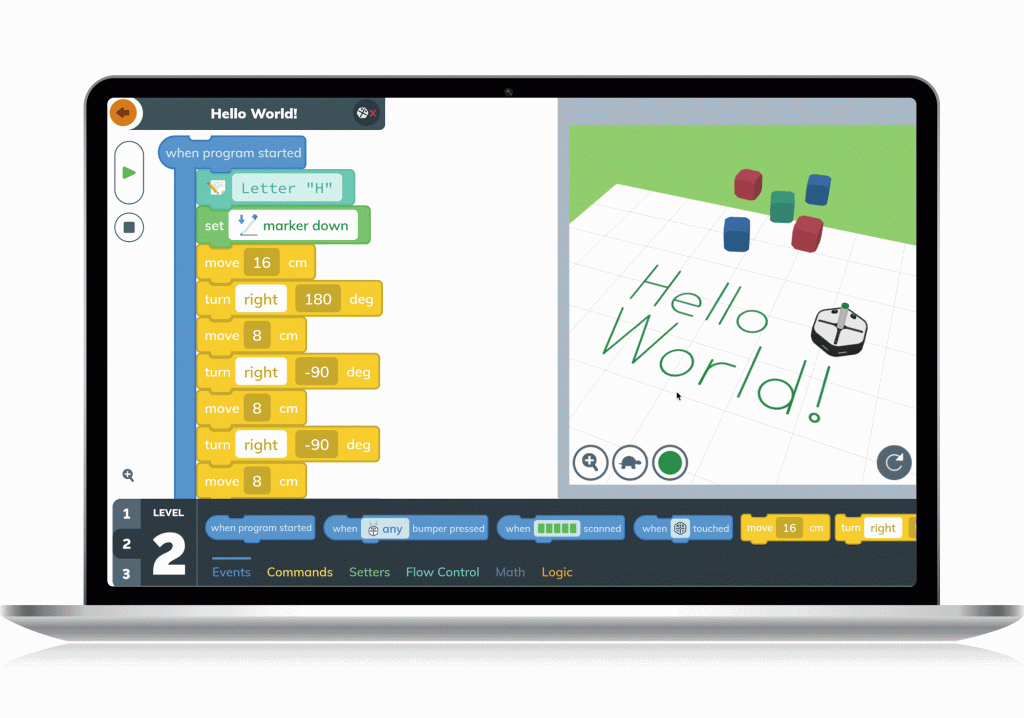
Project-based Learning and Technology Integration
Project-based learning helps create strong classroom environments and learning experiences for students. There’s so much they can do when they’re engaged in active learning and collaboration. Whether their PBL involves technology and STEAM tools or doesn't, it is still a popular and proven method of teaching. Since we are talking about technology integration, however, and are notably huge proponents of using EdTech in the classroom, we’re going to focus more on the PBL that does include the use of technology. Before even starting the PBL lesson or unit, educators can work in unison (collaboration is one of the biggest themes of PBL) to brainstorm ideas and share what they may have learned from past PBL experiences. This planning phase also helps them gather the technology they want to use it and get more comfortable if necessary.
Like when integrating technology in traditional teaching, the EdTech selection process when looking into PBL tools is also important. Since many PBL tasks instructors assign to their students are authentic, many PBL activities are rooted in real-world relevance. And, since a lot of real-world problem solving involves the use of technology, in-class PBL is the perfect opportunity to involve added EdTech in this learning process. Whether it is problem solving, critical thinking, or collaboration, PBL projects tend to involve at least one of the above and help children begin to see why they’ll need certain skills for the real world. What they'll learn through PBL is more like the world outside the classroom—the world they will one day enter. PBL can also be personalized, making the tech selection process more powerful and able to maximize how kids learn.
Here are some steps educators should take when searching for and integrating EdTech in PBL and various mistakes to avoid. First, be sure to plan in detail and collaborate with others as much as possible, including administrators and tech specialists. Also, keep in mind that your best PBL is personalized, has fully open-ended designs, and can incorporate compatible tech. Finally, remember to leverage those technology tools that kids already know and know how to use. As long as they fit into their projects, this will really help with engagement. As for things to avoid, be sure to not choose technologies just because they look cool, never feel like you have to plan every single minute for every project that you do, and don’t assume that children won’t have interests in projects without technology. Recognizing common mistakes and neutralizing them can create PBL experiences that are enjoyable, beneficial, and stress-free.
A Checklist for EdTech Integration
By the time you discover, learn about, and create some lessons around the EdTech you want to use in the classroom, you’re probably more than ready to get more of it in there. Rushing to implement it at this point, however, could result in some more harm than good. Sometimes, it is best to integrate a new STEM tool in your teaching in a more calculated way rather than simply handing it over to the students, and letting them experiment. In fact, we recently came across a comprehensive EdTech integration checklist and thought it provided an excellent example of the approach instructors should take when trying something new. Much of it is common sense, but it doesn’t hurt to keep things simple for ensuring activities go as planned.
The first thing educators should do is assess the EdTech equipment they currently have. This includes both hardware and software and it might be helpful if teachers consult with the tech specialists or IT members in their school to learn about the system’s capabilities and its limits as well as more about their network. Also, consider how the speed of each device or tech tool holds up if many students all use theirs simultaneously. Next, it’s a good idea to assemble a smaller team and gather some resources that might help. A mixture of tech professionals and classroom educators who have used the technology in the past is the ideal mixture. Some factors to consider are technologies with single sign-on options and platforms fully certified by your states’ department of education.
In addition, some of the most important things you’ll likely learn about EdTech integration come from some conversations you’ll have. This includes speaking with EdTech vendors and peers in your schools, districts, surrounding districts, or really anywhere (using social media). These conversations may tend to shed some vast and important light on various EdTech tools because it’s pretty hard to beat the first-hand experiences and reporting from educators who have used these tools in the past. After gaining this knowledge, the final two steps for your checklist can be to create timelines for when you'd prefer to have your new technology mastered and implemented and test it out for yourself either on your own or directly within your classroom. Following these steps should certainly help make things more enjoyable with fewer hiccups along the way.

The Eduporium EdTech Integration Method
Educators and school leaders who have used technologies effectively likely have their own approaches for bringing it into their classrooms. While using what works for you is totally fine, at Eduporium, we also share our own version of this process. Since we’re (usually) not actually in the classroom with teachers when they roll out any new technology, most of the role that we play comes right up until they begin teaching with it. It includes lots of the same advice that most EdTech users, proponents, and designers would share with you. We can provide insights since we know how different STEAM tools have worked for instructors in the past. We’re not trying to reinvent the proverbial wheel, but we’re also here to help as much as we can.
If an educator comes to us and is looking for help with integrating some new STEM tools into teaching, the first thing we’ll likely do is ask them what tools they’re planning on using, what their expertise with all those tools is, what their students tech literacy is like, what their classroom environment is like, and what kinds of devices they have. This helps us learn if they've chosen tech tools for their specific environment and if they have established learning goals. Our experts will then determine if technologies a teacher wants to use will help them create those outcomes they want. If necessary, we'll also recommend something else that'll still fit inside their tech budgets. We'll even test it in similar environments to see how things play out (although we couldn't truly replicate every situation).
One important thing when integrating a new technology is to be sure it’s compatible with what they already have. Various STEAM tools only work with iOS devices, for example. Others need to have a certain kind of software or may work with just Chromebooks. There are also device-specific issues teachers could run into and, when working with us, we ensure those never come up. We can also recommend technologies for any teachers based on our forecast of what’s coming. If we know something new is coming, it might mean that current offerings will be discontinued or no longer supported. This provides that extra benefit of not adding that particular technology and avoiding wasting time on learning to use it. Finally, we could help make sure that EdTech is used to its fullest potential in every classroom. We'll provide step-by-step lessons, activities, and key insights whenever we speak to teachers.
For the latest EdTech, STEM, and 21st century education news, follow us on Twitter and Instagram. Like us on Facebook, too, or sign up for our newsletter for our latest product announcements and offerings. If you have an idea for an Eduporium Weekly theme, send us a message on social media or comment below.



