Sometimes, it may seem like we’re hyping up the same STEM brands over and over. While it is true that we do consider some EdTech tools to be complete game changers for educational purposes, we'll truly stand by every item and brand on our store. We often hear from teachers who are looking into some of the bigger names and, while we know they will do well with them, we can sometimes tell that maybe another tech tool would work well within their class setting also. So, while some of the companies on this list might not really be household names to all teachers, we’re confident in saying that they can still help you get the job done. Learn more about some of the other EdTech brands and STEM tools you can find on our store below!
E-Blox
To start, we want to make sure that early grades teachers are aware of E-Blox. We love tech tools teachers can use to teach more than one STEAM concept simultaneously and E-Blox offer just that. There are many different E-Blox kits (nine total on our store) and they come in various sizes with various components. The most important pieces are those building blocks, which very closely resemble LEGOs except for one major difference—the E-Blox blocks are also conductive! So, along with being able to use these blocks to attach them to others and build some pretty cool structures, kids can even learn about conductivity and circuitry in this process—the biggest reason why E-Blox is such a valuable and versatile tool in STEM education.
As they build structures with their E-Blox pieces, students can see various engineering concepts, such as making sure the base of their structure (the foundation) is secure and the fact that they can’t make the top half of their structures too heavy. With this introduction to engineering, however, also comes the important introduction to circuitry. Since electricity can flow through these blocks, students need to keep aware of placing the blocks in the structures correctly. If they place them in correctly, for example, they should light up as long as they included a power block. If they place them in backwards, however, the blocks will short circuit, which could create dangers. Thankfully, when kids put the E-Blox blocks together incorrectly, they immediately hear a buzz, helping them identify mistakes and reassess how they’re building the structure.
In the various E-Blox kits come hosts of pieces, including electronic, metallic LEGOS in various sizes, the flashing LEDs in red, green, and blue, and the LEGO boards. Following guides and with their imaginations, children could construct small models that resemble anything from cars and planes to animals. As kids try to connect all blocks, various parts of their structures could then light up, helping them notice how careful construction leads to the results they want. With the E-Blox projects, they begin simple and they can get a little bit tougher as they go. Kids can even take their structures apart and then practice building something else to be sure they continue working on building up STEM skills. To check out all of the E-Blox kits on the Eduporium store or to place an order, search for this EdTech brand at the top of the page.
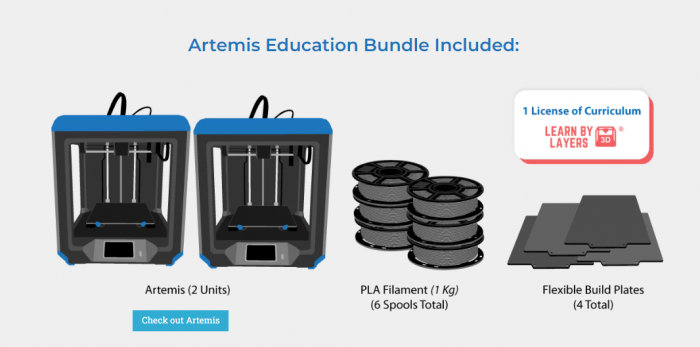
FlashForge 3D Printers
In the educational 3D printing market, there are some brands that stay more well-known than others. Some of the first that come to mind are MakerBot and Dremel, but there are certainly others that will help move a makerspace from something commonplace into something extraordinary. Depending on what teachers and students need, there are other 3D printing options besides the obvious ones. And, one of those alternatives is FlashForge. Like most 3D printer companies, they have a handful of models that include various features at different prices. If you need a lot of power for big builds, for example, they have an option for that. If you are only making smaller objects and looking to save on cost, there are options for them as well. FlashForge is a name to remember for anyone looking to try new 3D printers or integrate makerspace 3D printing.
We currently have seven FlashForge 3D printer models across the store, which should provide educators enough options to choose from. They all range in price from $3,600 all the way down to just $449. We also resell FlashForge filaments, so you can potentially get everything for getting started with 3D printing in one place. The FlashForge printers typically use PLA filament to print and we have spools available in a variety of different colors. We even have a couple of warranty options available if you'd like to protect the printers and your investment. There is an option for a 6-month warranty and the option for the 12-month warranty. You can find all of those offers by searching for the 'FlashForge' EdTech brand within our site.
The most affordable FlashForge printer is the FlashForge Adventurer 3 model. Despite its low cost, children can use this printer to generate large builds or learn the basics of 3D printing. It has cloud printing and data transfer features, a quick-removal nozzle, and automatic filament feeding among other features. And, at the top of the list is the Hunter DLP Resin 3D Printer. It features a full HD 1080p light engine, a super advanced dual-core processor, and a linear motion guide actuator among its most impressive qualities. It also comes with an LCD touchscreen, making it easy for students. They can use the FlashForge 3D printing software to create builds as large as 4.72” x 2.66” x 5.91." Plus, at just 14.17” x 12.20” x 22.24” in size, their Hunter DLP Resin Printer is very compact. To shop everything from FlashForge, click the 3D printing tab above.
The MonkMakes Circuitry Kits
Next on our list of STEM tools you should know about is the line of cool tools from MonkMakes. Designed for makers, inventors, and anybody who likes a good challenge, Simon Monk (get it?) created these kits to help make programming and prototyping more accessible to everyone. He's created various kits of his own and even accessories that go along with some other popular MakerEd tools, like the Raspberry Pi, and the micro:bit. Essentially, the MonkMakes team packages up all these components students and makers of all ages would need to explore coding, like breadboards, microcomputers, jumper wires, and more depending on the kit they're using. On our store, there are 10 MonkMakes items overall—all with unique focal points.
The main MonkMakes kit in our eyes is the Electronic Starter Kit for Raspberry Pi. It comes with hardware components and project cards so your students know exactly where to connect them on their breadboard. If you already have a Raspberry Pi, this is a great kit to use for adding to the possibilities. The components in this Electronic Starter Kit include resistors, LEDs, switches, a capacitor, a thermistor, a photoresistor, the buzzer, jumper leads, and 10 instruction cards that contain projects for students. It also comes with a small piece of paper known as the Raspberry Leaf. With this card, students can place it on top of their Raspberry Pi and use its markings to identify each part as well as where they should place the parts for each project.
Their project cards are simplistic, but detailed enough that students know exactly where everything should go. They can see and count those holes on their breadboards and see instructions for which ends to insert where. Also, the projects on the cards begin on the easy side and then progress to add in more complexity. This helps students use the MonkMakes kits in different grade levels and with students of different abilities. The first project, for example, is simply making an LED blink while the 10th project is constructing an email sensor. Then, besides the Electronics Starter Kit, the other MonkMakes kits on our store include a Starter Kit for BeagleBone Black, the Hacking Electronics Starter Kit, and Servo Kit for Raspberry Pi among some others. Accessories include the sensor for micro:bit, relay for micro:bit, speaker for micro:bit, and more!

Thames & Kosmos
If it’s a variety of STEM kits you’re hoping for, the Thames & Kosmos line has all-encompassing kits for your needs. They design kits that highlight one specific area of STEAM and introduce children to various concepts along the way. Every kit comes with a bunch of pieces that easily connect to all the others and project diagrams so students know exactly how to piece them together. The kits comes in a few different sizes and at a few different price points with the smaller and less expensive kits designed for the younger children. Overall, there’s a Thames & Kosmos kit for just about each elementary school student no matter what they're interested in!
The kits involve the most important and popular STEM concepts that 21st century students need and want to know. At the top of this list is robotics, and there are definitely some that teachers and students can use. The Robotics Smart Machines Kit is great since students can follow guides and use these pieces to build different robots. Some of these models are really involved and force kids to work on their engineering skills. After building it, they can program its actions with their device and the compatible app. Other kits kids can use to build things they can later set in motion include their Solar Mechanics Kit, Fuel Cell Kits, and Wind Power Kit. They help students to learn all about things like solar energy, alternative fuel sources, and about harnessing wind energy!
As we mentioned, the Thames & Kosmos line includes a great variety of kits and here are some of the other STEAM concepts kids could use them to explore. They include magnetism, engineering, circuitry, physics, electricity, coding, hydropower, and more! The models students could build represent replicas of authentic devices, and they can clearly see how they work as they complete the activities and challenges that come in the kits. One other thing that’s great about the kits is their included manuals are so detailed and easy to follow. Step-by-step instructions help ensure they build all models correctly every time and there's tons of valuable background information within them so kids can learn even more about key concepts!
Squishy Circuits
To wrap up the collection of EdTech brands teachers should keep an eye on, we’d like to introduce Squishy Circuits. These kits include conductive dough that kids could use to mold into various shapes that function as real circuits! Since the dough is completely conductive, electricity flows through it and creates a perfect representation of a circuit. Best of all, students can then use the dough they shape in various parts of their projects. If they’re building a model of the solar system, for example, then perhaps students could use the yellow dough to represent the Sun and light it up using an LED. As with most of the STEAM tools we offer, these kits come in different sizes as well. They're also suitable to be used by students starting early on (as soon as kindergarten) because of their simplicity.
There are four different Squishy Circuits kits on our store: the Lite Kit, Standard Kit, Deluxe Kit, and Group Kit. The Lite Kit comes with the battery holder (connected to jumper wires), 15 LEDs, and your container of conductive dough. The Standard Kit has a battery holder, buzzer, 25 LEDs, a container of insulating dough, and three of conductive dough. The Deluxe Kit comes with the battery holder, buzzer, a motor with a fan, a switch, 40 LEDs, sculpting tools, the rolling pin, one container of insulating dough, and seven containers of conductive dough. Finally, Group Kits have battery holders, buzzers, motors with fan blades, and switches, plus 80 LEDs, but no dough. For instructors, it’s best to combine this kit with one of those others to create a more complete learning environment.
In addition to these basic kits, we also have the Squishy Circuits Dough Kit available. This is a supplement or refill for any educators who would like some more dough to use with their students. It comes with seven containers of conductive dough, which is two more ounces than any container in the various kits. Each tub is a different color, allowing students to create more authentic models using correct colors for objects they build. They could also create larger sculptures and see how electricity travels through different conductive parts as long as they're attached. If you’re interested in trying Squishy Circuits in an elementary classroom or camp, check out the options on our store.
Thanks for reading! If you have an idea for the next theme of the Eduporium Weekly, let us know! Send us a message on Twitter, Facebook, or Instagram and, while you’re there, click the ‘like’ or ‘follow’ button!



