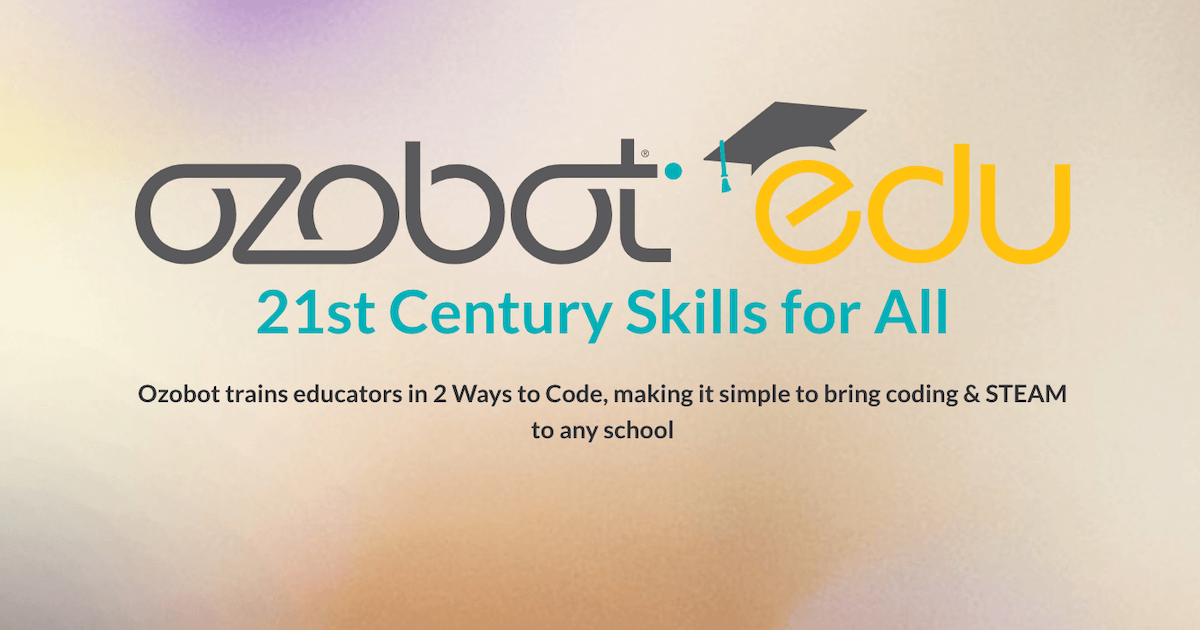At Eduporium, we pride ourselves on providing the largest library of EdTech tools as possible for educators. We also, however, pride ourselves on being knowledgeable of the latest updates to individual tech tools as well as product lines and strive to be upfront with the educators we serve about what’s on the horizon or what may start to be scaled back in terms of production. We know that it’s exciting for educators and tech specialists when they hear about upgrades or new features to some of their favorite STEM tools, so, this week, we’re talking about some of the latest updates to some of the technologies on our store, including a few that have to do with some big-name brands.
Cubelets
Cubelets has been one of the EdTech mainstays on our store and in our recommendations to teachers for a few years now. We like them because they are so versatile, allowing educators to teach both engineering and programming across all grade levels. Since each block has its own function, students can build their own robots using an endless amount of unique combinations. The way they set them up leads to the ways the robot acts and functions, helping them see that certain combinations produce certain results (just like in programming). As they get older, students can then incorporate the Bluetooth Cubelet and use their devices to program the robotic machines they’ve built. Cubelets also has their own Blockly coding environment and students can use it to design and run programs of varying complexity.
There are three main categories of Cubelets options for teachers on our store: packs of Cubelets blocks, Lesson Plan Bundles, and accessories. The Cubelets packs and Lesson Plan Bundles are what have received upgrades recently. Most notably, the bigger Cubelets packs now come with the addition of storage tubs, making it easier for educators to neatly store and transport Cubelets materials from classroom to classroom. The Inspired Inventors Pack (the largest Cubelets kit) comes with six of these storage tubs in order to house the 156 Cubelets blocks that are included in the kit as well as the 42 other pieces. The Creative Constructors PLUS Pack, Creative Constructors Pack, and Mini Makers Pack now come with one storage tub each as well.
The Lesson Plan Bundles are available in options for all grades. There are five bundles in total: One for Pre-K and kindergarten, one for Grades 1-3, one for Grades 4-6, one for Grades 7-12, and a fifth that covers all K-12 grades. Each of these EdTech bundles now include the latest Cubelets lesson plans, curricular content, and helpful getting-started tips for teachers who are using Cubelets with their students. The Educator Resource Hub is a valuable addition too and the organization that the Lesson Plan Bundles help provide makes things a lot easier. Each one also includes flashlights, magnets, posters, and a pack of Cubelets Activity Cards, but do note that Cubelets blocks are not included in the Lesson Plan Bundles. To explore each of the Cubelets options more in-depth, head over to our store!
Wonder Workshop
As one of the most reliable and popular brands on our store, we’re always happy to share updates to Wonder Workshop’s EdTech tools. They’re good, too, so the updates come fairly regularly. Among the latest updates to the Wonder Workshop line of coding and robotics tools is a shake-up to one of their classroom packs. Replacing the previous one, the latest version has been dubbed the K-5 Classroom Solution Pack and comes with the Dash and Dot Robots, a variety of accessories, and very useful content that Wonder Workshop has created exclusively for educators. All of these go into making this latest bundle a complete classroom solution for robotics, coding, and STEM teachers.
The Solution Pack is a perfect example of Wonder Workshop providing everything teachers need to facilitate in-depth coding experiences for students. Included in the pack are some of Wonder Workshop’s best resources—all of which make the introduction of coding and robotics in K-5 classrooms a lot easier. The bundle is geared towards both teachers who have experience with teaching coding (in general and/or with the Dash and Dot) as well as those who are new to computer science education. The Solution Pack comes with six Dash Robots, two Dot robots, three Sketch Kits, one Sketch Mat, one whiteboard eraser, three Marker Refill Kits, three Gripper Building Kits, three launchers, three xylophones, 12 Building Brick Connectors, and a bunch more accessories so kids can keep finding new ways to creatively learn and code with the award-winning Dash and Dot Robots.
Perhaps the most valuable EdTech component of the Classroom Solution Pack is the digital content that goes along with the physical components. This bundle comes with educator access to Class Connect—Wonder Workshop’s online platform. This one-year license opens up access to software that teachers can use to track student progress and learn more about aligning coding with standards. One teacher and 30 students can gain access to Class Connect and one teacher can also access Wonder Workshop’s online library of premium sample lessons. Finally, one teacher gets access to the Teach Wonder professional development course and access to attend Wonder Workshop’s quarterly webinars. So, yes, these updates are big both in terms of quantity and in terms of impactful learning.

Ozobot
If you’ve followed the evolution of the Ozobot robots, you might already be familiar with the fact that the Ozobot Evo is the successor to the Ozobot Bit. The Evo is more powerful, more precise, and offers a more social learning experience for students, helping to make this robot a powerful teaching tool. It was already arguably an upgrade over the previous Ozobot Bit model, but the Evo offers a bunch more benefits for teachers too—with more on the horizon over the next year. As for updates to how classroom instructors can teach with the Evo, Ozobot released the Evo Educator Entry Kit a few months back and this had been the latest option for teachers. Now, upgrades are coming to the Evo Classroom Kits as well, helping coding teachers truly maximize student engagement and achievement.
The Ozobot team does a lot for educators and students, giving kids the chance to learn computer science in two different ways—through screen-free color codes or using block coding on a device. For teachers, they have an extensive online library of lesson plans and starter activities, so they’re often able to find something useful to do with their students and teach a lot of different and important concepts. Since its the latest version and will likely continue to be updated, the Ozobot Evo is the way to go and new components have already been added to the 18-Bot and 12-Bot Classroom Kits. Each classroom kit will still include either 12 or 18 Ozobot Evo Robots, Bot Camp training for educators, 18 sets of color code markers, a charging and storage base, Ozobot posters and stickers, and a bin for storage. But, they will soon each have one other key addition as well.
Starting later this month, the Evo Classroom Kits will also come with a subscription to Ozobot’s learning management system, Ozobot Classroom. Each classroom kit will come with one Ozobot Classroom license that a teacher can use to access all sorts of teacher training content, lesson libraries, and real-time information about student progress and engagement with this EdTech solution. They’ll be able to track student achievement both on and offline and could opt to receive one-on-one virtual training on how to use the platform from an Ozobot STEAM specialist. Access to Ozobot Classroom will be free with the purchase of either Evo Classroom Kit. Besides the real-time insights, teachers will also be able to align their Ozobot lessons with required standards and provide students with digital badges to signify their achievements. We’re excited for the official launch of Ozobot Classroom and will share updates on when it’s available as soon as we can!
pi-top
The makers of the DIY computer, pi-top, released an updated version of their lime green device within the last few months. The overall premise of the pi-top [3] remains the same as the previous pi-top models, but there are some new features within this model that are certainly worth mentioning. Students can still build the pi-top computer themselves while learning about the hardware and software that go into making these machines function. And, once they have it constructed, they can explore built-in programs that they can use to practice coding, problem solving, and more. Students can also create their own customized devices and systems within the pi-top environment and work on boosting their inventive skills in a really fun and effective way with this unique piece of EdTech.
The most notable improvement to the pi-top [3] is the addition of the Inventors’ Kit. This extra set of parts comes with every pi-top [3] model and includes a whole bunch of tech pieces that students can use in their pi-top inventions. Among the parts in the Inventor’s Kit are LEDs, buzzers, speakers, resistors, copper wire, various sensors, and a microphone. Besides the pieces of the Inventor’s Kit, which unlock a whole slew of new building possibilities for students, the pi-top [3] also comes with the chassis (display, keyboard, and trackpad), a Raspberry Pi 3 Model B+, a charger, an SD card with pi-topOS pre-loaded, and an SD card removal tool. With this new model, pi-top really went out of their way to create what they refer to as the ‘maker’s laptop’ and, with all of these helpful and powerful components, we certainly think that they achieved their objective!
The evolution of the pi-top computer has allowed students to transition from screen-based learning to a much more hands-on experience. They can still learn all about physical computing and learn through making by combining the physical components with the code they create. Pi-top also prides themselves on the fact that the presence of the Raspberry Pi allows students to instantly become part of a global community of makers. With its 14-inch full HD LCD screen and battery life of up to eight hours, the new-and-improved pi-top [3] is a powerful tool for teaching and learning. To check it out as well as some of the other buildable devices and Raspberry Pi kits we have on our store, click below to head on over.
Google Expeditions
We still offer the same wide variety of Google Expeditions virtual reality learning systems on our store—it’s just that now there’s a bit more that we can also include! Since we started this partnership, we’ve offered VR solutions designed for 10, 20, and 30 students with each system coming with various accessories. Now, there are two new options that we’d like to formally tell you about: The 30-Student Pack with an included VR cart and the Set-Up Service Call. There are now currently four options for educators to purchase a Google Expeditions 30-Student Pack from us thanks to this new addition to our store. So, what do you get as part of this updated VR kit? We’re going to break it down now!
With any of the Google Expeditions EdTech kits, students can experience learning that’s completely immersive and engaging. Teachers have access to over 900 virtual reality tours—all with educational upside—that allow students to travel just about anywhere. VR in education is great because it empowers educators to take their students to so many places—from high above their own cities to the complete opposite side of the world. They could also travel inside the human body or back to ancient or prehistoric times! The main benefit of having the VR cart is that it’s able to be used to both store and transport the 30 VR headsets that come with the 30-Student Pack. It rolls smoothly and definitely makes a difference for any teacher or librarian who needs to relocate their Google Expeditions system or regularly move it from room to room.
The 30-Student Pack option with the cart comes with all of the same components as the other Google Expeditions kits except for the rolling case for obvious reasons. We also do typically expect a lead time of about 3-4 weeks for Google Expeditions kits as well as some other EdTech solutions we offer. As for the set-up call, that option is available for educators to purchase separately when buying a Google Expeditions kit and serves as a professional development course for teaching and learning with the system. Up to five people can participate on the call, which is led by a member of the Synnex Corporation. The calls typically last for about 30 minutes and help educators learn key facets of their new Google Expeditions system. To learn more about Google Expeditions or to make a purchase, visit the virtual reality section of our store!
For the latest EdTech, STEM, and 21st century education news, follow us on Twitter and Instagram. Like us on Facebook, too, or sign up for our newsletter for our latest product announcements and offerings. If you have an idea for an Eduporium Weekly theme, send us a message on social media or comment below.