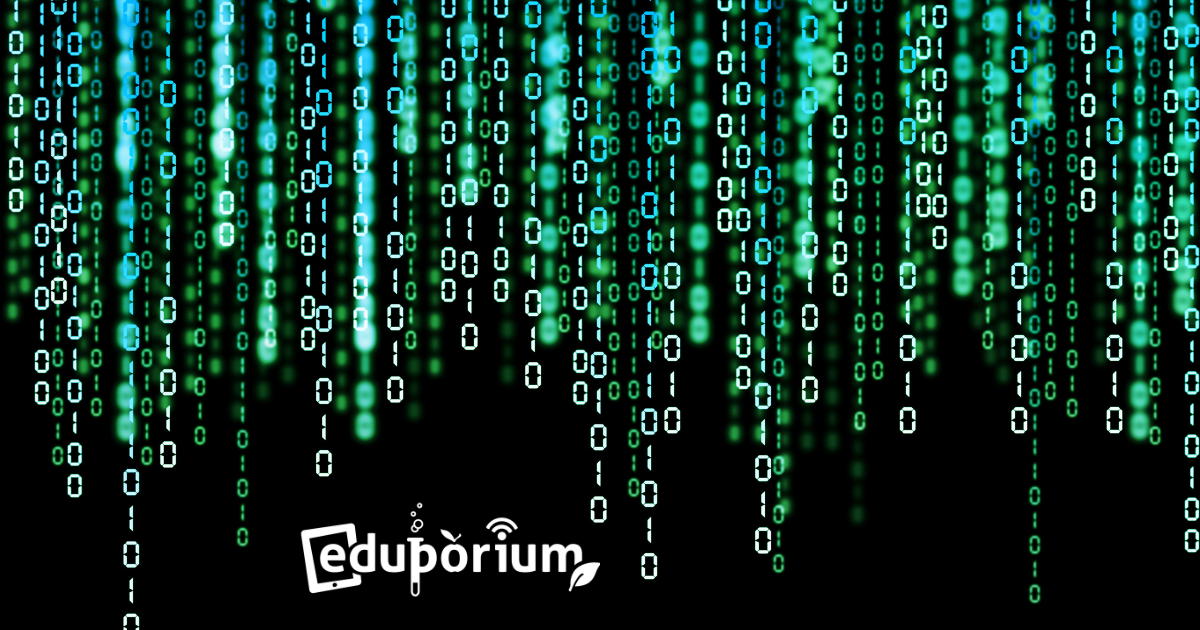To celebrate Computer Science Week, we’ve been actively participating in Hour of Code workshops and promotions. In case you’re unfamiliar with some of the ways you can join, we’ve provided a number of examples right here! Enjoy!
The Easiest Ways to Begin Coding
The prospect of creating a classroom of coding can sound daunting to some students and even teachers, but, since the time seems appropriate, we thought we’d explain why there’s nothing to be afraid of! Typically, when you think of coding, you think of an indecipherable series of numbers and letters displayed on a computer screen—and, yes, that is definitely code. The truth is that it can be a lot less complex than that. For students interested in a career in engineering or any number of other STEAM fields, they’re going to need to know how to code—before they start working. Luckily, there are easy ways to get started.
Sure, you can write code to a computer program to gain your coding experience, but we prefer to leave that to the most experienced scientists. You probably never realized this, but many modern and simple EdTech tools involve teaching the basics of coding. For example, in recent years, coding has even found its way into the educational robotics field. One product in particular—the Ozobot Evo—is perfect to teach coding basics to children as early on as kindergarten. The Ozobot is designed to follow color-coded instructions on surfaces and perform different movements in response to code instructions. Ozobot teaches kids about coding and robotics, showing how robots can be programmed to carry out activities in response to stimuli, which they detect using sensors. These complex concepts are packaged in a fun and interactive way, using the Ozobot as a game piece in multidimensional games that children design and draw themselves.
Now, consider Kano: the fully-functioning computer that kids build and code themselves! Its distinctive orange box contains all the components you need, including a Raspberry Pi, to build and use your own computer! The Kano Computer Kit is a fun, simple and powerful introduction to computer hardware and coding. Based on the Raspberry Pi Model B+ microcomputer, the Kano system is packed full of fun games, exciting coding activities and even a full Web browser. You even get to build the computer yourself and built-in systems track your progress to provide real and useful feedback! The Kano is a perfect, fun and interactive way to gain valuable coding knowledge at an age-appropriate pace.
Sneakily Building Tech Skills Through Play
We all know that technology tools are constantly changing and evolving. With that change comes the continuing increase in ways to use both products you are already familiar with as well as totally innovative ones effectively in class to enhance education. Schools should always be actively looking for ways to enhance their curricula with educational technologies and regularly incorporate such tools into learning. In order for them to keep up with the times and do all they can to prepare their students for the future, technology use should become second nature in elementary, middle and high school.
For younger kids (as young as kindergarten), introducing them to tools that resemble toys is a great place to start. They think they’re just playing with a new toy, but really they’re learning to interact with and perhaps even code a tiny little robot. By providing them with the chance to learn basics early on in a pressure-free environment, these same kids will be more prepared for the next few years of their education when we do not even know what it will hold. It may demand heavy-duty coding challenges in the classroom and easy-to-use, age-appropriate tech tools are the perfect way to get the ball rolling.
These same kids are likely already using some form of technology in their everyday lives (parent’s smartphones, tablets, etc.). Educators, thus, have the opportunity to appeal to their interests by introducing new technologies to them in an educational setting. This technology is unique in the sense that it is a way to complement learning rather than merely provide them with a distraction from it. With the right balance between hands-on trial and error mixed with guided instruction, even our youngest learners will respond to the times we live in. Pretty soon, the instinct to explore further will just be second nature and the demand for technical skills will be amplified.
How to Keep School Libraries Relevant
Since much of today’s learning comes from hands-on doing, many library books have taken up permanent residence on forgotten shelves and accumulated a sizable amount of dust on their covers. It’s no surprise that traditional school libraries are losing popularity and arguably relevance in our tech-driven world. Since library class has always been a part of education, however, it seems that there should be a concentrated effort to keep them around. Times have changed, though, and what may be more practical is a shift to current learning approaches with tech tools appropriate for this era. That could be the way to keep school libraries relevant.
One of the most popular solutions is to transform what we would think of as a traditional school library into an interactive, new-age makerspace. Makerspaces better capture the attention of young students and hold it for longer periods of time. Outdated tools in old-school libraries, like card catalogs and black and white books, are not efficient enough anymore. Kids need unbiased and unlimited access to information. Just as hands-on experimentation helps kids gain a deeper understanding, modern computer systems do as much to make their research and group work way more efficient. In a work-centered area like a makerspace, these tools are invaluable.
At the very least, contemporary libraries need to provide unrestricted access to Web-based content and programs students need to learn and complete new kinds of projects that deepen learning. As for the future of school libraries, some specific things should be considered to make sure they’re kept relevant five days a week. Blending foundational educational values with access through technology will likely drive school library success. Some experts have determined that, in the coming years, school libraries will need to do three things: function as high-touch environments in a high-tech world, offer virtual services and keep improving as information hubs. Libraries will need to look beyond text materials and be that hands-on, interactive and tech-friendly learning space that modern students need to succeed.
Is Periscope Useful in Education?
Since the release of Periscope earlier this year, many educators have been brainstorming effective ways to incorporate it into their teaching. It is, after all, a very powerful tool and despite its relative infancy, definitely has the potential to transform learning. It’s not all perfect, however, but knowing what you’re getting into is half the battle. Learning from others who have tried it may be the best approach or learning what to avoid through your own trial and error. You’ll never know how well it works until you try it out!
Since it is still quite new on the block, the developers of Periscope are still working on a number of kinks that impact the way it can be used in education. First and foremost is the issue of privacy. Due to its affiliation with Twitter, any Periscope video can be used by Twitter and shared with any number of third-party services, which could use the content in any number of ways. So, of course, any video featuring students raises some serious privacy concerns despite its advantages as an EdTech tool and, at the same time, the commenting system cannot be turned off, so kids may see inappropriate messages periodically. While it’s very unlikely that something harmful would result, it would be much better if the app needed student and parent consent to acquire the Periscope videos, which unfortunately it does not.
Of course, Periscope has some powerful benefits in the classroom as well. For starters, it offers a window into the outside world and encourages kids to explore outside the classroom. Teachers can even use it to communicate with students for improved eLearning outside of school. They can observe each other’s classrooms in real time, share comments and ask questions more easily than ever. Periscope can be used as an instructional tool, help teachers reach absent students so they never miss a day and connect multiple classrooms for collaborative activities. It can also offer parents a first-hand glimpse into the classroom and teach students the value of sharing their creations among many other functions. Once the kinks are worked out, Periscope will be a powerful tool for turning classrooms into dynamic learning environments.
Technology Makes a Difference
Whether it’s in education, the real world or even if you’re just talking about general productivity, technology makes a difference. The developments in technology we are seeing have and continue to make the completion of complex tasks easier. Anything that keeps getting more efficient as time goes on is not going to go away. As you might have guessed, much of the future workforce will center around technology. It is for that reason that education should have a technology aspect—and EdTech is becoming as common as it’s ever been.
Those who argue that there is no reliable evidence that technology improves learning have either not done their research or are set against acknowledging its value. Just look at children who have physical disabilities, such as sight or hearing problems. For them, technology not only enhances learning, it completely enables it. For the rest of today’s students, technology is creating new and previously unattainable opportunities for learning. It provides kids with always increasing access to a bevy of useful resources—anything they could need to enhance learning. Social media sites in particular are highly useful for connecting anyone in any two (or more) classrooms and enable real-time content sharing and discussions.
Innovative ways of learning, like makerspaces, for example also do a lot to improve learning. Multi-touch surfaces encourage collaboration among students and help them collectively find fresh approaches to solve problems. Simply by interacting in new ways, something could unlock the part of the students’ mind they never used before and lead to new discoveries. Statistics show that when used properly, technology can visibly improve learning outcomes in all subjects. The common realization is that technology certainly can improve student achievement when integrated into the curriculum properly. It offers unrestricted online access to learning resources, interactive capabilities and tons of user-specific content and can meaningfully integrate all three into a tech-based lesson. So, yeah, technology does make a difference.
Follow us on Twitter and like us on Facebook for all the latest EdTech news!