What's scarier than a classroom without technology? Not many things that we can think of, to be honest. Since it is Halloween and all, we got to thinking about how teachers could celebrate with technology. Sure, they could build something to scare their students, but that could take time and we're all about helping teachers save time. We thought the next best thing would be adding some appropriately colored robots to the fold.
Robotics tools are fantastic to use at any time of the school year, but we thought that with the recent Halloween holiday, we should highlight two of our favorites—one slightly old and one brand new. What made us choose these two bots out of the many that we have in our store? They're not scary. In fact, one could argue that they're a little too friendly. You could say that their colors might have had something to do with it.
The Cue Robot is the newest addition to the Wonder Workshop line of EdTech products. If that name sounds familiar, that's because they're the geniuses behind the innovative Dash and Dot Robots as well! Actually, the Cue is pretty similar to the Dash and Dot. It makes use of a quick and mobile frame, allowing it to scurry around as kids create programs to control its movements. It also includes its very own app, which kids can use to build coding skills as they build programs they can run on cue after transferring them using Bluetooth.
Using the Cue, kids can customize robotics education with help from what the experts at Wonder Workshop describe as advanced emotive AI. Whether in the classroom or on the go, the Cue helps engage kids with witty chat as they code creative interactions using its app! This bot is very witty and features what sounds like a British accent (or maybe it's French—we can't quite tell), making it a very fun and engaging tool for kids. As far as engagement goes, the Cue is perfect for doing just that as it talks, laughs, and even texts with kids! Using the Cue app, students are able to code interactions in a JavaScript style using a level that's comfortable for them. And, since the Cue is designed to be 100 percent social, kids can even customize their own avatars and help it develop its own unique personality.
Along with its emotive AI, the Cue also boasts more memory than the Dash and Dot as well as improved sensors, upgraded processors, and more advanced Bluetooth capabilities. On both its inside and out, the Cue has a total of three proximity sensors, three processors, a dual-motor system, three microphones, a speaker, and two powered wheels. Plus, its Bluetooth technology works completely in real time, eliminating any lag, and its programmable LED and buttons make it an exciting robotics tool for kids to work with!
The other half of our Halloween duo, the Edison Robot, offers students its own unique spin on learning programming. For starters, its 100 percent LEGO-compatible with surfaces on both its top and bottom sides for kids to attach LEGOs. It's not all fun and games, though, as this feature is designed to get kids thinking like engineers and designing devices that meet certain requirements. After they mix and match to get the Edison looking how they want, they can even use LEGOs to attach it to other Edison's and literally multiply their STEM learning experiences!
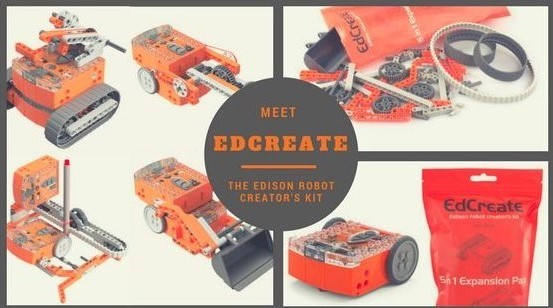
Edison's real value comes in its ability to teach students how to program, but it does this in a very unique way. There are six different ways to program Edison and each of them is more engaging than the last. So too is how kids program it. Edison has sensors on its bottom side that are able to read barcodes—six of them to be exact. Like ordinary barcodes, these black and white lines store a ton of information that Edison uses to navigate and interact with kids. All they have to do is place it next to one of these barcodes (which can be printed out) and tap its record button three times. The Edison drives over the barcode and then becomes programmed in that mode, which can include clap-controlled driving, bouncing within borders, following lines, responding to light, and others!
Once kids get more skilled with programming the Edison, they can load one of its three different software options on their computer and create custom programs over the Web! Edison can be programmed using its own version of Blockly or Python as well as, perhaps the best option, EdWare. Using this software, kids can create programs that include a wide variety of movements, actions, and even variables, so that they get a feel for programming in a number of different ways.
While Halloween may be scary, Edison and the Cue Robot help make learning how to program super simple and eliminate all the intimidation. To order either of these cool and festive robots and celebrate Halloween right, click below to visit the Eduporium store!



