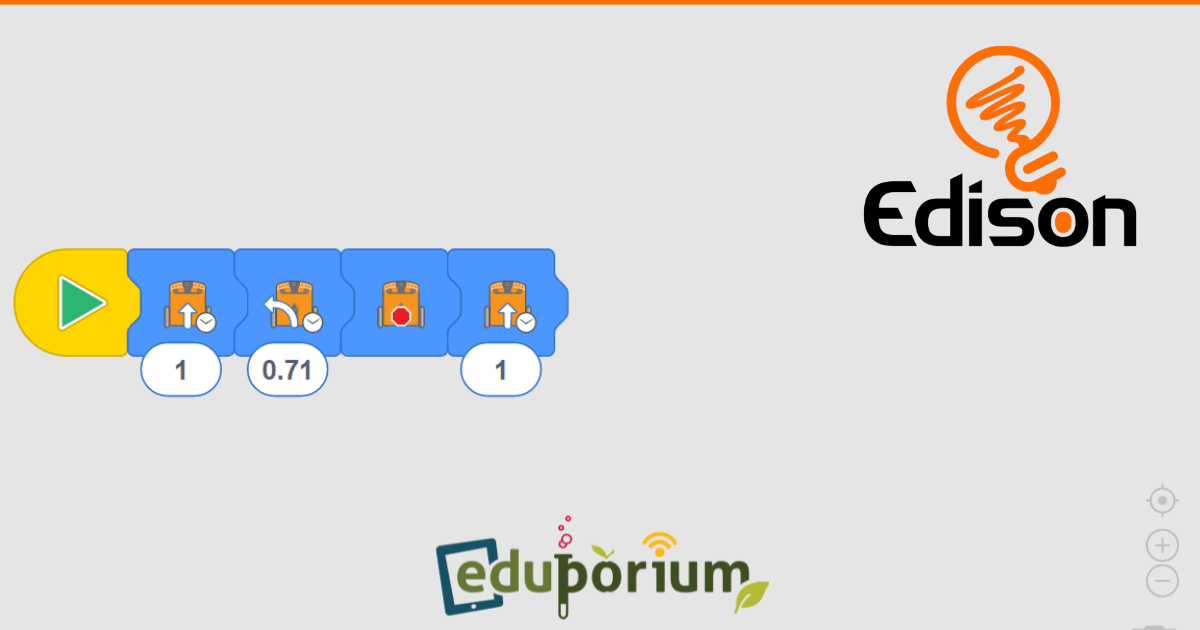At Eduporium, we're always helping educators keep up with the newest developments in EdTech by constantly adding new tools to our store. Whether it’s robotics, 3D printing, or virtual reality, we’re actively monitoring new releases and doing our best to establish new partnerships that allow us to get them to you more quickly. Even when the current ones receive updates, we're on top of that, too. Microbric, the creators of the Edison Robot, recently released a new programming language for Edison known as EdScratch! With EdScratch, which is based on MIT's Scratch language, students can practice drag-and-drop programming with a lot of functionality and we’re here to make sure you know about it and encourage you to give it a try!
Among the benefits of EdScratch are that it works with the Edison's you already have, it's easy to learn, and it provides a prominent platform for future computer science experiences. Designed for students aged 10 and up, EdScratch uses block-based coding to allow students to control inputs, manipulate data, and create their own variables. There are even activities and a teacher's guide available to ensure that both students and educators are getting the most out of this new software and maximizing STEM education experiences.
If you’ve used EdWare to program Edison in the past, the process of launching EdScratch is exactly the same. The program can be accessed right on the Web at www.edscratchapp.com. Upon arriving at this URL, users can then click the orange ‘Launch EdScratch’ button or, optionally, check the ‘Automatically launch EdScratch’ box so that it loads anytime somebody enters this URL. There is also an introductory instructional video that appears on this page, which is useful to watch before students get started with using EdScratch.
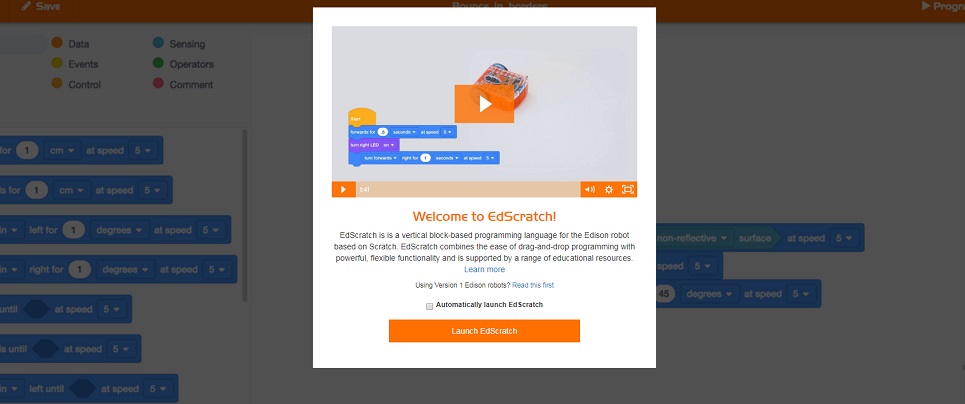
You’ll also notice there is a blurb on the EdScratch homepage that indicates Version 1 Edison robots can be used with EdScratch. If any educator is planning on using EdScratch with V1 robots, we agree with Microbric and recommend you click on that link to learn more. There is some useful information on that page, including some limitations that may arise with both the EdScratch software and Edison hardware.
Fundamentally, EdScratch is referred to as a vertical, block-based, and visual programming language based on the Scratch programming language that was developed by programmers at the Massachusetts Institute of Technology. EdScratch was created to deliver a meaningful introduction to computer science education that’s easy enough for younger students to grasp. The integration of block-based coding helps make it easy to use and ideal for students as young as 10 years old. Like with EdWare, EdPy, and EdBlocks before it, there are a number of useful tutorial videos that explain the different aspects of EdScratch for both teachers and students. They can be found on the Meet Edison YouTube channel or by following this link.
Microbric has also created a number of lessons that include guides for both teachers and students. Included in this content are clear sets of instructions, illustrations, testing sheets, and challenges that help expand the possibilities when learning with Edison. Among the 21st century skills that students are able to improve on when using Edison and EdScratch are computational thinking and computer science fundamentals. All the Edison Robot activities and guides are super helpful and easy to access.
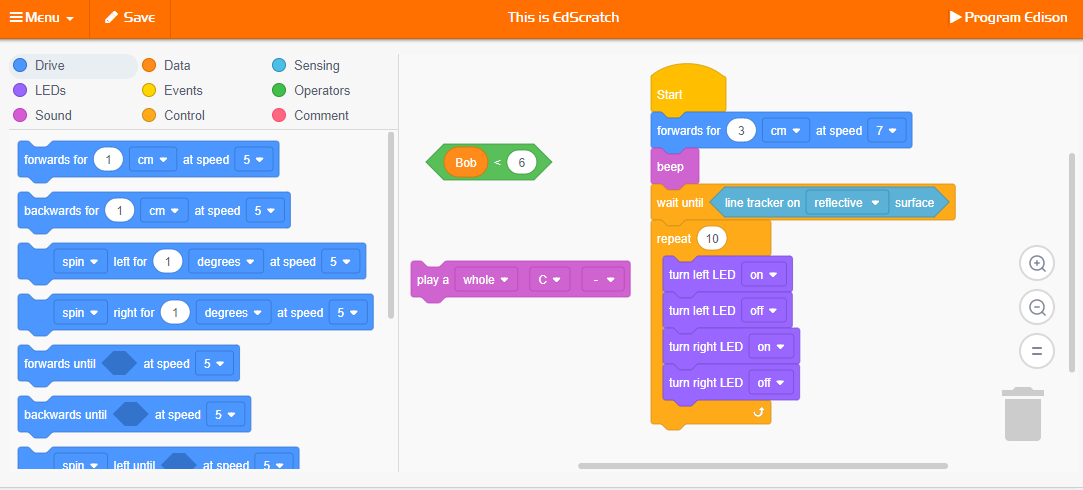
In the EdScratch programming field, the blocks are somewhat similar to those of EdWare, but there are, of course, some new additions and options for students to use. Among those are operator blocks and a comment category. The operator blocks, which are green, are blocks that can be used as value inputs (ovals) or Boolean inputs (diamonds). These blocks can be placed inside other blocks within an EdScratch program. The comment blocks, which are pink, allow students to add in text comments as notes within a program. These are ignored when the program is running and designed to be useful to students for remembering little bits of information they think of while building a program.
On the more technical side of things, it is important to note that there is currently no offline version of EdScratch. To use it, students need to access it on the Internet. To download programs onto the Edison, however, the process works in the same way—connect the EdComm cable to the robot and computer and click Program Edison. This can be done on both a computer or mobile device, however, there is currently no mobile EdScratch app. To access EdScratch from a mobile device, users would have to use the device’s browser and type in the URL. EdScratch is compatible with Chrome, Safari, Microsoft Edge, and Firefox browsers.
It’s an exciting time to use the Edison Robot in the classroom thanks to the addition of EdScratch. We hope this has helped you learn some more about this new environment and inspired you to try something new in terms of programming this school year! To get started with exploring EdScratch, head to the coding environment and, if you need some Edison Robots to use, be sure to check out the options below or apply for our STEM education grant.