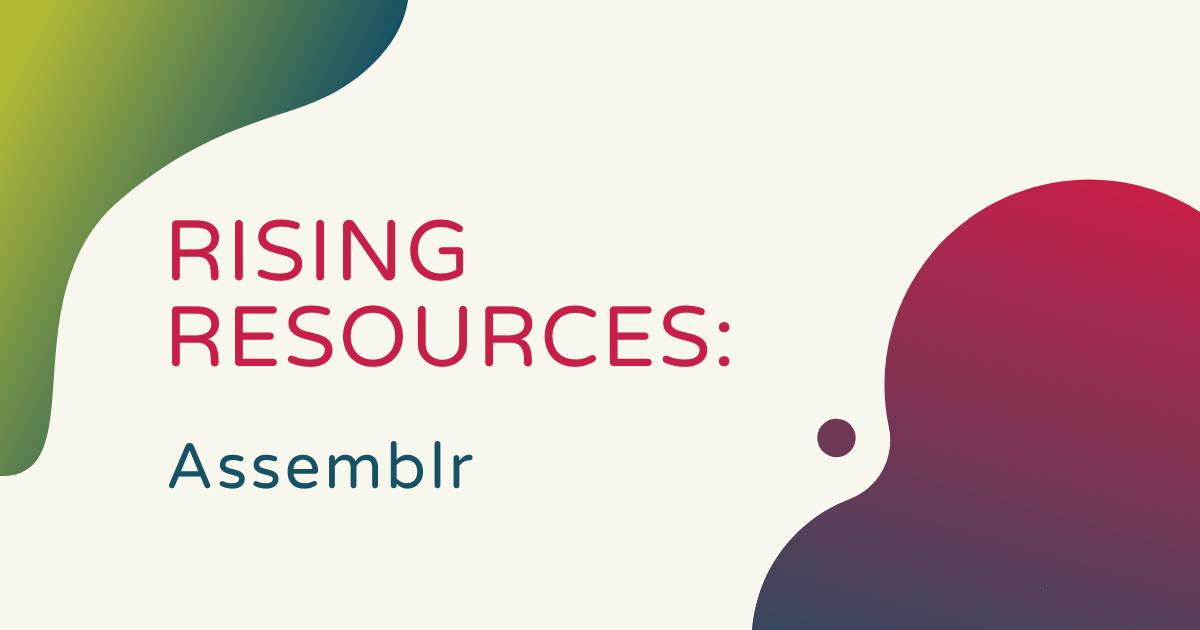With each passing year, it seems there are more and more educational tools designed to empower students to create. The subject of this week's Rising Resources post, Assemblr certainly falls in line with that description. Assemblr is a web-based ecosystem that students can use to discover and display their creative talents by designing interactive content in 3D augmented reality. As augmented reality continues to gain steam when it comes to engaging students and consumers, using Assemblr helps them build a better understanding of what this medium is like and why it's so appealing. With three different programs to choose from, it's also easy for educators to integrate Assemblr in hands-on learning.
Assemblr isn't only for students but, of course, that's the main reason we're interested in it. There are three Assemblr apps that students (and all creators) can use: the Assemblr app, Assemblr Studio, and Assemblr EDU. Each contains everything students would need to create augmented designs using drag-and-drop simplicity. Starting with the Assemblr app, it's available for download on iOS and Android devices. With a few taps, students can turn their creative visions into engaging, augmented creations in the palms of their hands. The control system is easy to use as well and the different viewpoints help create opportunities for them to use it in the ways they prefer.
Creating within the Assemblr apps.
So, just what are those different options? There are four modes within the Assemblr app: the simple editor, the classic editor, 3D/AR view, and the scan marker. Starting with the simple editor, students can choose from over 1,000 animated objects, texts, pictures, videos, and annotations and place them exactly where they want them to go. This customization and control truly helps empower students and allows them to share links to their projects with ease. As for the classic editor, this allows students to build their creations completely from scratch. Truly challenging them to access their creative sides, they can build innovative projects composed of thousands of different geometrical shapes in different colors and textures.
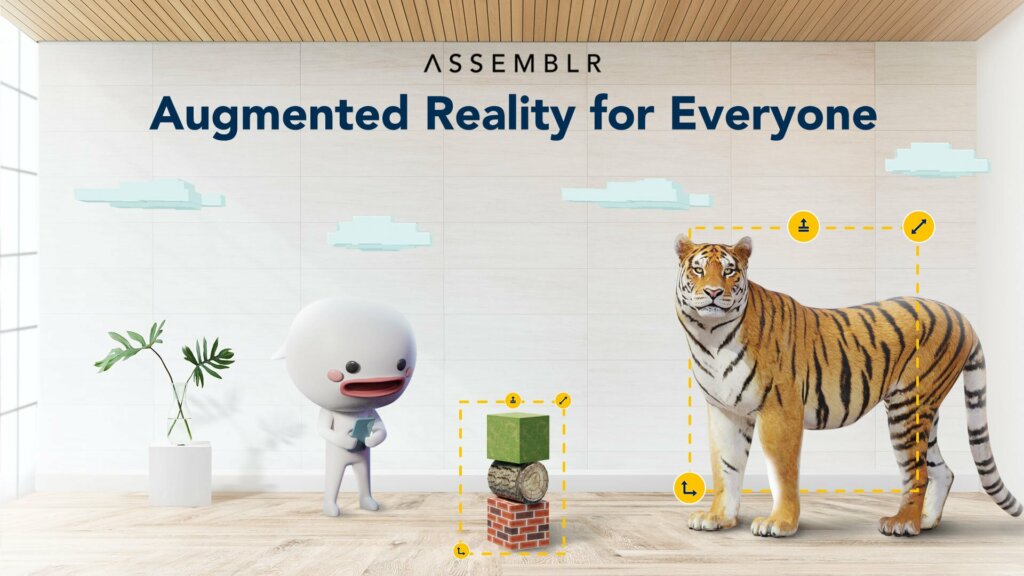
In 3D/AR mode, students are really able to access more of the AR features within the Assemblr platform. It's the perfect next step and great for helping them bring their ideas to life. With this option, taking control and creating relevant content becomes even more accessible. In fact, the Assemblr team describes the 3D/AR option as a digital playground for students of all ages! Finally, in scan maker mode, students can view and share their creations with ease. They'll receive their own unique QR codes they can place anywhere, allowing others to scan and see their work. They can even choose to design their own custom image to use in place of a QR code!
Assemblr Studio and Assemblr EDU.
As for Assemblr Studio, this is a web-based platform that students can access right through their browser. It provides them with a bigger design canvas and enables them to create bigger final products. They can create any type of 3D or AR content and access all tools without downloading additional apps or software. Since it's accessible right through the browser, getting started with Assemblr Studio is super easy. Once set up, students can then utilize the simple controls to move, rotate, and scale their AR objects. Plus, the interface is very much user-friendly and the digital details are incredibly engaging.
Finally, we have Assemblr EDU, which is specifically for students to use in the classroom. It's also extremely accessible and engaging for students of all ages and ability levels. With Assemblr EDU, students can create in a cross-platform environment and add additional files to truly personalize their creations. Whether it's visuals, notes, or 3D elements, the potential for grasping complete control of their creativity is essentially endless. There are also many benefits to using Assemblr in education—many of which align with the most common benefits of using AR and VR. For starters, as is stated on the Assemblr EDU page, this technology truly helps educators create and facilitate visual-based learning, which is ideal for helping student brains process information and learn in a more exciting medium.
Creating with AR in education.
Assemblr EDU also helps educators create more concrete learning experiences. This is important because, since so much of using Assemblr is experiential, students learn how to explain abstract concepts more easily. They're able to see things from so many new angles and discover brand-new ways of sharing what they know. Plus, beyond that, there are tons of ready-to-use 3D educational materials within the Assemblr platforms. Students could also import or create their own if they have previous designs. Most importantly, Assemblr EDU helps inspire creativity and helps students discover that they can create their own content using what they learn in the classroom every day.

Now that we've covered some of the uses and benefits, let's discuss the Assemblr options. There are three Assemblr EDU plans educators could choose from: free, individual, and premium. Unlike many educational platforms, the free version of Assemblr EDU is actually very viable. What we mean is that there aren't a whole lot of additional resources included in the other options that students would be missing out on. However, they would be limited in terms of the materials they can access and the storage space. The free version comes with unlimited virtual class, limited access to educational content, limited access to the editor library, and 8 MB of storage per account. It also includes unlimited access to the QR Marker.
Assemblr plans and costs.
The individual plan, however, comes with three premium member seats, unlimited virtual class, unlimited access to educational content, 300 MB of storage per account, access to three custom AR Markers, and soon-to-be-available offline access. With the premium plan, you'd get 60 member seats, 100 MB of storage per account, access to 60 custom AR Markers, and that pending offline access. The costs for each are available in monthly or yearly options and, by all accounts, appear to be very affordable.
There is so much that students can do with the Assemblr AR platform. Whatever app or version they choose, taking control of their learning by creating their own content is truly transformational and special to so many of them. To learn more about Assemblr or to research the various plans, we encourage you to head over to their site. After you've done that, be sure to check out our own AR and VR offerings as well. If you have any questions about using these tools in the classroom, please feel free to contact us. Follow us on Twitter and Instagram for more.