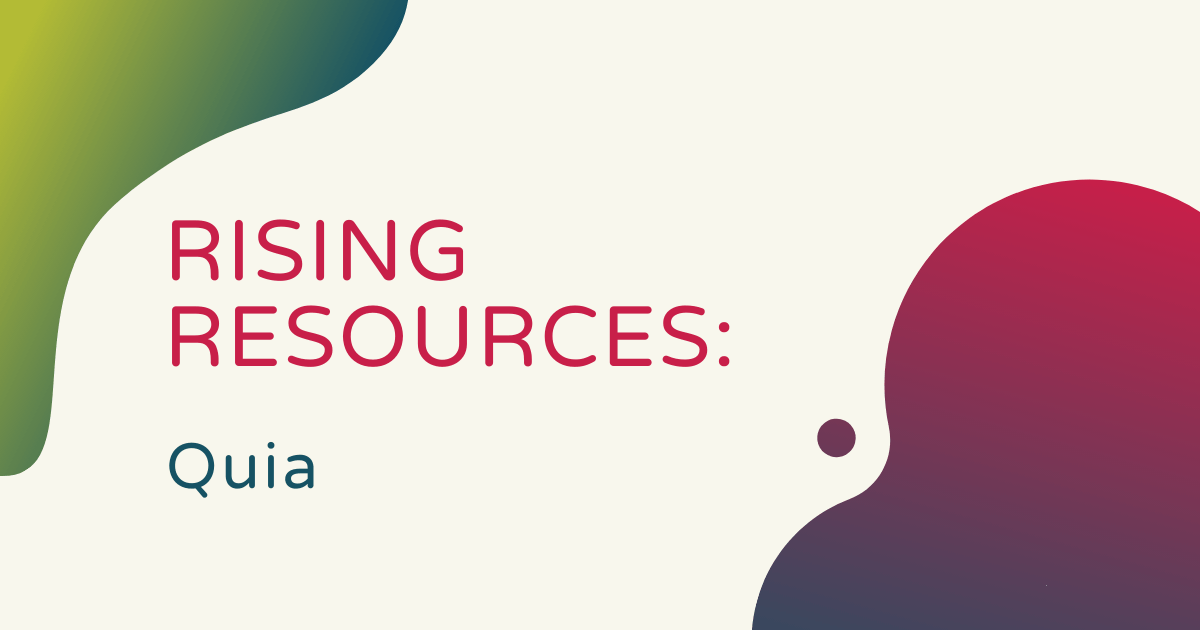Quia is a scaled-back but effective online review platform that students and teachers can use to review key concepts in a ton of different subject areas. Typically, with online review tools, educators can find and utilize resources for the most general and common school subjects. With Quia, however, there are tons of specific review materials that students and teachers can choose to use. Spanning beyond general math, science, and English content, Quia houses valuable tools and games for review in everything from SAT courses to world language classes and even driver education. Plus, plenty of educators have seen first-hand how Quia helps boost student achievement and confidence in these areas.
There are two different sections of the Quia website: one for teachers and one for students. To get started, teachers can create account and log in. When initially signing up for a Quia account, you will be asked if you have a class code. If you don't have one, you can select 'no' and continue with the account creation process. If you do have a class code, you can select 'yes' and continue as well. Once set up and logged in, educators can create content for students to use in review activities and, once you have your feet wet, you can also view student activity scores, quiz results, and grades.
Accessing the Quia games and content.
When starting with Quia, you'll be able to access a 30-day free trial. For educators, the subscription rate for using Quia full-time is $99 annually. There is, however, a potential discount available if more than 10 educators will be using the platform. With this subscription, students and teachers have access to an extremely comprehensive content library. There's review materials for just about every academic subject and students in all grade levels. Plus, educators can create 16 different types of review games, allowing them to engage students with their preferred review style.
The review game options within Quia include matching games, flashcards, concentration games, word search puzzles, battleship, challenge boards, a columns activity, a hangman game, jumbled words, an ordered list activity, a picture perfect activity, pop-ups, the rags-to-riches game, a scavenger hunt, a cloze activity, and patterns. You can find detailed descriptions and tips for getting started with each type of game on the Quia subscriptions page. In addition to that, there are 10 types of quizzes teachers can create. These include multiple choice, true-false, pop-ups, multiple correct, fill-ins, initial answers, short answers, essays, matching, and ordering.
Navigating the Quia platform.
To help keep things organized, teachers can create one or more classes with a profile for each student. This allows them to track and evaluate activity and quiz results. They can also create an online calendar to help students manage their time and prepare for exams in various classes. Also, educators have the option to upload images and audio clips to help enhance the learning experience for students. Plus, with over 3 million activities already available within Quia, there's no shortage of options for getting started. In addition to creating their own, teachers can also copy or modify any of these and then share them with students or other educators around the school.
In the Shared Activities section of Quia, educators will find an extensive amount of activity options. There are over 100 activity categories currently available, including highly specified subjects as we mentioned. In addition to the more common subjects, like chemistry, geography, music, and reading, there are lessons on topics like astronomy, dance, keyboarding, mythology, zoology, genetics, and citizenship just to name a few. Once selecting a topic to explore, teachers can then find relevant activities with ease. They can search through the extensive results by typing a specific keyword or filter the activities in different ways. If they know the activity author's name, for example, they can type that. They can also toggle them by activity type, category, subcategory, and the resource it originated from.
Differentiating instruction and simplifying teacher efforts.
Educators have also found Quia to be very helpful in differentiating instruction. Particularly for ESL students or those in special education programs, Quia helps them approach activities and classroom challenges in a structured way. Since these types of students may benefit from having some additional time to work through problems, the structure within Quia is very accommodating. Plus, the different activity types help increase the likelihood of them finding something that aligns with their skill sets, abilities, and comfort zones. Also, the Quia software grades student work automatically, which, of course, saves teachers some time and allows them to focus on helping individual students a bit more.
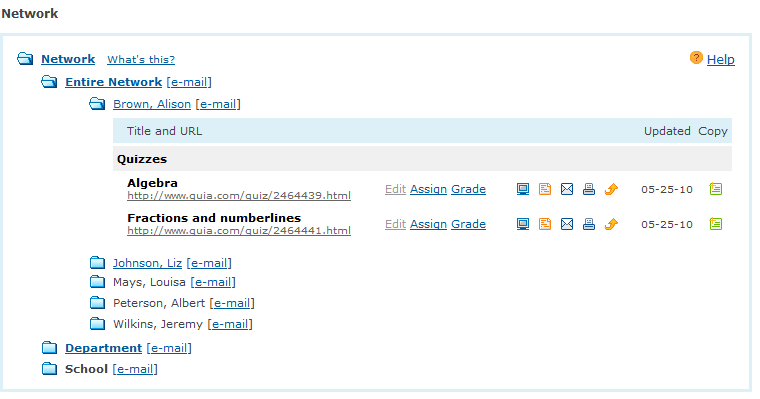
In terms of simplifying things for educators who are new to Quia, there's an extensive tutorial center on the site. There, you can find easy-to-follow tutorials on many of the most common and important elements of Quia, including how to begin a trial, how to create your own activities, how to create and distribute quizzes, how to create a class roster, and a lot more. In terms of technology, Quia does require an Internet connection for use. It's accessible on Windows, macOS, and Chromebook devices with Safari or Google Chrome browsers. It's also ideal to have an up-to-date computer so the display materials, like graphics and audio, don't slow things down. Plus, students will benefit from the engagement these features provide—as long as they're functioning properly.
Getting started with a Quia subscription.
Once you begin your Quia subscription, it will be active for one year. Once the anniversary date approaches, you can manually renew your subscription or let it lapse. Of course, you can also choose to cancel it any time before you reach the one-year mark. Teachers can re-subscribe or cancel their subscription through their educator account. They can also edit activities through their account at any time or share activities with other educators by posting them on their Quia profile page. Students can also see these activities without having to log in to their accounts, which may work better in certain situations. You can find more answers to some of the most common questions on their site.
Depending on your classroom needs, Quia could be a very useful tool for reaching and reviewing with all students. If you think it would make a good addition to your instructional efforts and classroom organization, you can get started by heading to their website. After that, be sure to explore the rest of the educational tools we've featured in our Rising Resources series and check out our store for our latest STEM education offerings. Follow us on Twitter and Instagram for more of our updates on teaching with technology.