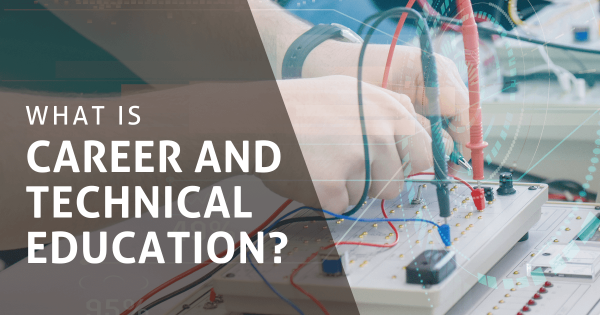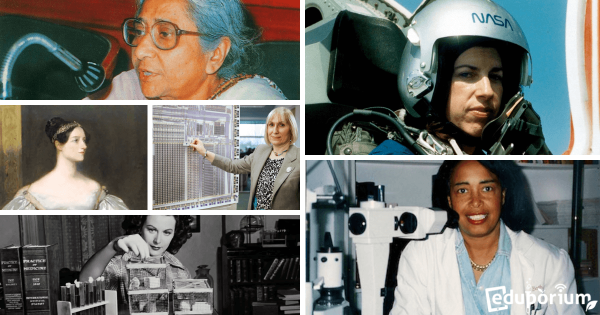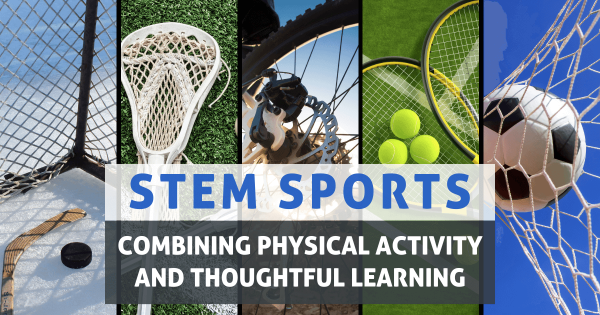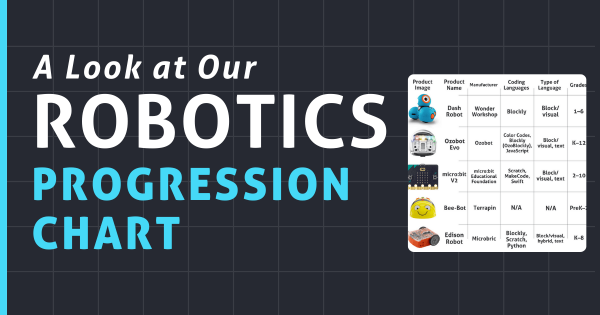Aside from the likely guarantee that both parents and administrators will be skeptical, there could be a handful of possible issues with starting a school esports program. Ultimately, however, there truly are a long list of positives associated with interscholastic esports, like students building career skills, becoming part of a community, and fostering new relationships with peers.
Search results for '5 top'
-
Gimkit: A Classroom Review Tool With A Game Show Format
Gimkit is an online learning game and review tool that requires students to collaborate in order for them to succeed. With key background knowledge from classroom lessons on the topics they’ll explore, children can progress through these game show-style review experiences while honing some key teamwork and strategizing skills. Read on to learn more about it. -
What Is Career And Technical Education (CTE)?
Even with STEM tools and active learning, students oftentimes fail to feel fulfilled. With career and technical education, however, they’re able to gain skills in areas that can truly help them. CTE is proven to increase positive career outcomes, prepare students for college, and even improve success in other academic areas—not just STEM. -
Tips & Tricks | Blue-Bot Coding, Instructions, And Lesson Plans
Within the Blue–Bot app, there are two different modes: explore mode and challenge mode. Using either mode, kids can access the same directional buttons they’ve used with the Bee–Bot along with a few new features, like 45-degree turns and digital capabilities. Read on to learn how this slightly more advanced early elementary robotics tool can impact STEM learning. -
Tips & Tricks | The Dash Robot Simulator
The highly interactive Dash Robot simulator from Wonder Workshop is very easy to access through their Class Connect platform and it enables kids to explore coding opportunities from anywhere. Perfect for summertime or as part of afterschool enrichment, this 3D environment provides students with virtual challenges and engaging STEM puzzles for robot-free coding. -
Using The EdSketch Pen Holder In Edison Robot Programming
The EdSketch add-on for the Edison Robot is a low-tech STEAM accessory that allows students to program Edison to draw or write. Like the EdCreate Packs, the EdSketch Kit is a super engaging and beneficial expansion kit that helps you scale up any Edison Robot lesson. Easily add an artistic component to coding or illustrate a concept related to the -
9 Of The Most Influential Women In STEM
It’s Women’s History Month, and to celebrate, we’ll be highlighting some of the most significant historical accomplishments female STEM leaders have made. Recognizing the contributions of these women is an inspiration both to educators and future women in STEM. Read on for details on how these women gave us Wi-Fi, programming, chemotherapy, OLEDs, and more. -
STEM Sports: Combining Physical Activity and Thoughtful Learning
In the United States, 34.6% of high school students participate in sports. Incorporating sports into your classroom STEM learning can boost retention and engagement. Try STEM Sports kits to show kids the science behind their favorite sports and inspire them to pursue real-world applications of STEM. Check out these turnkey, standards-aligned curricula in this blog. -
Classroom Robots: A Look At Our Robotics Progression Chart
A large percentage of parents and K–12 teachers are aware that computer science and STEM education can impact children starting at a very young age. They may not, however, have all the key information when it comes to how to facilitate these learning experiences. From kindergarten up through high school, these robotics tools help kids progressively develop CS skills. -
Coding micro:bit With Python: How To Get Started
When students are ready to transition from block to text coding languages with micro:bit, MicroPython has helpful hints and troubleshooting tips to guide them. Use the References and API to find out everything micro:bit can do, then use the Error Highlighter to fix mistakes. Finally, find out how well the code works using one of two micro:bit simulators.