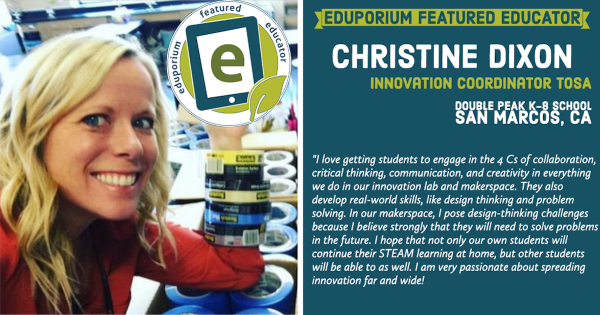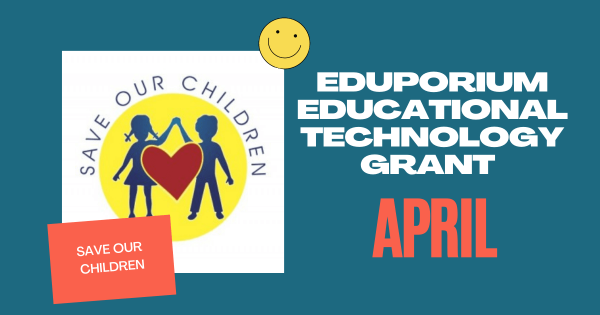Finding some engaging and academically stimulating solutions for children regardless of where they are learning has become the top priority for some and that’s certainly something we can support. In this week’s Tips & Tricks blog, we are taking a look at two Tech Will Save Us kits that also work well for hybrid learning in the Electro Dough and
STEAM
A broadened area branching out from STEM education, STEAM typically refers more to the creative side of things. STEM stands for Science, Technology, Engineering, and Math, which also happen to encompass some of the most prominent careers today. If we add an 'A' to make it STEAM, however, now we're incorporating art as well. Though not super closely related to science and technology on the surface, the arts may seem to be a strange element to add into STEM learning. With more opportunities to be creative, however, students can develop many of the key skills they'd need for success in a STEM career. STEAM learning encompasses many different areas—from artistic projects or makerspace endeavors to creatively solving problems. As kids try new, hands-on experiences, they also have more chances to activate inquiry and curiosity. And, these are two key drivers of learning and discovery.
Essentially, moving from STEM to STEAM involves adding extra creativity and opportunities for artistic freedom and exploration. Oftentimes, children will leverage various technologies in STEM or MakerEd projects but they can do even more. Tapping into the STEAM side of things, this gives them a chance to learn how thought-provoking questions and unique design elements can also come into play during their problem-solving processes. Educators could still encourage students to question things and connect problems to solutions—albeit with a more artistic lens. In STEAM projects, children often get to incorporate personalized details that illustrate some of their passions. And, while this self-expression is also important, it's how they authenticate these projects to the next degree that's truly valuable. Browse our STEAM content below for more insights and check out our store for all the tools you'll need.
-
Eduporium Weekly | What's New On Our Store?
Whether you’re looking for some new options for summer STEAM activities or actively on the hunt for some new classroom tools for once you’re able to get back, we pride ourselves on offering the largest variety of EdTech, STEM, and MakerEd tools all in one place. We’ve added new options from Sphero, MakeDo, Glowforge, and databot (among others). -
Tech Will Save Us and MakeDo: Two Summer STEAM Dreams
Perfect for some laid-back summer STEAM with plenty of opportunities for students to keep their key skills sharp, there are a variety of new kits from each company on our store. Grabbing any of these options helps make home projects or summer camp lessons more engaging, relevant, and fun for students in the elementary grades. -
Eduporium Featured Educator: Christine Dixon
Christine works with students at the Double Peak K-8 School in the San Marcos USD in California. As an Innovation TOSA (Teacher on Special Assignment), Christine helps facilitate hands-on learning for her students using robotics, 3D printing, circuitry, and other STEAM tools and she’s always finding new ways to help students build problem-solving skills. -
Guest Blog: Coding, Standards, and More from Jasmine Saab
Jasmine teaches all subjects, so this allows her to create some pretty fun, cross-curricular lessons. These types of lessons make it possible for her to teach her students all about interesting and relevant subject area content while also introducing them to the world of computer science and coding—and some of her favorite tools to use are the Dash, Dot, and -
Eduporium Featured Educator: Ashley Townsend
Ashley is a K-5 STEM teacher at the Oak Grove Primary School in Prairieville, Louisiana. Using tech tools, like the Makey Makey among others, Ashley has helped create some amazing STEM and real-world learning experiences for her students over the last couple of years and truly empowered them to create some amazing projects! -
How Kids Can Try The SpaceX Docking Simulator At Home
Students—particularly those who love trying new, STEAM-related activities or experiments—might be looking for any new things to try at home by this point in time. Well, if they do, in fact, enjoy STEAM, there’s a great new tool they can try with any computer. The SpaceX team has created this docking simulation tool that anybody can use to practice landing -
Homeschool STEAM Ideas from Our Friends at Tech Will Save Us
The team at Tech Will Save Us has created a unique line of STEAM learning tools—kits students can use to learn about a lot of different aspects of STEAM education. From conductivity and circuitry to coding and sewing, their increasing variety of options provides something for students with various interests to design and construct projects at home. -
Eduporium Featured Educator: Sharon Clark
We’re ramping up our Eduporium Featured Educator series to share more accomplishments from teachers, librarians, makerspace leaders, and others! For this post, we’re excited to introduce Sharon Clark, whose made great use of technology in her instruction as a STEAM teacher, using it to help teach both real-world and soft skills. -
We've Selected the Recipient of our EdTech Grant for April
This month, the award goes to Save Our Children Elyria, a big afterschool program in Elyria, Ohio! The group helps support many local K-12 students throughout the Elyria City Schools with various academic and nutritional assistance year round and, since learning has transitioned largely online, they’ve created a virtual makerspace for students!