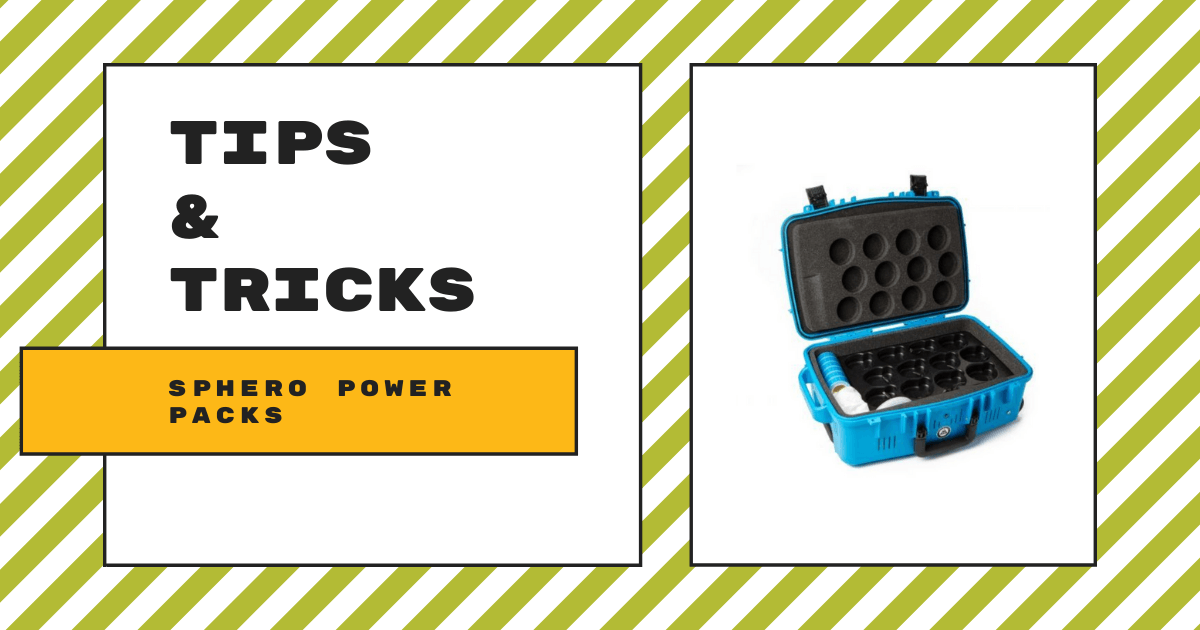| The Sphero Power Packs provide teachers with a safe and efficient way to charge up to 12 robots at once. 1. Scan be purchased with or without Sphero SPRK+ robots. |
The Sphero Power Pack is a safe, mobile, charging station for 12 SPRK+ robots. It is available for purchase empty (if you already own the robots) or with 12 SPRK+ robots, plus maze tape, stickers, charging cables, classroom posters, and turbo covers. Please note this Power Pack is compatible only with the SPRK+ robots and does not support the charging of BOLT robots.
Charging the Sphero Power Pack takes approximately three hours with a play time of one hour. If the charging bases are not blinking blue, make sure the robots are sitting heavy side down. The robots can charge safely with the lid open or closed due to the ventilation system, but it is best to keep the lid open. Turn off the power switch or unplug the power pack once charging is complete.
To get started, you need to plug your power pack into a wall outlet using the 7.5-foot cable that’s included in your purchase. It is not advised to use an extension cord between the power supply and the wall outlet. There is a switch to turn the Power Pack on. The LED will light green on the front of the pack to indicate the pack is on. The LEDs on the charging bases will blink blue while the robots are charging and will turn solid blue once fully charged.
If the power pack gets too warm, the green LED on the front of the pack will turn red and the LEDs on the charging bases will turn off. If this happens, keep the power pack plugged in and turned on with the lid open to allow the power pack to cool. Once cooled, the LED will switch from red to green and the LEDs on the charging bases will resume. Don’t touch the robots if the power pack is overheated and never cover the air vents. And, although the Sphero SPRK+ robots are waterproof, the power pack is not.

Sphero Power Pack Specs
- Dimensions 14.8" x 22.2" x 9.0"
- Weigh: 26 lbs (11.8 kg)
- Lock hole size: 1/4" - 3/8"
- Voltage: 12 volts
- Amps: 5A
- Watts: 60W
- Power Cable Types: B, C, F, G, and I
- Max lock bolt size: 3/8"
The Sphero SPRK+ Power Pack lets educators store, charge, and transport robots with ease from classroom to classroom or school to school! Check out the Power Pack and other Sphero accessories on the Eduporium store. If you have any questions regarding your Sphero tools, contact us at support@eduporium.com and follow us on Twitter and Instagram for more EdTech Tips & Tricks!