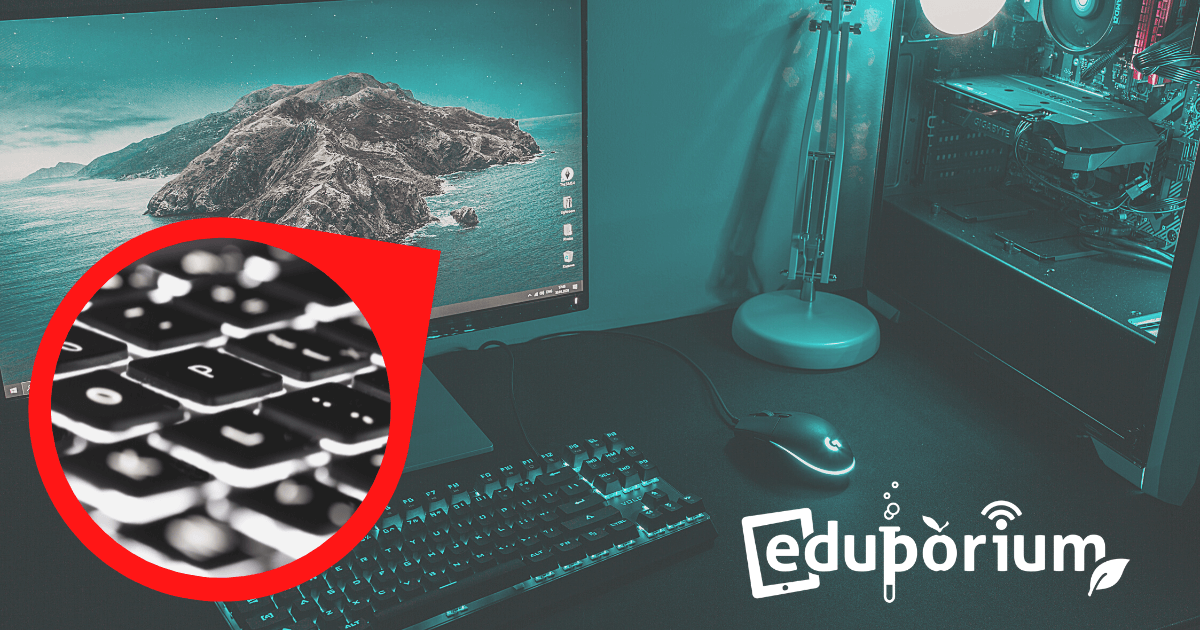The annual Computer Science Education Week is just about here! This year’s event is taking place from Dec. 9-15 and will include millions of students and teachers from around the world. With the official kickoff of CS Ed Week just two days away, we thought we should discuss some exciting ways that students can practice programming in the upcoming week and throughout the rest of the year. The number of coding tools is constantly growing, so there are really an overwhelming amount of options that teachers could try whether they’re in the classroom or an afterschool program. With so many physical and digital coding options, we hope everyone is able to experience at least one hour of code this week!
About CS Ed Week
Computer Science Education Week has been an annual tradition for almost 10 years now and was created to highlight the importance of developing coding skills in a world that’s increasingly powered by technology. STEM jobs make up a high number in the modern workforce and that percentage is only going to continue to rise over the next few years and decades. Not every student is able to experience coding on a regular basis, however, so code.org made it a point to focus on Computer Science Education for one week every December, increasing the number of students served each year! They’ve made it easier for educators to introduce their students to coding by offering resources and programs that can be accessed from the Web. And, this year, they’re expecting the Hour of Code to be the biggest yet!
If you keep hearing the phrase ‘Hour of Code’ and are wondering if it’s synonymous with CS Ed Week, the answer is that it kind of has come to be. Obviously, CS Ed Week encompasses the entire week on the calendar and not just an hour. Since there are some schools who are unfortunately unable to offer all-encompassing coding experiences for students all week long, however, code.org has helped them start on a more basic level by encouraging everyone to try coding for at least one hour during the week. Many of the learning activities that students can try take one hour or less and serve as a basic introduction to programming without the need for expensive equipment or a steep learning curve for teachers. In just this one hour, students who have participated have shown significant progress in understanding what code is and how it is used in computer science.
Since its launch, the Hour of Code has helped an estimated 100 million students try programming through various events. This year, almost 100,000 official events have been created and published on the Hour of Code website. If you’d like to register your event—no matter how big or small it is—you can do so on their homepage. One of the other great things about the Hour of Code is that it is very much inclusive of everybody. In fact, female students make up 50 percent of all participants! These experiences help students learn the basics of coding and ignite a shift in how many of them go on to pursue computer science. As they participate in CS Ed Week events, students have the chance to hone their problem-solving skills, bolster their creativity, and work on logic and reasoning. The earlier they start and the more often they participate, the more prepared students will be for a 21st century career—and that’s why we focus on computer science education for at least one week every year!
Coding with Minecraft
There are so many coding websites now that students and everyone else can access with the click of a mouse. Sites like Tynker, Kodable, CodeCademy, Scratch, and so many others have made the project of practicing programming as easy as ever for kids today. But, besides those few that we mentioned, there is one other tool that is being used—and it’s one you’ve probably heard of. Though it could be argued that it’s losing some educational and social buzz, the once very popular Minecraft still has great educational value in helping to teach kids about coding and some of the skills that go along with it. In designing and building virtual worlds, students are actually taking part in something that is very much like coding, often using the design thinking process to achieve the most desirable result and that’s why Minecraft creates a valuable learning experience, especially when it comes to computer science.
Minecraft has become a big part of CS Ed Week and the two have created a partnership that helps educators bring the popular game to their students. For this year’s CS Ed Week, any teacher who is interested in giving Minecraft a whirl can find some of their best educational resources on the CS Ed Week site. For students who have different hobbies and interests, Minecraft offers various themes within their content. The first on the list is the aquatic voyage. In this project, students are challenged to build sustainable, underwater worlds with code—something that helps them work on their spatial, organizational, and coding skills all at the same time! And, the other three options are the Minecraft Hero’s Journey, the Minecraft Adventurer, and the Minecraft Designer.
There is also a Minecraft tutorial for educators specifically for the Hour of Code. If you’ve never used Minecraft before or are not all that familiar with how it can be applied in education, then this can also be a valuable resource. It’s available in the Minecraft Education Edition for Windows, Macs, and iPads and allows teachers to learn coding basics as well as exploring artificial intelligence with students. By using Minecraft during CS Ed Week, students are able to see how they can use programming for good and teachers are able to try something new in their curricula. Minecraft can be used by students as young as second grade and makes a worthwhile addition to your Hour of Code activities. To learn more about it, including Minecraft’s classroom use and potential to keep kids coding for life, head over to our blog or to their website!
Hour of Code 101
It can take only one hour to change a student’s future by helping to bring computer science to them. CS Ed Week is important, but so are the other subjects in the curriculum, which is why many schools have adopted the Hour of Code approach. Getting students coding for just an hour can have a greater impact than you would think. They can learn a lot in an hour and develop the skills they need to continue learning about programming in the next hour-long window they have. The point is that one hour is better than nothing and, during Computer Science Education Week, we’re trying to help all teachers and students experience coding even just for an hour. It can be one hour per day or one hour for the whole week—just as long as they’re getting that experience with computer science, computational thinking, tech, and problem solving.
During CS Education Week, it is of course great to give students practice with programming. It’s also important, however, to help them understand why this is important by saying more than something like ‘there’s a lot of technology involved in the jobs of the future.’ When students know why it’s important to learn something and have an idea of how it will personally impact them, they’re much more inclined to get excited and stay engaged. This year, code.org has helped spread the theme of ‘CS for Good’ to help students, teachers, and school leaders see how they can use the power of technology to change the world and the lives of each other in a positive way. By introducing them to computer science during the Hour of Code, teachers can help demystify coding for students and help them see that there’s not much to be afraid of. And, for teachers, coding offers a great connection to standards—especially in math and science!
One thing to remember is that the Hour of Code is for students in all grade levels with all levels of programming experience and tech skills. The best way for them to learn how to code is to experiment and tinker with the basic coding environments, like Blockly or Scratch. From there, they can work on developing the more complex skills, which includes using coding to build their own apps. At the same time, however, you don’t have to accomplish absolutely everything in one CS Ed Week. Teaching kids coding and the proper skill sets takes time and there’s nothing wrong with making sure students have mastered one concept before having them move on to something else. So, if you do only have just one hour to code this week, we recommend doing a bit of research into online coding environments, like Scratch, Tynker, or something else if you don’t have anything like robots at your disposal. If you do have robots and devices, then Blockly coding with Ozobot or Wonder Workshop is another great way to start!
Finding the Right Coding Projects
If you’re new to the Hour of Code or to teaching coding in general, it’s important to know that coding education becomes a lot more valuable when students are programming with a purpose. They could spend hours creating different combinations of code and have fun working with technology to do so, but this isn’t always beneficial in the long run. The true learning comes when they are able to see their efforts pay off in a tangible way. One of our favorite ways for educators to teach coding is through the programming of robots. And, there are so many that you could choose from! The Hour of Code is for students of all ages and abilities, which aligns perfectly with educational coding tools. There are plenty that incorporate robotics, others that are screen-free, some that use simple coding languages, like Blockly, and still others that introduce complex languages, like Python or JavaScript.
We’ve hyped up code.org throughout this post (and deservedly so!), but here’s another reason to check them out during CS Ed Week. They have created a library of coding activities for teachers and students to try during Hour of Code sessions and the library is very easy to access and navigate. That library contains projects for students of all ages and incorporates options for many different coding tools—educational robotics kits and otherwise. For example, you can find a project for pre-readers and use Cubelets blocks to build an illuminating lighthouse. By clicking on each project, educators can find all relative info they need to know, including the materials they’ll need, the devices that are required, the time the project will take, and the standards that are covered. There is also a link attached to each one, leading to more in-depth instructions on the company’s website, making this library very useful for the Hour of Code.
So, what types of specific projects can be found in this library? Well, the simple answer is ‘a lot!’ And, code.org has made it really easy to find something that’s most useful to you and your students. On the left side of the library are sorting tools, allowing users to search for projects that involve or do not involve external devices, cover certain academic topics, fall within a certain length of completion time, and use block coding versus typed coding. Or, you could try the good old “control+F” approach and type in a keyword to find what you are looking for! In the library, there are projects for all of the main coding tools, including the Edison Robot, Root Robot, micro:bit, BOLT Robot, Dash and Dot, and Ozobot! If you’re in need of some ideas, we highly recommend checking out the library!
The Need for Top-Notch CS Lessons
Computer science education is, in fact, becoming a necessity in K-12 schools. This should come as no surprise since state-mandated computer science programs in schools continue to be added or revamped to help meet the needs of today’s students. CS Education Week is just another reminder of the importance of learning how to program along with the skills that come with it. Things like engineering, coding, and computational skills are going to be needed for the jobs of the future and, thanks to the tools and lesson plans available to educators, students can start actively learning about them from a young age. There are two common ways for students to practice programming—online and with physical tools. When using online tools, like Scratch, they are still gaining valuable coding experience, but we’d argue that it’s the physical coding experiences that help them a whole lot more.
So, what do we mean when we say physical coding? This involves creating programs on a computer or other device that can then be used to run something—usually a robot—in the physical world. Coding online allows students to see how programs work on a screen while coding in this context, on the other hand, allows them to see their programs at work in the real world. The physical elements of programming provide students with a lot more opportunity to fully experience coding and gives them a look into how computer science can control the everyday objects around them, like using voice commands to turn on lights, for example. Also, by getting hands-on with a physical object, students can interact with it and learn from any mistakes they might make in their code, teaching them important soft skills, like resilience, confidence, and assessment in the process.
Physical coding allows students to design programs that make objects interactive. When working with tangible objects, students tend to use a design thinking process and are more actively engaged with the problem at hand. These are the types of experiences that will help students be better prepared for the world and they can still use whatever kind of coding (graphical or text) they would like in most cases. To bring physical coding into the classroom or library during CS Ed Week, the best bet is often robotics tools or other physical components, like the micro:bit or Raspberry Pi. Using the built-in sensors on these devices, students can create all sorts of interactive programs and combine their coding, engineering, design thinking and problem solving skills! There really are so many ways to introduce kids to coding and now is the perfect time to do so!
We hope everybody has an enjoyable and beneficial Computer Science Education Week! If you have any questions about the coding tools we’ve discussed or others on our store, please feel free to contact us! For the latest EdTech, STEM, and 21st century education news, follow Eduporium on Twitter and Instagram, like us on Facebook, or sign up for our newsletter for announcements on the best EdTech deals around!