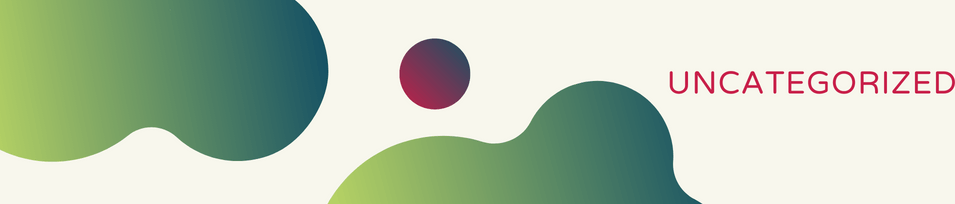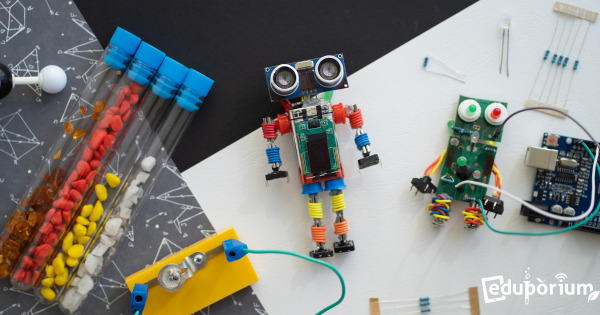The future classroom will need to be interactive and engaging, which is exactly what Ubi is bringing to the table. All you need is the Ubi software, Windows 8, a Kinect sensor, and a projector. There aren’t many educational Windows 8 touch apps, so I used Bluestacks with the Ubi in order to gain access to the massive Android app catalog.
Uncategorized
The EdTech landscape has evolved so much in the last 10 years alone. As we approach our 10-year anniversary, it's humbling to look back on where we started. We hope educators agree and use these posts as a way of reflecting on progress. You can find some of our archived and miscellaneous posts in this category. While we love keeping K–12 teachers up to date with the latest in STEM education, this section also features some of our original content. Whether it's science experiments, educator interviews, or educational app reviews, you'll find our thoughts on those topics here. Particularly, we're super excited to share some of the ways educators have used technology over time. Plus, you can learn about the role technology has played in certain STEM professions or find some content to make comparisons to today's classrooms.
Stopping to look back on the past is important. So, the posts in this section highlight transformations and progress made when it comes to teaching with technology. Even as little as 10 years ago, educators did not necessarily have the same kinds of EdTech tools they have today. While coding was starting to gain steam, it was still very new. On top of that, 3D printing and virtual reality weren't really even on the radar. We're guessing not many teachers were utilizing drones or laser cutters, either. Now, however, these tools are easier to integrate than before. If you've been teaching in the last 10 years and seen EdTech-fueled transformations, feel free to comment and share your experiences! We would love to hear how the availability of new EdTech solutions has impacted your instruction over the years.
-
Raising The Grade: iPad Zombies Among Students
They were so engaged by the program (or probably just by the iPads themselves) that they didn’t hear me calling their names. Even after a tap or two on the shoulder, I still couldn’t get their attention. They laughed and said they were like zombies. One student added, “Yeah iPad Zombies.” I think the title is very befitting—here’s why.
-
How To Break Through To Better Basketball
Technology really is everywhere, even if sports doesn’t come to mind first as a field with high technology use and implementation. Staff Writer Eli Kell-Abrams writes about a piece of software used to perfect basketball. As our society continues to advance itself technologically, we also see some of these developments in the world of sports.
-
Eduporium’s Technical Q&A (Or, Why You Should Buy Sugru)
Sugru is not just a product. It’s a lifestyle. Their philosophy is a simple one: if it’s broken, fix it. If it’s not broken, make it better. Anyone can be a fixer—all they need is the right tool. In case you haven’t noticed yet, Sugru is one of Eduporium’s favorite things. Out of the pack, it feels like sticky play-dough, but give it 24 hours and it will harden.
-
App on Track: Make Your Own TV Shows with TeleStory
The makers of Toontastic is excited to introduce TeleStory, the second app in their “Creative Suite for Kids”. Like Toontastic, TeleStory empowers kids and kids at heart to create and share stories with friends and family around the world. From music videos to epic space battles and thrilling car chases, you’ll have a blast making your own TV shows.
-
App on Track: Feel Electric in the Clasroom
Is your child feeling delighted, astonished or anxious? “Feel Electric!” explores all those emotions and more. As part of the Military Families “Find the Right Word” initiative, this app offers engaging tools that use content and curriculum from The Electric Company to provide opportunities to explore emotional vocabulary and self-expression.
-
What Does STEM—Or STEAM—Mean To You?
Here at Eduporium, we want to make this year’s Thanksgiving all about STEAM. Science, technology, engineering, art + design, and math: we are constantly reminded of the importance of these subjects for driving forward our nation’s economy. And it got us wondering: what does STEAM really mean for us?
-
App On Track: Questimate For Math Education
This app offers you a unique approach to trivia as you piece together each question from a selection of phrases and challenge kids to find the answer. As such, it’s a good tool for embracing facts and figures as well. And, with this app’s exuberant, kid-friendly presentation, it is great for students nine and up, but all will enjoy using general knowledge to answer questions.
-
App On Track: Learning To Read With Homer
We’re taking this app around the track to figure out what’s under the hood! Learn With Homer: Reading & Educational Games is designed to help your child get ahead with hundreds of hours of lessons designed by top literacy experts. Just 10 minutes a day builds confidence and improved academic success and it’s truly super easy to get started.