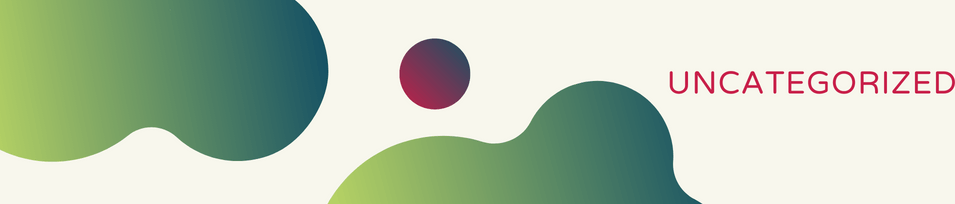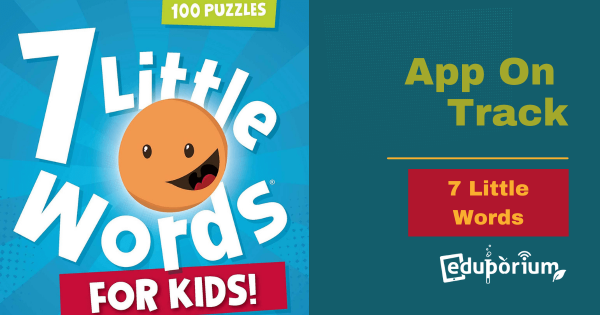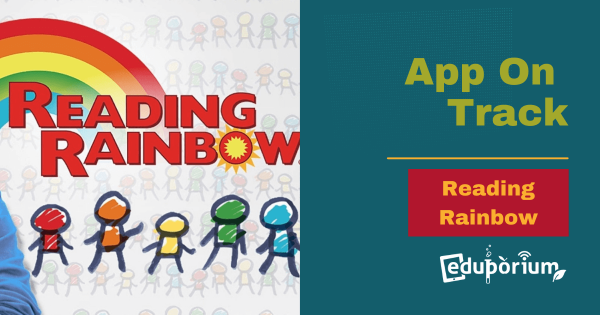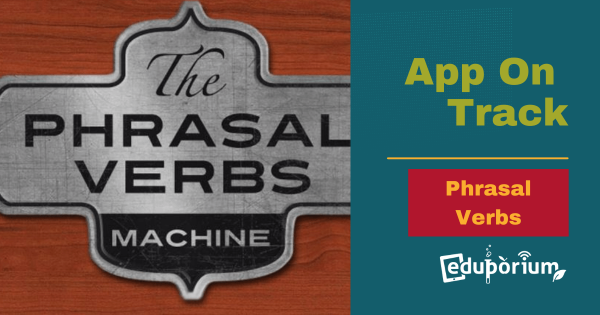Over 6 million people have downloaded the grown-up version of 7 Little Words. Which was recognized in O, The Oprah Magazine. Now Discover 7 Little Words that’s made just for kids, which received a 2013 Children’s Technology Review—Editor’s Choice Award for Excellence in Design. You and your kids will discover 7 colorful worlds and solve mini puzzles.
Uncategorized
The EdTech landscape has evolved so much in the last 10 years alone. As we approach our 10-year anniversary, it's humbling to look back on where we started. We hope educators agree and use these posts as a way of reflecting on progress. You can find some of our archived and miscellaneous posts in this category. While we love keeping K–12 teachers up to date with the latest in STEM education, this section also features some of our original content. Whether it's science experiments, educator interviews, or educational app reviews, you'll find our thoughts on those topics here. Particularly, we're super excited to share some of the ways educators have used technology over time. Plus, you can learn about the role technology has played in certain STEM professions or find some content to make comparisons to today's classrooms.
Stopping to look back on the past is important. So, the posts in this section highlight transformations and progress made when it comes to teaching with technology. Even as little as 10 years ago, educators did not necessarily have the same kinds of EdTech tools they have today. While coding was starting to gain steam, it was still very new. On top of that, 3D printing and virtual reality weren't really even on the radar. We're guessing not many teachers were utilizing drones or laser cutters, either. Now, however, these tools are easier to integrate than before. If you've been teaching in the last 10 years and seen EdTech-fueled transformations, feel free to comment and share your experiences! We would love to hear how the availability of new EdTech solutions has impacted your instruction over the years.
-
App on Track: An Update to Using Brainbean
Each game is just 60 seconds, so you can pick up Brainbean for a quick brainteaser, or play for an hour or more to really get the most benefits. Brainbean promises to help you be more creative, learn to exercise your cleverness and play with your brain like never before. Learn more about Brainbean inside this post.
-
App On Track: Using Reading Rainbow
Children can enjoy five books for free, while a paid subscription gives them access to hundreds more across fun categories like Awesome People and Animal Kingdom, with recommendations based on their interests. Parents can use the app to promote reading at home, and it offers teachers a vast library, making it easy to align with Common Core.
-
App on Track: Brainbean + Scientific Games
Brainbean offers eight unique games based on scientific and creative exercises. Four are free for students to play, and four additional ones can be unlocked for just $0.99 each or $2.99 for all four. Each game is just 60 seconds long, so you can pick up Brainbean for a quick brainteaser, or play for an hour or more in the classroom.
-
App on Track: Wonders of Life in Biology Class
We’ll tell you if it’s worth your time, if what we find is any good. Wonders of Life brilliantly capture the basics of biology, everywhere from North America to Africa to Australia and beyond. Physicist Brian Cox expertly illustrates the diversity and complexity of life with vivid images, text, and videos, sparking a sense of imagination and urge for exploration.
-
App on Track: State Bingo & Road Trip US
Play a game of classic State Bingo and look for clues on a beautifully illustrated US map. Play the brand new Road Trip US game. Travel to random destinations or choose to drive along the historic Lewis and Clark trail. Win the game to send states to statehood. Enjoy fun animations as Pep the car cheers you along.
-
App on Track: Learn with Adventure German
Accompanied by the art expert Vincent Mirano, you will embark on an exciting journey throughout Germany. All exercises are embedded in an exciting adventure story. This way, learning never becomes boring with over 2 hours of pure playing time. Most importantly you will improve your reading and listening competence in German with this adventure game.
-
App on Track: The Leafsnap App For iPad
Leafsnap is the first in a series of electronic field guides being developed by researchers from Columbia University, the University of Maryland, and the Smithsonian Institution. This free mobile app uses visual recognition software to help identify tree species from photographs of their leaves. Leafsnap contains high-resolution images of leaves, flowers, and more.
-
App On Track: Adobe Voice—Show Your Story
Now and then, I come across an app and think this is the experience tablets were made for. A tool in that hand of someone with a limitless imagination and Adobe Voice—Show Your Story is an app worthy of such a tool. You can combine icons, pictures, text, and your voice to create compelling videos. And, you’ll always have images to use.
-
App On Track: Phrasal Verbs Machine
Studying endless lists isn’t always the best way to learn and use them effectively. Phrasal verbs are, more than anything, action. And action must be visual. The more visually stimulating learning is, the better we will understand and assimilate the phrasal verbs. Which is the very idea surround what the Phrasal Verbs Machine was built to do