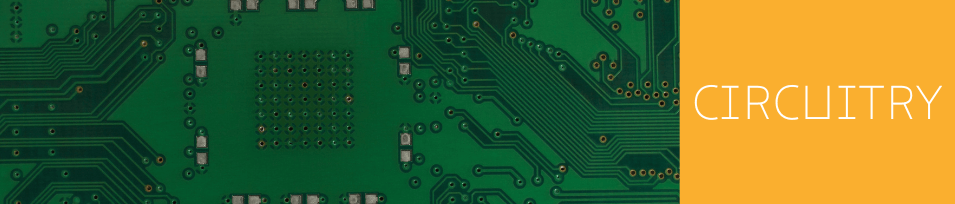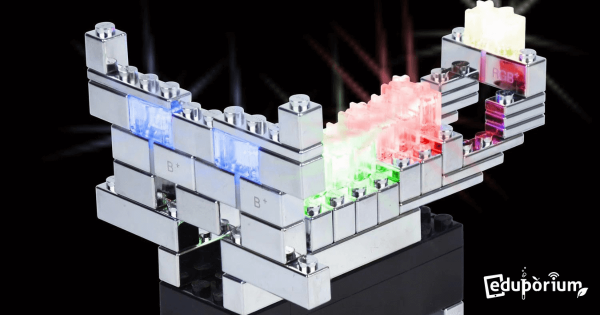At Eduporium, we very much appreciate EdTech that is engaging, enables creativity, and allows students to build Future Ready skills. Perhaps above those three characteristics, we value and promote tech tools that are progressive. That’s exactly the case with the focus of this week’s Eduporium Experiment, the LightUp Tesla Kit.
Circuitry
When it comes to incorporating circuitry basics in STEM education, there are surprisingly a lot of options. Regardless of the grade levels you teach, there are plenty of opportunities for kids to explore electronics. Not only that, but it's super easy to incorporate circuitry concepts in creative ways throughout the curriculum. Whether in your general classroom, STEAM-focused lesson plans, or afterschool makerspace environment, circuitry kits for students help educators illustrate the most important concepts in a hands-on way. Starting in early education, the Squishy Circuits kits help teachers create awesome introductory lessons. Using conductive dough with safe and simple electronics components, kids could build circuits and add them to art projects. Then, they can incorporate more complex hardware as they get older. And, once ready, they can even build programmable circuits and incorporate coding!
A sometimes overlooked area of STEM and maker education, building circuits helps students develop lots of relevant skills. Starting with engineering, the design process is very important in these projects. Students can gain valuable experience in planning a design, implementing the construction plan, and potentially re-evaluating any flaws in that process. From there, they can explore how exactly circuits work as well as their role in powering many common devices. And, when it comes to the various circuitry kits in education, some others besides the Squishy Circuits solutions include the SAM Labs kits, the Bare Conductive kits, E-Blox kits, Snap Circuits kits, and the Makey Makey. Providing benefits for students in every grade, these increasingly involved opportunities help them start to think like scientists.
-
Eduporium Experiment | E-Blox pARTS
At Eduporium, we like tech tools that progress with students as they learn more skills. There are plenty of kits and product lines that do the same and one of them, which we were only introduced to recently, is E-Blox. The E-Blox team has created a new and perhaps even more exciting spin on LEGO’s—one that will get kids excited about STEAM!
-
E-Blox Help Expand STEM...And They're NEW to Our Store
Connectable toys, like LEGOS, can serve as building blocks for a lot more than engineering household castles and transformable structures. With its very legitimate place in STEM education, E-Blox has gone on to create the next generation of LEGO-based learning and are on track to disrupt STEM education with a line of tech kits that get kids working with their hands.
-
Eduporium Experiment | DIY Gamer Kit
In 21st century education, much has been made about game-baed learning and its place in the classroom. Some educators and learning experts have questioned its legitimacy as a teaching approach while others have embraced it and used it effectively. Now, students also have the opportunity to create their own games!
-
Eduporium Experiment | Makey Makey GO
Our culture empowers everyone to think outside the box, engineer, innovate, and grow. ‘Why be tied down to one place when I could be inventing in my own backyard?’ Joy Labz, creators of one of the original and most popular maker tools (the Makey Makey), has come up with an ingenious solution to this very problem: The Makey Makey GO!
-
Eduporium Experiment | Snap Circuits Green
Green technology is a great teaching tool, because, in every classroom, no matter its size, economic standing, or location, there’s access to at least one renewable resource. In this week’s Eduporium Experiment, I took a look at Snap Circuits Green, a part of Snap Circuits’ successful line of STEM education tools focused on illustrating alternative energy.
-
Eduporium Experiment | Tech Will Save Us Gamer Kit
In a world in which making is a key factor in STEM education, the educational technology market is going above and beyond to supply the demand for computers and 3D printed gadgets. When students build with this kit, they can develop real engineering skills, design innovative devices, and code their own games using TWSU’s software.
-
Eduporium Experiment | littleBits Makey Makey
We’re guessing you’re already familiar with both littleBits and the Makey Makey, but, if you’re not, you can learn a bit about them by exploring our blog and store. Basically, littleBits are electronic building blocks that each have their own specific function and allow kids to build inventions with purpose. Read on to learn more about it.
-
Eduporium Experiment | Snap Circuits Jr.
Snap Circuits Jr., while not as pumped up as the larger Snap Circuits Kits, is a perfectly fine introduction to circuitry as well as the Snap Circuits system. It features 30 unique parts and a project guide that includes 133 of simple yet engaging child projects that encompass everything from alarm circuits to lights that illuminate.
-
Eduporium Experiment | DFRobot For Arduino
For those (like me) who can’t help but feel a little bit intimidated by a tool like the Arduino, we may have found you a way to get past those fears. The DFRobot Beginner Kit combines all the power of the Arduino software with unmatched simplicity as it perfectly teaches students in grades six and up the basics of programming.