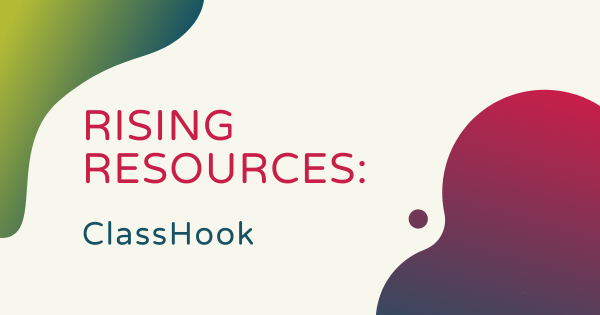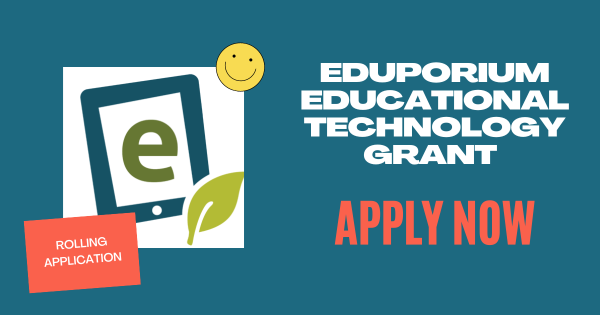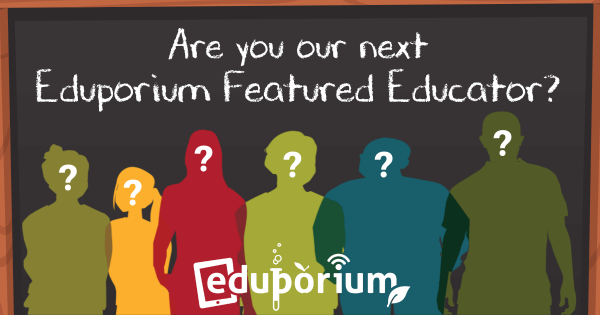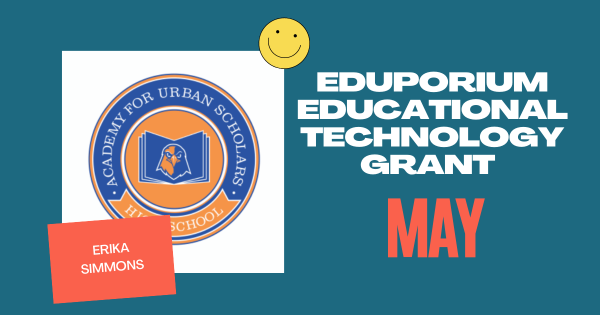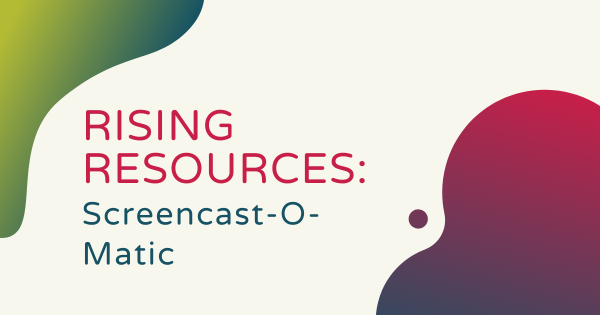Capitalizing on a great deal of genuine learning opportunities that, perhaps surprisingly, we can find within television shows and movies, ClassHook is a platform that helps turn the programs kids are watching into educational experiences. While TV usually serves as a break from learning, there’s also knowledge weaved in and ClassHook helps you find top media resources.
EdTech
Educational technology has, of course, completely transformed how today's K-12 students learn. From basic 3D printers and virtual reality systems to simple coding robots and screen-free building tools, countless numbers of educators have been able to affect education for the better and help children develop transferrable skills for the real world. Since EdTech now covers so many areas, however, there often remains a lot for teachers to learn about and explore. Not every technology tool will impact your students in the same ways, nor will they enhance every single lesson. It's more about finding the right solutions for the right situations and building high-quality instruction from there. In this section, we cover everything from specific classroom STEM kits to insights on integrating EdTech tools in teaching. And, we'll continue adding new resources with thoughts on the many branches of the EdTech tree.
EdTech resources are constantly impacting student development and redefining how educators can engage them. Besides those hands-on technologies, digital tools and platforms also play a huge role in learning. From coding or artificial intelligence to social-emotional learning, the instant availability of EdTech resources generates many revolutionary opportunities all throughout the world of K-12 and higher education. When it comes down to it, however, equitable access to technology can be a complete game changer. With these opportunities, students can build the hard and soft skills to navigate our increasingly complex world. And, no matter how complex or simplistic EdTech activities are, they can help catalyze that development. We encourage you to browse the content below and reach out to our team with any questions.
-
Immersive Education Using The TD Synnex VR Kits
While there are fewer kits than with the Google Expeditions line, the quality of each is important. Currently, we offer three TD Synnex kits on our store, differentiated only by the number of units in each one of them (10, 20, and 30). Perhaps most notably, each of the three kits comes with the same set of components and the -
Rising Resources | ChatterPix And Custom Animations
The general ChatterPix app allows students of any age to create and share interactive images or greetings with people anywhere in the world, helping them showcase their creative side in a tangible way. Whether they’re using it just for fun, as part of graded class projects, or even for designing cards or notices, ChatterPix makes a great educational tool for -
Eduporium Weekly | AR And VR In Education
One of the most common terms associated with AR and VR—especially in education—is immersive. Using VR systems, students can truly plunge into any number of immersive worlds but, beyond that, VR content is incredibly impactful for teaching students about some of today’s most intriguing real-world industries while also helping them gain practical experience at times. -
Eduporium $500 Monthly EdTech Grant For Educators
In large part, we created this grant program to help educators boost equity and access for any of their underserved students and we’ve loved how it’s evolved into one of the easiest technology grants for teachers to apply for. The program is open to all educators from classroom teachers and district administrators to technology directors, librarians, and makerspace leaders. -
5 STEM Supplies Perfect For Our EdTech Grant
For those we select, we create a feature on their project, background, and hopes for enhancing STEAM experiences for students as well as providing new EdTech tools for their classroom. Plus, educators can choose from the hundreds of fun STEM supplies on our store once they’re selected—mixing and matching however they please to meet the $500 target. -
Rising Resources | Screencastify For Screen Recording
This week, for our Rising Resources feature, we explored the Screencastify screen recording platform and how it helps K–12 educators boost student learning. Since it takes only seconds for students to create, edit, and share original videos by using the software to capture the content from their own screens, Screencastify is a legitimate favorite among K–12 digital teachers. -
How To Be Highlighted As An Eduporium Featured Educator
We love highlighting how teachers in all grades use STEM tools in robotics, coding, engineering, 3D printing, or even classroom VR lessons to redefine readiness and boost students’ development. If you’re a classroom teacher, librarian, administrator, makerspace facilitator, SEL specialist, or have any other title, we’d love to highlight your work across our digital channels. -
STEAM Grant: Our Recipient For May Is Erika Simmons
Erika’s helped out launching school-wide aerospace and drone technology initiatives to help expose all students to various career opportunities. She’s been working toward securing some new STEAM supplies while designing new curricula for enabling students to develop key skills as it relates to the evolution of technology in the aerospace industry, so we’re helping out! -
Rising Resources | Screencast-O-Matic
As a mobile application or desktop program, Screencast-O-Matic can help make mobile video recording and editing easier on any teacher who likes to customize the content they teach with. Plus, students can get creative with the projects they produce thanks to the simple user experience that makes Screencast-O-Matic a great tech tool in creative education.