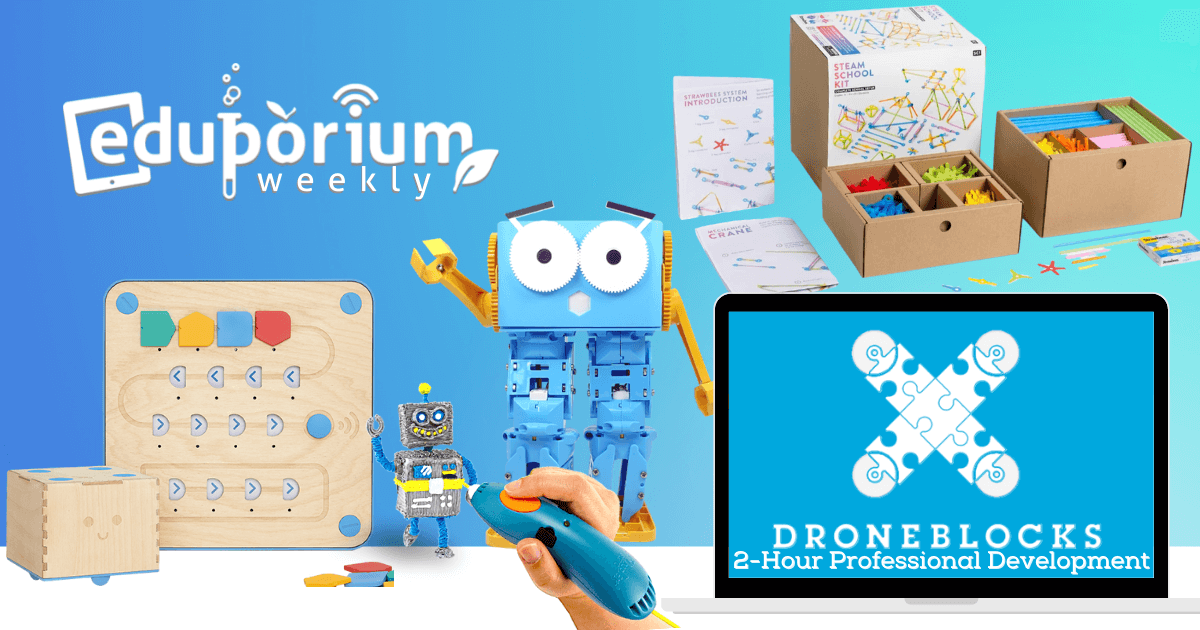Each month, we award a $500 technology grant to a deserving educator. We open the application on the first of every month and anyone who applies before the 20th is in consideration. Any type of educator may apply every month until selected. For those who are selected each month, we will create a feature on their project, background, and hopes for enhancing STEAM experiences for students as well as providing them with new STEAM tools for the classroom. And, most importantly, educators can choose from hundreds of STEM supplies on our store if selected—mixing and matching as they please to meet the $500 target.
Strawbees STEAM Starter Kit
While there are tons of different ways educators could allocate their grant award, there are certain STEM supplies on our store that fit perfectly into this dollar amount and provide plenty of learning opportunities. One of the first that comes to mind is the Strawbees STEAM Starter Kit. It's perfect for some entry-level engineering and exciting makerspace projects as it contains over 230 building straws and connectors. It also comes with 37 1-leg connectors, 18 2-leg connectors, 25 3-leg connectors, and 13 5-leg connectors. Students can snap pieces together to create tangible inventions and, once more skilled, they can program them using the micro:bit. And, since it's so affordable, educators could request up to 20 kits if selected.
What comes in the kit?
This particular Strawbees pack also comes with a poster, a booklet, and access to the Strawbees Learning platform. Within this portal, educators can find inspiration, PD materials, and project ideas as well. Plus, it's easy to sort and organize these projects based on different parameters or various classroom situations. So, if they wanted to, students could build huge structures by using all the straws in the kit. Educators can also split these materials up among student groups so they can work on different projects simultaneously. And, since the straws are color-coded, kids can easily organize them and find what they need for any project.
Using Strawbees kits in the classroom.
The Strawbees materials are very much reusable and durable, which is very appealing when applying for educational technology grants. They're also very easy for most students to maneuver, assemble with, and take apart. Plus, the sustainability of the Strawbees components has helped them remain majorly popular among educators. Also, since their STEAM Starter Kit is under $500, you could choose to request EdTech solutions from any of the other brands on our store, too—as long as the total still comes in at under $500. These can include extra Strawbees accessories or anything else on our store—from circuitry solutions to coding kits. Check out the rest of our Strawbees offerings to learn more.
3Doodler 3D Printing Pen STEM Kits
The next recommendation we have are the 3Doodler 3D printer pens. We still have two different 3Doodler packs on our store that work perfectly for educators who receive our grant award. The 3Doodler Start is a 3D printing pen for students as young as six years old. Thanks to its thick shape, early elementary students can easily use it while holding it in their hands effectively. As for the other 3Doodler pen, however, one main difference between the 3Doodler Start and 3Doodler Create+ is that the Create+ is thinner and longer. It's also more powerful and designed for kids in middle and high school. They can use the 3Doodler Start until they're 12 or 13 years old, then transition to the Create+ for more advanced design opportunities.
Which 3Doodler STEM supplies fit in the award?
If you look at our 3Doodler offerings, there are quite a few different kits. These include the various STEAM bundles in different sizes for each 3D printing pen. For the purpose of fitting these offerings into our $500 grant award, however, there are two great options for educators interested in the 3Doodler pens. They are the 3Doodler Start Learning Pack of six, which costs $349, and the 3Doodler Create Half Bundle of six, which is $490. There are other 3Doodler kits that are close to the award amount as well but come in slightly over the $500 mark. You could also request these, however, if additional funds are available. But, these two options allow educators to obtain STEM supplies for either elementary or middle school makerspaces.
What you get with the 3Doodler kits.
Since each of these makerspace tools are part of classroom-sized bundles, they come with a lot more than just the pens. The Create EDU Bundle, for example, includes six 3Doodler Create pens, six power adapters (these pens must be plugged in while in use), six DoodlePads, two nozzle sets, one 3Doodler JetPack, one project book, 600 strands of 3D printing filament, a curriculum guidebook, stickers, and a USB cable. Also, the 3Doodler EDU Start Bundle comes with a similar set of materials. They include six 3D printing pens, 12 DoodleBlocks, six USB cables, six pouches, six sets of challenge cards, and more in the Teacher's Kit. To learn more and explore these STEM supplies further, visit the 3Doodler section of our store.

Marty the Robot V2
The Marty V2 Robot is another of our STEAM supplies that's perfect when searching for technology grants for teachers. One Marty V2 is just under the $500 mark at $449, which potentially leaves room for our grant awardees to add something else. It's extremely versatile as it pertains to classroom robotics and students from kindergarten to eighth grade can use the Marty in different ways. Plus, it's even compatible with three different coding languages—Scratch Jr., Scratch, and Python. As for Marty V2 programming, however, the languages are referred to as MartyBlocks Jr., MartyBlocks, and martypy. Plus, STEM educators can try out plenty of relevant Marty V2 coding lessons and project ideas from the Robotical Learning Portal.
One of the top STEM supplies across K-8 grades.
The Marty V2 is a unique educational robot—it's a tiny humanoid, but purposefully designed with a human factor. This often increases student engagement and the likelihood that they'll benefit from these classroom STEAM experiences. It works with the Marty the Robot V2 mobile app, which is available for Android and iOS devices. Using the app, kids can write block or text programs depending on which coding environment they choose to use. In fact, even pre-readers can use the Marty V2 because Scratch Jr. is icon-based. This allows kids to begin learning key problem solving and computational thinking skills in the early grades.
Capable sensors and coding for kids.
As they learn entry-level programming skills, students can also control the robot's movements and utilize its sensors. Since it's so versatile and involves Scratch robot programming, the Marty V2 is truly a great option when it comes to robotics for elementary students. Students can program it to walk, dance, turn, sidestep, and kick—movements that are pretty unique in coding robots for kids. Plus, the Marty's sensors include a tilt, proximity, force, and position sensor and it boasts a built-in speaker as well. This enables the Marty V2 to talk, play sounds, feel, and even shake hands! To learn more about the Marty V2, including the larger classroom STEM kits, visit the Robotical section of our store.
Cubetto: The Early Education Coding Robot
Next on our list of STEM supplies that fit squarely into our monthly grant for teachers is the Cubetto Robot. Known as one of the very best options for introducing children to screen-free coding, the Cubetto system is actually very simplistic and purposefully designed, too. Using this fairly large, wooden robot, students as young as three years old can get a feel for age-appropriate coding. Many preschool educators and parents might think there's no such thing as age-appropriate coding for children that early on but, with the Cubetto system, it's completely feasible. There's no screens involved in coding with the Cubetto and, at $225, you could request two if awarded our grant.
An educational robot for the youngest kids.
The Cubetto is certainly a unique STEM solution and this starts with the system itself. The Cubetto system is actually comprised of four parts: the robot, the control board, the tiles, and the mat. Using the Cubetto's control board, students can build programs for these wooden robots, which can move thanks to its wheels, to carry out. All they have to do is place the Cubetto tiles in the control board in a specific order. Those tiles can include directional blocks (forward, left, right, and backward) or any of the more advanced logic blocks (negation and random). When kids place these blocks into the board, the robot can detect them and, when they start it up, it will move exactly how they've told it to, helping them recognize coding in the real world.
The rest of the Cubetto STEM supplies.
There's also one other section to the Cubetto control board—the function section. When early education students place some blocks in this section, the robot will perform that entire function, which could include multiple components, when it gets to the function block portion of the program. This helps students begin to recognize some of the more complex aspects of coding while remaining appropriate for preschool, Pre-K, and kindergarten. Besides the single Cubetto Playset, we also offer Cubetto classroom packs as well. These include a School Bundle of 12, a STEM Bundle of eight, and a Classroom Bundle of four. Check out the Cubetto section of our store for more.
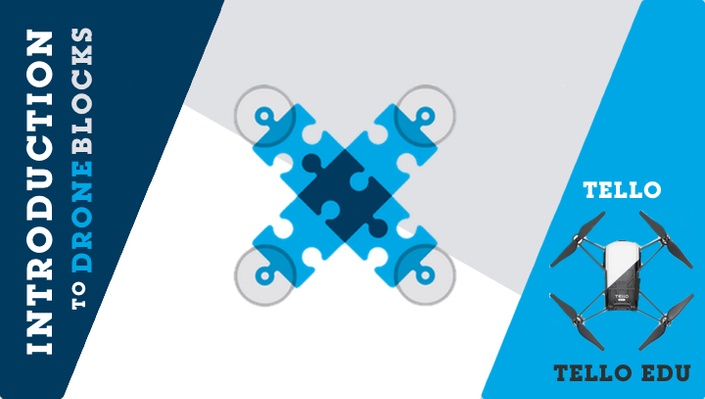
The DroneBlocks STEM Supplies
Our fifth (and final) recommendation (for this post) is various virtual DroneBlocks professional development. Using these digital and video resources, STEM and CTE teachers can learn all about piloting the Tello EDU drone and the strong benefits of introducing drones in education. We have a few DroneBlocks offerings on our store but the 2-hour Virtual Classroom PD option, of course, slides perfectly into our $500 monthly grant opportunity for educators. Even if you're completely new to teaching with drones, the DroneBlocks content is simple and straightforward. It's designed to ease educators into this new area of STEM learning and, after a purchase, you'll be able to walk through everything it has to offer at your preferred pace.
What comes with the DroneBlocks purchases.
With the DroneBlocks PD, educators receive up-close guidance on implementing new drone lessons in the classroom. Particularly when it comes to STEAM education, they'll obtain plenty of confidence for teaching with DJI's Tello drones. Some of those things they can explore are troubleshooting techniques, maximizing efficiency, and what their drones are capable of. Plus, to make things as easy as possible, the PD sessions are broken into 2-hour blocks for educators. The DroneBlocks team has purposefully set things up like this to allow for one-on-one instruction and to give teachers time to ask questions. Most importantly, they'll get to explore many of the ways in which drone applications in STEM are relevant for students.
Features of the DroneBlocks platform.
Once you're ready to bring drones into the classroom, there are lots of useful features within DroneBlocks. Teachers can find classroom lessons for teaching piloting, drone safety, troubleshooting, and coding with Python or blocks. Students can see these lessons too if using the student membership, which helps them get started with ease as well. Beyond that, there's also a Tello simulator available within the DroneBlocks Code portion of the platform. All in all, the DroneBlocks system will make a great addition to school STEM programs. Especially if you're looking at technology grants, this is a great solution to request through our program. To learn more about the Eduporium technology grant, explore our site or contact our team.
For the latest EdTech, STEM, and 21st century education news, follow us on Twitter and Instagram. Like us on Facebook, too, or sign up for our newsletter for our latest product announcements and offerings.