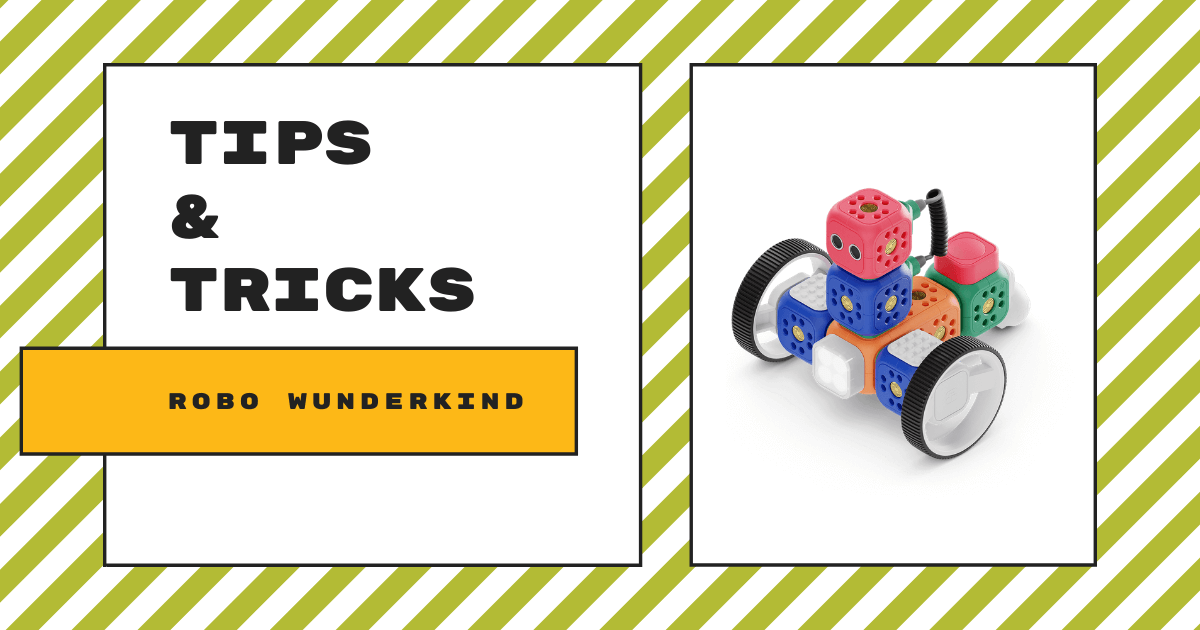| The Robo Wunderkind kits are a great way to combine engineering, robotics, and coding in early education and their three coding apps help make them great. 1. There are three main apps for controlling Robo Wunderkind builds: Robo Live (ages 5-6), Robo Code (ages 6-8), and Robo Blockly (ages 8+). |
The Robo Wunderkind line allows early education students to get hands-on with building and programming robots. Designed for kids as young as five years old, each of the three kits feature constructible components for them to begin with building robots. Once they build the robot they want, kids can program them using one of three mobile apps. Each app unlocks awesome coding experiences for students and they're available on your app store. The Robo Live app is designed for younger students (ages 5-6) while the Robo Code app is for students aged 6-8. The newest app, Robo Blockly, is for students aged eight and up.
Let's start with the Robo Live app. It's designed for introducing coding in kindergarten and helps kids learn CS skills while they play. It takes just three simple steps to use the Robo Live app: Build, code, and play. It features a very intuitive drag-and-drop coding environment with plenty of blocks for controlling the movements of their custom-built robots. They can also control their robots using a digital remote. Pre-programmed projects exist within the app and kids can make their robots drive, turn, blink, and more. Also, the Robo Live app works offline so students don't need an Internet connection to program their Robo Wunderkind inventions!
Next, we have the Robo Code app. The Robo Code app is for kids between the ages of 6-8. It follows a similar trajectory as the Robo Live app with some added elements of complexity. There are plenty of in-app project examples and tutorials for them to browse through, too. These are great for helping students gain a more in-depth understanding of how each of the Robo Wunderkind modules work. Students will also start to understand if-then statements, loops, and decision trees. As they progress through the challenges, they'll start to learn basic programming logic as well and build a foundation for the next step in their coding journey.

Once they master the ins and outs of this platform, they can move on to Robo Blockly as a next step. Designed for students aged eight and up, the Robo Blockly app introduces them to more advanced coding concepts. Robo Blockly, you might realize, is the newest Robo Wunderkind app. It allows for getting started with block coding at a younger age with the child-friendly Robo Wunderkind pieces. It also features a more open-ended coding environment.
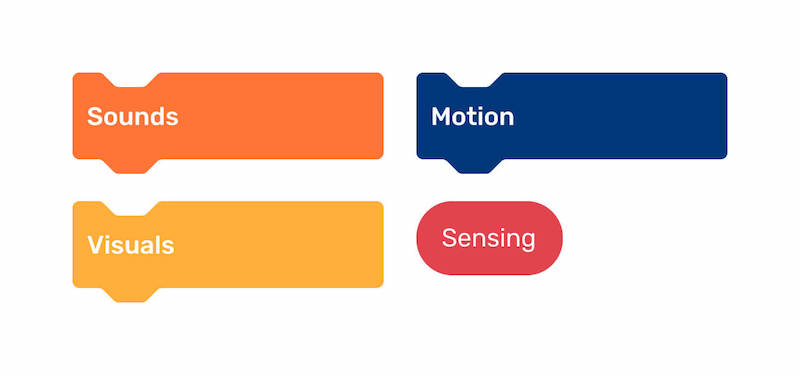
It's based on Scratch and still visual, block-based, and drag-and-drop, but students can do a lot more, like learning about different commands and how to write complex code. Students can begin exploring different programming elements, including functions, variables, and more. They can also create programs with all sorts of cool elements, like visuals, sounds, and sensing.
Now, for the kits. Since it will typically be younger students who are using the Starter Kit, the Robo Live app might be the best app for it. It allows them to drag and drop different kinds of blocks to create programs that control the robot they’ve built in real time and help them get ready for what it will be like to invent with the additional Robo Wunderkind kits! Also, the Starter Kit comes with a main block, which is used for creating the frames of builds. It also has two big wheels, four LEGO adapters, three connectors, one small wheel, one RGB light, one button, and two DC motors. These pieces are the essentials and students can certainly build basic inventions using just this core set. Once they have a robot built, they can program its movements and functions using one of the three apps.

The Education Kit includes each of the same components from the Starter Kit, but also comes with four new pieces. They include the connector block, wired connector, distance sensor, and servo motor. There is also twice the amount of connector pieces with six. These additional pieces help make it possible for students to add new elements to their engineering and then program those additional features for extended learning opportunities.
Finally, the Advanced Kit is just that—it provides students with the chance to take part in some more advanced STEM learning. It serves as an upgrade to the Starter and Education kits, so it doesn’t include many duplicate pieces, though it does come with some. Included in the Advanced Kit is one extra connector block, four more LEGO adapters, four more connectors, one small wheel, one RGB light, and one button, all of which can also be found in the other kits.
The new components include a light sensor, a motion detector, and an LED display module, so that students can try some new things with engineering and programming! Plus, they can certainly use the additional building blocks to modify or add on to any robots they’ve already built with the other kits!
Projects students can build with the Robo Wunderkind blocks and materials include some that are simple, like a flashlight, and others that are more involved, like a car. Students can also access some project guides without a Robo Wunderkind account. Creating an account, however, unlocks all project examples available within the Robo Wunderkind community. Also, teachers using Robo Wunderkind can create a teacher-specific account. This allows them to share access with students, for example, and unlock more projects for them to try. To set up a teacher account, select the "School" option for where you're using Robo Wunderkind when creating an account.
Within the app, teachers can find their teacher code to share with students. This is how they're able to share specific projects. The code is in the app's 'settings' section. Whatever students choose to build, the pieces snap together easily and stay connected with a strong amount of force. Once they build the robots, students can program them to move using any of the apps. The coding within these apps is very visual and allows them to see how programs control the robot's functions.
As for how Robo Wunderkind helps educators, they’ve created their own early education learning cycle and teaching materials that are designed to reach students at an early age. The curricular content is in-depth and built on educational theories and scientific findings that specifically enhance early childhood development. All teaching materials are closely tied to standards and found on the Robo Wunderkind website. Above all, they’re cross-disciplinary and can be adapted in just about any learning environment, too! There's a fantastic Starter Guide available as well. It contains information on set-up, the different Robo Wunderkind blocks, project examples, and information on each of the apps.
And, as we’ve mentioned, the Robo Wunderkind blocks are compatible with LEGO building blocks. So, if you have any of those lying around (who doesn’t?), they’re a great way to extend the engineering capabilities of these tech tools. To learn more about Robo Wunderkind and to purchase any of their kits from our store, click below! Be sure to follow us on Twitter and Instagram as well for more of the latest EdTech tips and tricks.