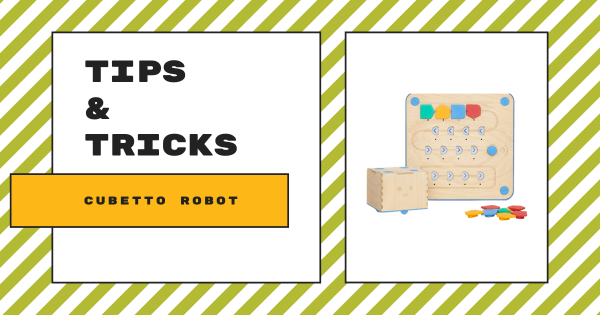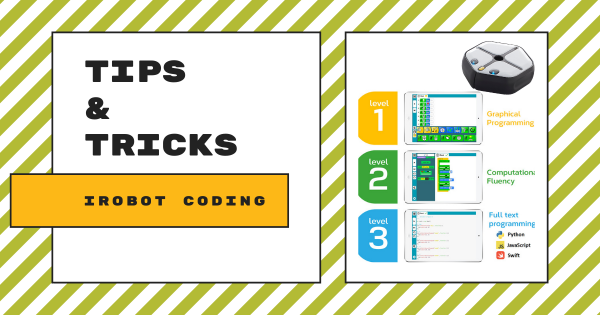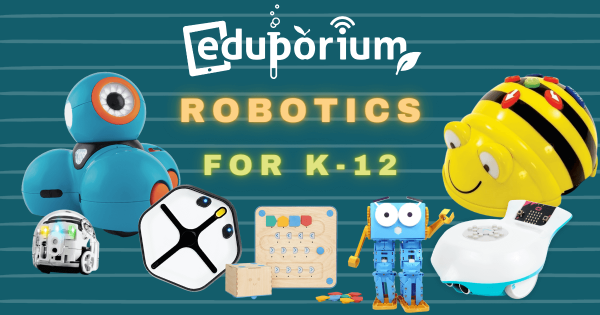While it’s considered unique in the world of early education STEM learning, the Cubetto Robot is also fabulously effective. Students as young as three years old can use this device-free robot to start to understand core coding principles and begin developing new, useful logic and computational skills in preschool classrooms. Explore our tips and tricks for getting started!
Search results for '8 educational robot'
-
Tips & Tricks | Root rt0 Coding Robot
Students can use the Root rt0 without any prior coding experience or prior experience using their standard Root model. The rt0 is compatible with the iRobot Coding app, which students can access on iOS or Android devices as well as others. There’s also the online iRobot Code platform, which kids can use to practice programming without a physical robot. -
Tips & Tricks | The Root + iRobot Coding
The Root Robot by iRobot Education is regularly among the most versatile educational robotics devices. With its three levels of coding and something for all students—from pre-readers up to veteran programmers—within their iRobot Coding platform, instructors can access impactful STEAM projects, incorporate new coding concepts, and boost students’ CS development. -
Eduporium Experiment | iRobot Create 3 Robot
Although it’s a more advanced robotics tool, the Create 3 is certainly viable for any classroom. The biggest differentiator between the Create 3 and the Root Robots comes with its programming functionalities, which are almost entirely centered on text-based programming in Python but teachers could also, however, use it to introduce students to the world of ROS 2. -
Edison Robot Projects: Screen-Free Simplicity To Text Coding
When teaching STEAM and coding skills with the Edison Robot, its unique features make it super popular among today’s teachers. This starts with its compact size, which helps to make the Edison a true 1:1 STEM solution in many cases. Some say it’s shaped like a brick but it’s also very dense and tough, which makes it a strong option -
Tips & Tricks | The Terrapin Robot Sensor + Bee-Bot And Blue-Bot
The compact and affordable Terrapin Robot Sensor allows students to add audio feedback and increase interactivity of their Bee–Bot coding activities or Blue–Bot experiments. It’s really easy to use and provides teachers with a great next step as they start expanding robotics for elementary students, bolstering SEL connections, and introducing new types of technology. -
The RobotLAB VR Expeditions 2.0 System For The Classroom
It remains unfortunate that kids can no longer use the Google Expeditions app to find engaging and immersive lessons, tours, and experiences. The good news, however, is that the Expeditions 2.0 platform from RobotLAB makes a very reliable alternative. With a variety of classroom VR kits and others with AR, these solutions work great in 21st century schools. -
Using Educational Robotics Tools Progressing From K-12
There truly is an endless number of elements to computer science and, as time has gone on, educational robotics solutions have evolved to help our teachers illustrate so many key coding concepts with various avenues for students to develop these skills. So, while some are designed for EarlyEd students (as early as Pre–K), others are complex enough for high school. -
Tips & Tricks | The Bee-Bot Robot From Terrapin
Students in Pre–K, kindergarten, and up to first or second grade could use the Bee-Bot screen-free or mix in digital coding once they’re ready for new challenges. It’s simple coding system features directional buttons, allowing younger children to explore programming right on their classroom floors as they experience age-appropriate STEAM adventures in early education. -
Eduporium Experiment | Root rt0 Coding Robot
Similar in both appearance and functionality to the original Root Robot, the Root rt0 allows educators to deliver hands-on STEAM experiences that are practical and relevant. And, although they do look similar, there are several key differences teachers should know. Once you are up to speed, however, it’s a fantastic addition to coding lessons throughout the K–12 grades.