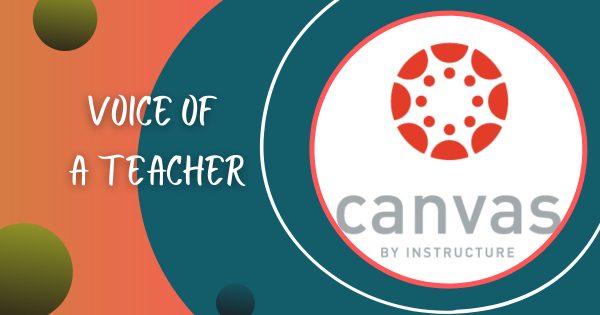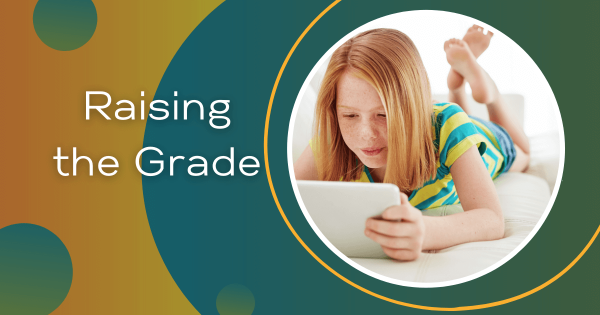You have probably had resources for remote learning all but thrown at you over the last couple of weeks with the reality that has hit much of the K-12 education world. While there’s no specific formulas for creating successful distance learning lessons, there are at least strategies for teachers who’ve found themselves thrust into this new role without much time to prepare.
Ed Apps
In the rapidly evolving landscape of 21st century education, mobile ed apps and digital platforms quickly emerged as transformative tools, revolutionizing how children learn and excel. These innovative technologies create a dynamic and interactive learning experience, catering to kids with diverse learning styles and fostering a more personalized approach to education. One of the key advantages of mobile educational apps is accessibility. Students can all access a wealth of educational resources any time and anywhere, breaking down some traditional barriers in learning. Whether it's more easily reviewing classroom notes, facilitating interactive quizzes, or engaging in collaborative projects, ed apps help increase flexibility. Plus, teachers can adapt those to the individual needs and pace preferences of each of their students. And, this helps them engage with content while also boosting digital skills.
Digital platforms also enhance engagement and motivation. The incorporation of gamification elements, such as rewards, badges, and progress tracking, makes their learning process more enjoyable and immersive. This not only grabs students' attention, it also cultivates a sense of achievement, motivating them to actively participate in their education. Further, these technologies facilitate collaborative learning and global connectivity. Kids can explore virtual classrooms, participate in online discussions, and collaborate on projects with peers from around the world. This interconnectedness helps broaden their perspectives, promotes cultural awareness, and highlights collaboration. Many ed apps have also become indispensable for kids to excel in 21st-century education. By providing accessibility, fostering engagement, and facilitating collaboration, they help prepare kids for a rapidly evolving world.
-
Rising Resources | Organizing Student Progress with Seesaw
With ISTE 2019 going on this week, we thought we’d take a closer look at one of today’s most popular classroom tools in Seesaw. Seesaw is essentially an application that allows classroom teachers to gain greater insights and organization when it comes to their students’ progress. It’s also free and a great way for students to demonstrate their learning.
-
Rising Resources | Go-Lab Sharing and Authoring
Go-Lab (Global Online Science Labs for Inquiry Learning at School) is an online sharing and authoring platform for educators and students to create, complete, and share labs, apps, and inquiry learning spaces (ILSs). The platform is designed for science teachers in both early and upper grades to incorporate innovative technical learning opportunities.
-
Raising The Grade: A+ for Lexia Core5
Lexia is beneficial to teachers because it provides action plans or lessons to teachers to address misconceptions and errors. It provides users with a prognosis that shows the probability of meeting common grade-level benchmarks by the end of the year. It’s Common Core aligned to ensure that students are meeting the same goals as others around the country.
-
Voice of a Teacher: Technology in Higher Education
Due to adjusting to her new position at Emerson, Adler was unable to take full advantage of this new Canvas system. “Many of my students want to be able to access assignments at the time and place of their choosing—rather than having to write it down in class or search their inbox for my weekly assignment emails. I totally get that.”
-
Raising The Grade: Is There an App for That?
My school district, like many across the country uses the Dynamic Indicators of Basic Early Literacy Skills (DIBELS) and Text Reading and Comprehension (TRC) assessments to measure elementary students’ reading abilities. These are a series of probes that evaluate skills indicators such as word fluency, retelling, synthesis, and inferring.
-
App on Track: Learn It and Make It with Craftsy
We are taking this app around the track to find out what’s under the hood! We’ll tell you if it’s worth your time, if what we find is any good. Unleash your creativity with Craftsy! Find out how to bring ideas to life and create projects that make you proud. Craftsy has more than 500 online classes in photography, cake decorating, cooking, and painting.
-
App on Track: 1001 Wonders of the World
1001 Wonders of the World aims to take you on an adventure! The purpose here is clearly to give you an experience of what it would be like be at each location. It not only features 2000 spectacular images, and interesting information on the most beautiful places on earth but it has the sounds to help capture the feel of each of those amazing places.
-
Encourage Kids To Become App Developers This DL Day
With wide-ranging educational apps available today encouraged by the rapid growth of academic institutions that are leveraging mobile learning, children are now significant beneficiaries and successors of digital tools. Many of them might be aspiring to be designers, developers, and even app creators to become the next Bill Gates or Mark Zuckerberg.
-
Transformation to Touchscreens: Ubi
The future classroom will need to be interactive and engaging, which is exactly what Ubi is bringing to the table. All you need is the Ubi software, Windows 8, a Kinect sensor, and a projector. There aren’t many educational Windows 8 touch apps, so I used Bluestacks with the Ubi in order to gain access to the massive Android app catalog.