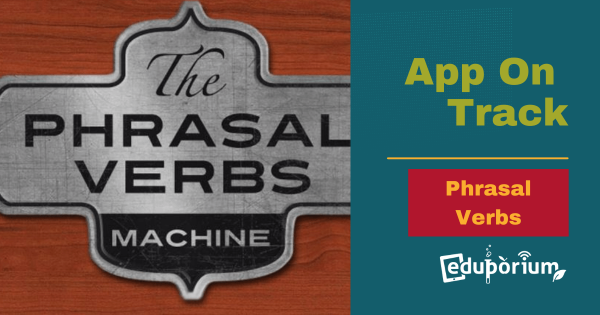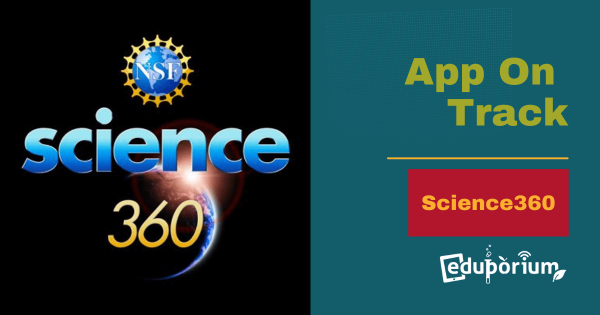Leafsnap is the first in a series of electronic field guides being developed by researchers from Columbia University, the University of Maryland, and the Smithsonian Institution. This free mobile app uses visual recognition software to help identify tree species from photographs of their leaves. Leafsnap contains high-resolution images of leaves, flowers, and more.
Ed Apps
In the rapidly evolving landscape of 21st century education, mobile ed apps and digital platforms quickly emerged as transformative tools, revolutionizing how children learn and excel. These innovative technologies create a dynamic and interactive learning experience, catering to kids with diverse learning styles and fostering a more personalized approach to education. One of the key advantages of mobile educational apps is accessibility. Students can all access a wealth of educational resources any time and anywhere, breaking down some traditional barriers in learning. Whether it's more easily reviewing classroom notes, facilitating interactive quizzes, or engaging in collaborative projects, ed apps help increase flexibility. Plus, teachers can adapt those to the individual needs and pace preferences of each of their students. And, this helps them engage with content while also boosting digital skills.
Digital platforms also enhance engagement and motivation. The incorporation of gamification elements, such as rewards, badges, and progress tracking, makes their learning process more enjoyable and immersive. This not only grabs students' attention, it also cultivates a sense of achievement, motivating them to actively participate in their education. Further, these technologies facilitate collaborative learning and global connectivity. Kids can explore virtual classrooms, participate in online discussions, and collaborate on projects with peers from around the world. This interconnectedness helps broaden their perspectives, promotes cultural awareness, and highlights collaboration. Many ed apps have also become indispensable for kids to excel in 21st-century education. By providing accessibility, fostering engagement, and facilitating collaboration, they help prepare kids for a rapidly evolving world.
-
App On Track: Adobe Voice—Show Your Story
Now and then, I come across an app and think this is the experience tablets were made for. A tool in that hand of someone with a limitless imagination and Adobe Voice—Show Your Story is an app worthy of such a tool. You can combine icons, pictures, text, and your voice to create compelling videos. And, you’ll always have images to use.
-
App On Track: Phrasal Verbs Machine
Studying endless lists isn’t always the best way to learn and use them effectively. Phrasal verbs are, more than anything, action. And action must be visual. The more visually stimulating learning is, the better we will understand and assimilate the phrasal verbs. Which is the very idea surround what the Phrasal Verbs Machine was built to do
-
App On Track: Compact English-Spanish Dictionary
Regardless of whether your kids love or hate Spanish, apps like Compact English-Spanish Dictionary make much easier to complete the course with flying colors. It features pronunciation in multiple regional voices, the ability to translate between both languages and take advantage of definitions and synonyms for better understanding.
-
App On Track: Science360 For The iPad
Apps like Science360 gives the type of immersive experience the iPad was made for. It feel like you’re taking a deep long dive into a multimedia world of endless knowledge which the National Science Foundation (NSF) provides through this app. It’s a plethora of engaging science and engineering images and videos from around the globe.
-
App on Track: Microsoft PowerPoint for iPad
Some critics are hailing them as the final key the iPad needed to be considered a true content creation device, which according the some drives the final death nail in Microsoft’s own tablet the surface. Does that mean they are absolutely perfect? This week, we’ll take a look at the Pros & Cons of Microsoft PowerPoint for iPad.
-
App on Track: Microsoft Word for iPad
It has been well reported in that last few weeks that Microsoft would release its suite of apps for the iPad. Now they are all available to the masses. Some critiques are hailing them as the final key the iPad needed to be considered a true content creation device, which according the some drives the final death nail in Microsoft’s own tablet, the Surface.
-
App on Track: BrainScape for Better Studying
Brainscape is based on the simple premise: When you study, each concept should be repeated with in the amount of time that is just long enough for your maximum memory encoding. Repeating an easy concept to soon risks wasting your time, while repeating a difficult concept to late risks your having to learn it all over again.
-
App on Track: PaperHelper Enhances Writing
PaperHelper gives you the ability to have your essays in front of you along side an Internet browser, which shares which ever half of the screen you choose. Both functions have multiple features that take multitasking to the next level. You will find very few reasons you need to use any other apps for writing and researching all at once.
- Page Previous
- Page 1
- Page 2
- Page 3
- Page 4
- You're currently reading page 5