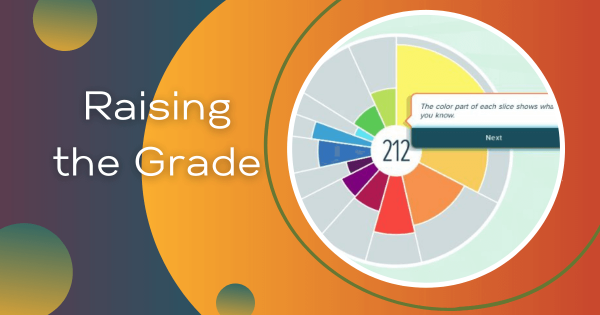Some want to learn how to sing for the joy of singing. Others want to make singing their career—they want to record albums, audition for major talent competitions, or be signed to labels. See what kinds of technology Maya and her students use in order to maximize their talent and leverage the potential of various STEAM tools.
EdTech
Educational technology has, of course, completely transformed how today's K-12 students learn. From basic 3D printers and virtual reality systems to simple coding robots and screen-free building tools, countless numbers of educators have been able to affect education for the better and help children develop transferrable skills for the real world. Since EdTech now covers so many areas, however, there often remains a lot for teachers to learn about and explore. Not every technology tool will impact your students in the same ways, nor will they enhance every single lesson. It's more about finding the right solutions for the right situations and building high-quality instruction from there. In this section, we cover everything from specific classroom STEM kits to insights on integrating EdTech tools in teaching. And, we'll continue adding new resources with thoughts on the many branches of the EdTech tree.
EdTech resources are constantly impacting student development and redefining how educators can engage them. Besides those hands-on technologies, digital tools and platforms also play a huge role in learning. From coding or artificial intelligence to social-emotional learning, the instant availability of EdTech resources generates many revolutionary opportunities all throughout the world of K-12 and higher education. When it comes down to it, however, equitable access to technology can be a complete game changer. With these opportunities, students can build the hard and soft skills to navigate our increasingly complex world. And, no matter how complex or simplistic EdTech activities are, they can help catalyze that development. We encourage you to browse the content below and reach out to our team with any questions.
-
Raising The Grade: It's An A+ for ALEKS
It stands for Assessment and LEarning in Knowledge Space. ALEKS is an assessment and learning system that is completely Web-based. It uses effective questioning to gauge a student’s skills and accurately tells me what they’ve mastered, what they haven’t mastered, and what they’re ready to learn next.
-
Introduction to Video Production, Part 2
In this second part of “Intro to Video Production,” Eli introduces popular video editing programs for advanced production. What if you are looking for something more advanced? What if you have come and gone with iMovie or Lightworks and it’s just not doing it for you anymore? Keep reading to learn about more of our suggestions.
-
Introduction to Video Production, Part 1
Staff Writer Eli Kell-Abrams sheds light on the world of video production.”Oh the times, they are a-changin’.” It was as true in 1964, when Bob Dylan first said it, as it is now. It’s a new day, a day filled with screens, technology, and flashing lights. A day where famous books are now being overshadowed by the motion pictures made about them.
-
App on Track: Learn It and Make It with Craftsy
We are taking this app around the track to find out what’s under the hood! We’ll tell you if it’s worth your time, if what we find is any good. Unleash your creativity with Craftsy! Find out how to bring ideas to life and create projects that make you proud. Craftsy has more than 500 online classes in photography, cake decorating, cooking, and painting.
-
App on Track: 1001 Wonders of the World
1001 Wonders of the World aims to take you on an adventure! The purpose here is clearly to give you an experience of what it would be like be at each location. It not only features 2000 spectacular images, and interesting information on the most beautiful places on earth but it has the sounds to help capture the feel of each of those amazing places.
-
Bringing Tech To Life: The New Eduporium Resources Portal
Eduporium’s revamped Resources Portal, which has evolved from a general collection of resources, gives you a great place to start. In addition to a brand-new look, it now contains Product Pages, Project Pages and Voices Pages as well as a General section. Learn more about what’s now available inside.
-
Where In The World...? Introducing Panoramio
Love exploring? Love travelling? Love photography? Love to see new things? Here’s something that combines all of those: Panoramio is a user-generated collection of images superimposed on a world map, powered by Google Earth. If you’re interested in looking at images of a certain place, just move the map over to that place, and zoom in!
-
Transformation to Touchscreens: Ubi
The future classroom will need to be interactive and engaging, which is exactly what Ubi is bringing to the table. All you need is the Ubi software, Windows 8, a Kinect sensor, and a projector. There aren’t many educational Windows 8 touch apps, so I used Bluestacks with the Ubi in order to gain access to the massive Android app catalog.
-
Raising The Grade: iPad Zombies Among Students
They were so engaged by the program (or probably just by the iPads themselves) that they didn’t hear me calling their names. Even after a tap or two on the shoulder, I still couldn’t get their attention. They laughed and said they were like zombies. One student added, “Yeah iPad Zombies.” I think the title is very befitting—here’s why.