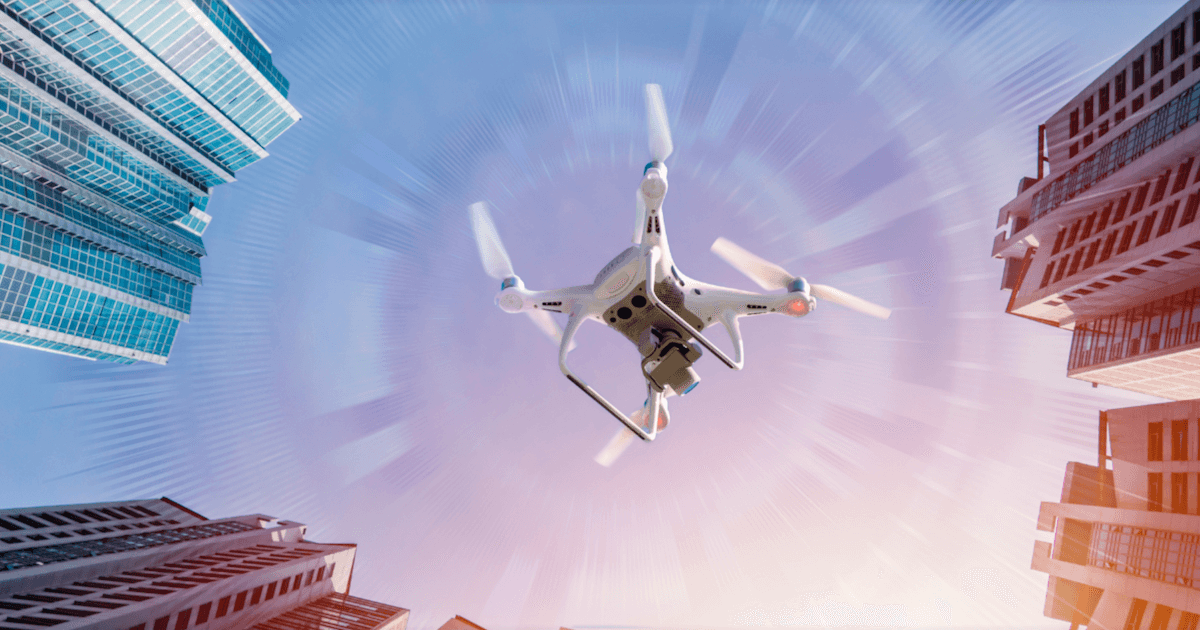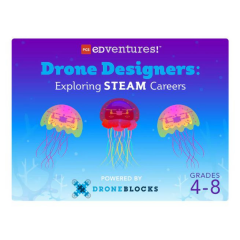After many years of great STEM experiences with DJI’s Tello EDU drone, we're sad to announce that DJI has discontinued their EDU model. The DJI RoboMaster has also been discontinued by the manufacturer. However, this doesn’t mean the end of drones in education. As drones become more popular across many fields, we believe it is increasingly important to integrate them into education. Drones contribute to search and rescue missions, land and ocean surveillance, delivery of essential medical supplies, and more.

Drones span all sorts of career paths. The earlier that students encounter them, the better equipped they’ll be to succeed in their vocation. Whether it’s learning to code, building a CTE foundation, or by practicing key design and engineering skills, drones are integral for various STEAM curricula. Therefore, as teachers prepare to say goodbye to the Tello EDU, we’ve compiled this list of great alternatives for summer camps, afterschool clubs, science classes, and more.
Coding with Drones
For those already familiar with the Tello EDU drone, look no further than the PCS Edventures Coding with Drones kit. This program combines the classic Tello (not the EDU model) with a vast library of standards-aligned curriculum resources. Educators will receive 10 programmable Tello drones and over 100 coding missions, serving a class of up to 30 students. They’ll also get chargers, storage and carrying cases, a flight manual, and extra batteries. If you’re switching over from Tello EDUs, the Coding with Drones kit is equivalent in size to a Classroom Pack of the Tello.

The classic Tello models are very similar to the Tello EDU, with only a couple of significant differences. The regular Tello lacks the ability to swarm and doesn’t support the SDK. Luckily for STEM teachers, however, the DroneBlocks curriculum included in the Coding with Drones kit allows users to continue coding with the regular Tello, similarly to how they would with the Tello EDU. If you haven’t used either Tello device at this point, they’re very approachable, especially with the Coding with Drones or DroneBlocks resources.
Coding with Drones and the DroneBlocks curriculum
When using the DroneBlocks curriculum, students start out with block code missions (as implied by the name). This kit specifically comes with the Tello Challenges from Italy mission, led by programming teacher Mr. Torelli. With hand-drawn diagrams, he guides kids through creating specific flight paths in which they'll draw shapes and overcome obstacles. Later, students switch over to the Tello & Art Present: Dance mission, emphasizing the connection of arts and STEM. They’ll learn to program to music and synchronize choreography, culminating in a recital and competition. Once they’ve mastered these coding challenges, they can use JavaScript and Python for more advanced programming.
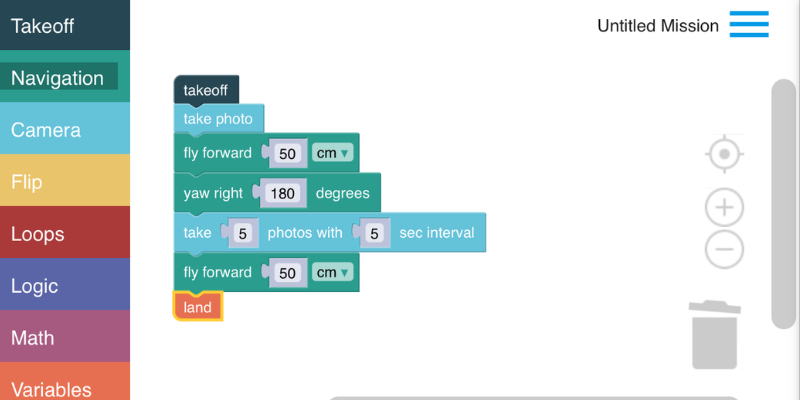
At any level, students have freedom to code anything they want using the DroneBlocks apps or web-based platforms. Helpfully, the DroneBlocks simulator allows students to test out their code before they try it out with an actual device. Also, with the ability to work on more than one mission simultaneously, students can easily take a break and come back to a difficult coding problem while exploring multiple mission ideas. The simulator even allows students to test sections of code individually, so it’s easier to narrow down an error. While some students launch their code on the drones, others can test programs in the simulator, keeping every student learning no matter how large the group.
Discover Drones
Also by our good friends at PCS Edventures, the Discover Drones packs offer another premium solution. Unlike the Coding with Drones kit, however, the Discover Drones kits incorporate engineering elements as students build RubiQ drones themselves. They’ll explore various electronics and design principles while connecting the drone’s wires and installing components like the compass and propellers. After assembling all included parts, kids get a colorful, powerful vehicle with a camera, radio, and three flight modes.

Then, students can explore Droneology, a fast-paced, interactive online course that helps prepare them for flying responsibly. Unlike the Tello, the RubiQ drones can fly outdoors, so there's some additional variables students must consider when piloting. Droneology covers many safety tips and regulations, like protecting privacy and flying in unrestricted airspace. Then, it goes into flight basics, teaching kids about evaluating the weather, conducting flight tests, emergency stopping, and more. Although this course is mainly app-based, it’s also accessible via computers, so students can access it anywhere.
But the learning doesn’t stop there. The Discover Drones system also involves the LABCards curriculum for integrating STEAM with experiential learning. This standards-aligned curriculum emphasizes a student-directed experience in which students work independently with guidance and coaching from their teachers. Students choose from 100+ cards which suggest challenges and activities at four different skill levels. Each card features a variety of activities—from group discussions to personalized quizzes and individual practice with the flight simulator. After kids are comfortable with the safety and flight basics, the first-person training simulator prepares them to use the actual drones. Even if students don’t end up in one of the many careers now involving drones, the Discover Drones program equips them with CS and engineering skills.
Ready, Set, Drone!
For a more concentrated program, there is also the Ready, Set, Drone! offering from PCS, a 12-day camp for kids to learn all about piloting and robotics. Each of these PCS programs approaches drone education with a different focus. Like the Coding with Drones kits, this camp also involves using Tello drones, but the Ready, Set, Drone! experience is much less concentrated on coding and more on getting students future-ready. These Ready, Set, Drone! lessons also condense drone education into a manageable length of time for any summer camp. However, it’s also possible to spread activities out over a semester or whole school year, making the Ready, Set, Drone! kit a flexible solution.

Over these 12 days of activities, children once again will use the Droneology curriculum to learn safety and piloting skills. Then, they'll explore physics with provided videos and lessons, learning to capture overhead photos and do tricks like flipping drones. Finally, they will construct an obstacle course through which to fly and stage final races for demonstrating what they’ve learned. As they complete each day of these in-depth activities, students will brainstorm practical uses for drones. Incorporating creativity and art, these kits also include sets of colored pencils for kids to sketch ideas for drone designs. By doing that, they’ll understand the limitations and possibilities of drones and think into the future for new ways to use them.
CoDrone
Our newest addition, Robolink’s CoDrone EDU is a programmable drone meant for a classroom. If you are used to the Tello EDU drone, the CoDrone is very similar and has several unique features that make it stand out. Significantly, the CoDrone EDU comes with a physical controller, whereas the Tello EDU was operated mainly through a digital interface. The CoDrone’s controller both manually flies the drone and transmits the code to it. This controller has an LED screen on which users can read real-time data right from the drone’s sensors, such as its height, acceleration, or rotation. And, its radio signal keeps it connected with minimal interference, even when up to 15 drones are flying at once.

Like the Tello EDU, students can program their CoDrone in multiple coding languages. Besides flying it, the Robolink Blockly platform allows children to change its LED colors and brightness, play notes, do flips, and much more. Kids can even explore coding logic and other functions like loops and if-then statements. With Python, they’ll get even more functionality, and there's in-depth guides with instructions on exactly how to set up the Python coding environment and its accompanying tutorials. Other tutorials explain how to utilize each of its seven sensors, like turning the CoDrone into a weather balloon as it reads the surrounding air pressure. Once they gain advanced skills, kids can even reprogram the controller with new specifications.
Each free CoDrone tutorial comes with standards-aligned lesson plans and evaluation questions, so kids can reflect on what they learned. Classroom sets also include professional development, so teachers can start the school year confident in their own knowledge and ability to troubleshoot. As students watch their drones respond to their code, they’ll understand how to affect the world around them through STEM. Plus, they’ll be building logic and problem-solving skills for future careers and learning practical programming.
Drone Designers: Exploring STEAM Careers
As drones become increasingly ubiquitous and accessible, performing artists like Metallica and Cirque du Soleil have integrated aerial robotic elements into their shows. Now, students can follow suit and combine the world of entertainment with STEAM education. Using the now-familiar DroneBlocks interface and their imaginations, students can costume, choreograph, and program mini drones with these Drone Designers components. Students break into teams, exploring different roles until they find the ideal fit. After practice designing, piloting, and coding, students will show off their final product in a choreographed performance.

First, they’ll dig into the included art supplies. With tape, construction paper, cardstock, string, foam, tissue paper, colored pencils, and more, children have plenty of options when designing creative costumes for the drones. There’s also glitter paper, which really makes these designs shine! Along the way, they will also use engineering principles to make sure their costume designs work well with both the structure and weight of the drones. Once the drones are properly outfitted, children can use the DroneBlocks app to program their choreography. With six colorful drones flying to music, Drone Designers lessons are inspiring, artistic, and loud—in the best way.
Flying into the future
Drones offer children a multiplicity of learning opportunities, whether their programs become aerial flips or they build a flying machine. In the classroom, using drones involves learning to troubleshoot and problem-solve, practice spatial awareness, and, yes, pilot and program. Drones create exciting introductions to STEAM and are a versatile option for students to build essential 21st-century skills as they grow. There’s an option available for summer camps, afterschool programs, and classes of all sizes, so contact us for a free consultation or quote. Also, follow us on Twitter (X) and Instagram, and sign up for our newsletter for the latest news on top tech. We can also help you stock your STEAM classroom with our EdTech grant—now expanded to two gifts per month.