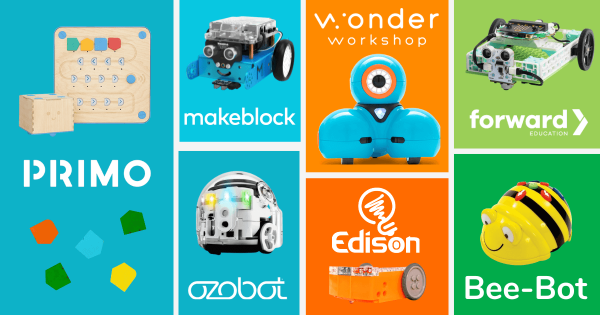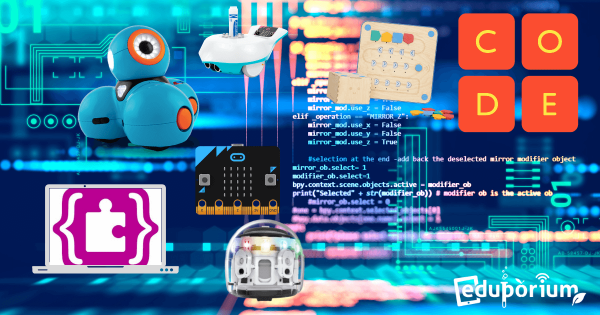Whether you’re off researching the best robots for the classroom, focused more on teaching students about sensors, or looking to prep them for CTE programs, our list of middle school must-have STEAM tools offers children a whole lot. Head inside to learn more about why our team will consistently recommend these classroom STEM kits for kids in Grades 3–8.
Andy Larmand
-
7 Educational Robotics Kits We'll Always Recommend
The great thing about educational robots is that they encompass the entire span of K–12 grades. By that, we mean that there are educational robotics tools available for kindergarteners just as consistently as there are robotics tools available for 12th graders. So, here’s the list of all our favorite options for classroom robotics kits for students across all different grade -
5 Next-Level Coding Languages For Students To Explore
There is a huge deal of focus on coding in elementary school, and rightfully so but, this week, we wanted to go a little beyond the traditional classroom coding adventures that we love. Besides the always popular platforms, like Scratch and MakeCode, some more complex programming languages, like JavaScript, Python, and HTML, provide older kids with new opportunities. -
5 Early Education Technology Tools: STEM In Kindergarten
There are actually a lot of awesome early education technologies students could use for practicing everything from problem solving or engineering to math or even coding in Pre-K or kindergarten. Whether it is engaging them more successfully or actually introducing hands-on experiences, including coding, the right tech has a place in ECE and these are some favorites. -
5 Of The Best Coding Robots For The Classroom
For students, learning to code is both essential and accessible. With many age-appropriate classroom coding solutions available, helping them to see the possibilities, benefits, and enjoyment of robotics and coding education is very much possible for instructors to accomplish. Plus, other benefits of CS education, like boosting creative problem solving skills, are extensive. -
Eduporium Weekly | Moving From STEM To STEAM
STEM and STEAM education, understandably, have plenty in common and educators can use some similar tools and strategies while they’re teaching both. To start, STEAM education involves opportunities for students to add more artistry and creativity to these projects and, by moving from STEM to STEAM, they can learn to display their knowledge using new techniques. -
Eduporium Weekly | 5 Robots That Combine Coding & Engineering
These days, not only can instructors utilize robotics tools to teach students coding and computational thinking skills, a lot of them have an engineering element within them as well. We think it’s great that educators and children can combine these two key areas of STEM by first building their robot (like any of these five prime examples) and then programming -
8 SEL Skills Students Develop Through Hands-On Learning
When educators can work to simultaneously engage their students’ heads, hearts, and hands in projects—something they could really accelerate with MakerEd tools—they often develop vital SEL skills more quickly while also preparing for future careers. So, what are these key social-emotional skills and what are some of the ways in which educators can teach them? -
Eduporium Weekly | Pros And Cons Of Esports In Schools
Aside from the likely guarantee that both parents and administrators will be skeptical, there could be a handful of possible issues with starting a school esports program. Ultimately, however, there truly are a long list of positives associated with interscholastic esports, like students building career skills, becoming part of a community, and fostering new relationships with peers. -
Explore Scratch Coding With These Top STEM Tools
Scratch is a great first language for programming different robotics tools or simply introducing children to some of the most important fundamentals of coding. On our store, you’ll find a large selection of STEM tools specifically for coding with Scratch, including the mBot-S, Finch Robot 2.0, Strawbees STEAM kits, Edison Robot, Makey Makey, and a whole lot of others.