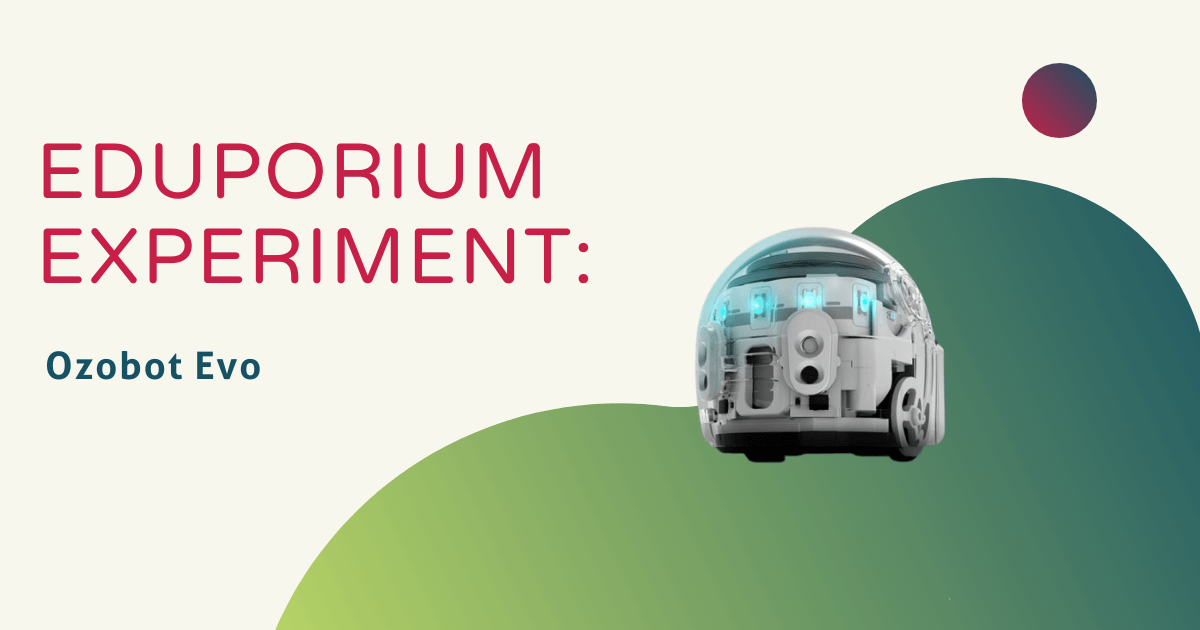If you’re a fan of educational technology, you probably already know about the Ozobot Evo, the tiny robot making big advances in programming education by teaching kids how to code with color combinations. The original Ozobot (the Bit) has made a huge impact in the field of STEM education with its accessible and intuitive control scheme and the Ozobot team is continually working hard to give students even more ways to learn.
This week, I explored the Ozobot Evo, the newest addition to the line of Ozobot robots. The Evo does everything the original Ozobot can do, including following lines of color-coded programs drawn by hand on paper or a tablet and teaching students essential coding and problem-solving skills—but it’s also been revamped to do even more than that! Evo takes the idea of Ozobot one step further by introducing smart, social technology. Whereas the Ozobot Bit is self-contained (it cannot speak to smart devices or other Ozobots), the Evo is fully connected and ready to play with others of its kind!
Since I was doing the experiment alone and we only have one sample Evo in our techXplore Room (they’re pretty popular, so we keep the rest sealed up and ready to ship), I wasn’t able to get into the full depth of Evo’s social capabilities, but I did read up on it and watch some informative videos from Ozobot. Evo comes with an app that allows students to connect with friends using the patented OzoChat worldwide messaging system and send and receive “Ozojis," which are special messages of joy, sadness, surprise, and other emotions that Evo acts out when it receives commands! I would love to see this feature for myself. Imagine sending a friend an emoji through a text message, but instead of just seeing it on their phone, it’s represented in 3D space!
The Evo app also lets students program their robot, and there are many different ways for them to interact with it. They can let Evo act autonomously, guide it using a smartphone or tablet (with the Evo app installed), or use the app to program it themselves! I would recommend students start off simple by getting back to basics, coding the Evo on paper using the tried-and-true Ozobot programming method, then jump onto OzoBlockly and learn block-based programming from a smart device!
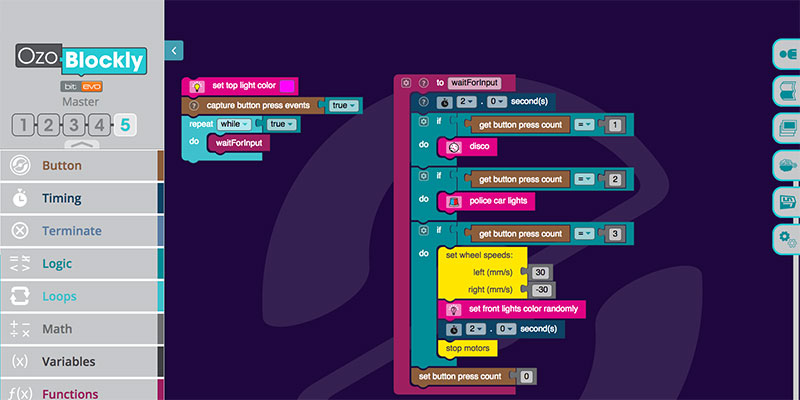
My experience with the Ozobot Evo, much like my experiences with the original Ozobot Bit, was very positive. It is easy to understand and get excited about, and even with its new, more advanced features, the learning curve remains gentle and engaging. I loved having the ability to control my Evo with my iPad, and being able to program it with OzoBlockly. I do wish I had had more of a chance to explore the social features of Evo, but, even without playing with them firsthand, it’s given me something to look forward exploring. I would love to see these little robots at work in a classroom! Their teaching potential is huge—for students of all ages.
If you have an idea for a product you’d like to see featured on the Eduporium Experiment, let us know by sending us a message on Facebook or Twitter!