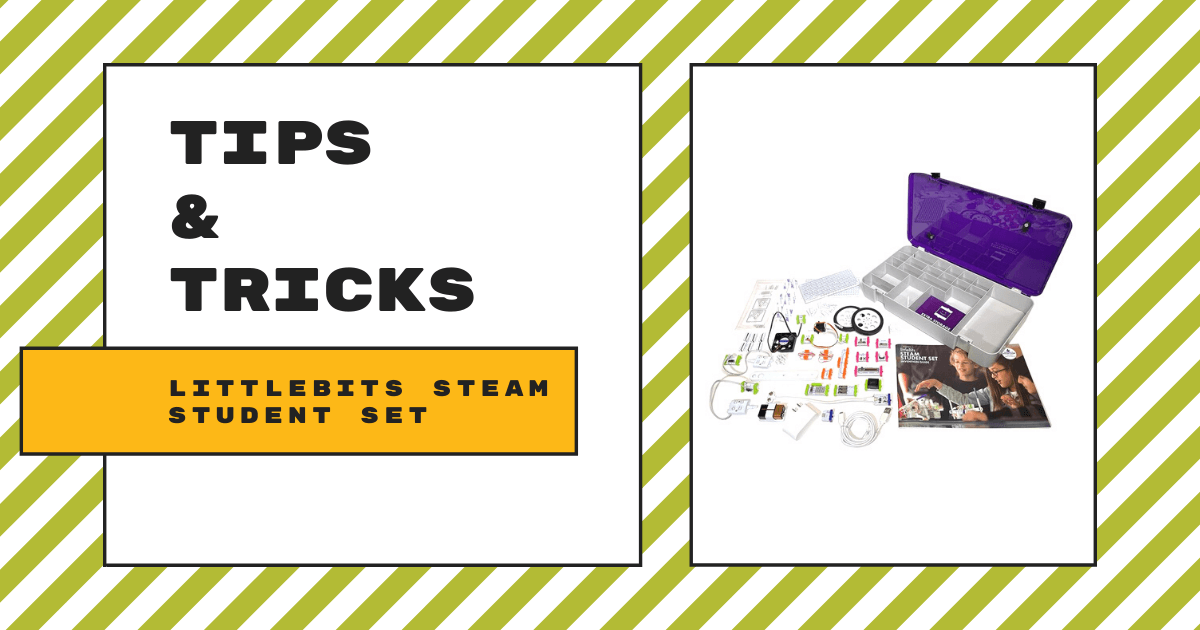| The littleBits STEAM Student Set empowers students to design and engineer all sorts of exciting inventions.
1. Use the STEAM Student Set with 1-3 students at a time. |
It’s true that littleBits is one of the top brands in EdTech for their unparalleled accessibility, ease of use, and the fun learning opportunities they provide for students. If you are looking to implement littleBits into your classroom or library, the STEAM Student Set is the perfect introductory kit. It’s designed to be used by 1-3 students at a time, comes in packs of one, six, eight, or 10, and can support multiple groups and classrooms. It is ideal for students in Grades 3-8 (ages 8+) and includes a bunch of supportive resources, like guides, lessons, and curriculum connections, which you’ll find below, along with care instructions.
In a single STEAM Student Set, you will find a number of Bits, including one button, two DC motors, one fork, one light sensor, one number, one pulse, one servo, one temperature sensor, two wires, one buzzer, one fan, one inverter, one long LED, one power, one USB power, one RGB LED, and one slide dimmer. Some accessories are also included in the kit—one battery and cable, four motor mates, two screwdrivers, three mechanical arms, four screws, 12 magnet shoes, 24 hook and loop shoes, two wheels, two mounting boards, one servo mount, one USB power adapter, and two hook and loop strips.

Notably, this kit includes two power modules—one that works with the battery and cable and another that is powered by the USB cord when plugged into an outlet. This way, two students can work on MakerEd projects independently or you can have three students working together in a group.
When using littleBits in a school setting, it is important to take care of them to prolong their use. We highly recommend following littleBits’ Care Instructions below:
Keeping Your Bits Organized
- Before starting your lesson or unit with littleBits, it’s a good idea to make some rules with your class regarding set up and clean up. Establishing good habits will help ensure your Bits are taken care of in the classroom.
- Show students how you would like them to handle the Bits and how Bits should be organized for storing in between lessons.
- For lessons or invention challenges that are in-progress, it might be good to develop a classroom procedure for labeling and storing prototypes (and Bits), so your students can easily put away and access their inventions again with limited interruptions to learning.
- The backs of the STEAM Student Set Invention Guides have a map showing where the Bits fit into the packaging.
Cleaning Bits
- If you find that your Bits aren't working as expected, try cleaning the bitSnaps (the magnetic connectors on the sides of each Bit).
- The best way to clean Bits is to wipe them with a dry cloth (a clean T-shirt works perfectly as well).
- If they still aren't working, try putting a small amount of isopropyl alcohol on a soft, clean cloth and gently wiping the connectors. Do not use any other cleaning products on your Bits.

Power Source
- Every circuit that students build will require a power source, so maintaining power will be an important part of managing littleBits in the classroom. Think about who will be responsible for checking and replacing low batteries.
- Signs of low batteries may include:
- When you see that batteries are running low, it’s time to recharge or replace them. USB power can also be used to do this instead of 9V batteries.
- Do you have access to extra batteries?
- If you find yourself running through single-use batteries, consider purchasing rechargeable batteries from a trusted brand like Duracell.
- Low or flickering lights (especially when you try to run one of the motors in the circuit).
- Erratic behavior with the servo motor.
- Motors that won’t run.
If you are looking for supporting resources, look no further! Here, you will find a collection of online resources to get you started and keep you and your students inventing with the littleBits Student STEAM Set! There are also now expansion packs available for the STEAM Student Set: One that focuses on Math and one that focuses on Science. Each of them contains instructional content, new Bits, and new accessories!
If you’re interested in purchasing a littleBits STEAM Student Set, head over to our store. We have various classroom kits for the STEAM Set and the Code Kit as well. If you’d like to check out our other MakerEd tools for STEAM education, you can find them on our store. And, if you have any questions regarding littleBits, feel free to contact us at support@eduporium.com and follow us on Twitter and Instagram for more EdTech Tips & Tricks!