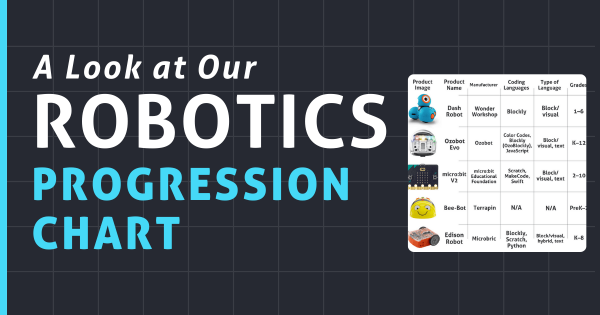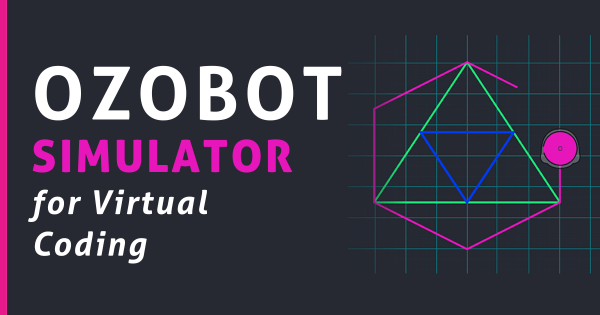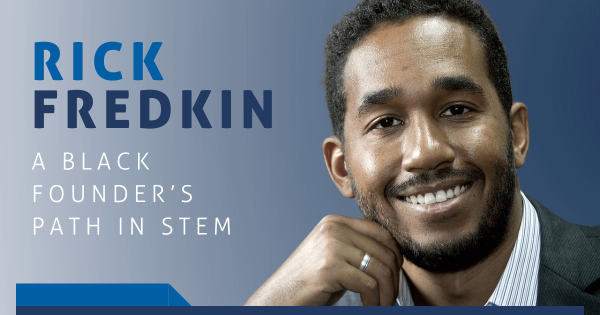Within the Blue–Bot app, there are two different modes: explore mode and challenge mode. Using either mode, kids can access the same directional buttons they’ve used with the Bee–Bot along with a few new features, like 45-degree turns and digital capabilities. Read on to learn how this slightly more advanced early elementary robotics tool can impact STEM learning.
Andy Larmand
-
Tips & Tricks | The Dash Robot Simulator
The highly interactive Dash Robot simulator from Wonder Workshop is very easy to access through their Class Connect platform and it enables kids to explore coding opportunities from anywhere. Perfect for summertime or as part of afterschool enrichment, this 3D environment provides students with virtual challenges and engaging STEM puzzles for robot-free coding. -
Using The EdSketch Pen Holder In Edison Robot Programming
The EdSketch add-on for the Edison Robot is a low-tech STEAM accessory that allows students to program Edison to draw or write. Like the EdCreate Packs, the EdSketch Kit is a super engaging and beneficial expansion kit that helps you scale up any Edison Robot lesson. Easily add an artistic component to coding or illustrate a concept related to the -
Classroom Robots: A Look At Our Robotics Progression Chart
A large percentage of parents and K–12 teachers are aware that computer science and STEM education can impact children starting at a very young age. They may not, however, have all the key information when it comes to how to facilitate these learning experiences. From kindergarten up through high school, these robotics tools help kids progressively develop CS skills. -
Eduporium Weekly | Using Design Thinking In Education
To create environments and experiences that are conducive to helping kids build design thinking skills, there are a few key areas that educators should focus on. Since a K–12 makerspace, for example, is a notably open-ended environment, combining play-based exploration with design thinking could be effective, especially when compared to traditional instruction. -
The Best Technology For The Math Classroom
One of the biggest focuses in 21st century education is on teaching coding and computer science. When integrating such efforts into these classroom lessons, however, there are even often plenty of opportunities for including math angles. So, while covering core CS concepts, like logic, variables, or functions, these tools help teachers connect math and coding in fun ways. -
Eduporium Weekly | Top Tips For Starting A Makerspace
One of the best things about school makerspaces is that so many different events can foster productive learning experiences. Since maker learning is so closely connected to 21st century development, MakerEd activities and exploration remain popular with both students and teachers. So, if you are looking to start a makerspace in your school, what are key things to know? -
The Ozobot Simulator For Virtual Coding
The Ozobot simulator is accessible online through any modern browser. Whether they have an Ozobot robot with them or not, students can use the simulator to create and run programs. Especially with learning taking place in many different environments, this tool helps level the playing field and provides students with an accessible way to develop CS skills. -
Tips & Tricks | Cubelets Robot Blocks Pt. 1
Welcome to Eduporium’s Tips & Tricks blog! In this bi-weekly blog series, we are highlighting some of the best practices for using some of our most popular EdTech tools in the classroom. If you’ve been searching for a straightforward guide on how to best care for EdTech, this blog is the one for you. In today’s post, we will cover -
Eduporium’s Rick Fredkin: A Black Founder’s Path In STEM
Eduporium’s co-founder, president, and CEO, Richard Fredkin, never really had what many tech executives would consider as a traditional start in the industry. That’s fine with him, however, since he’s found himself in a place that not too many other Black men have found themselves: in the leading role at a technology company. Learn more about his unique start inside.