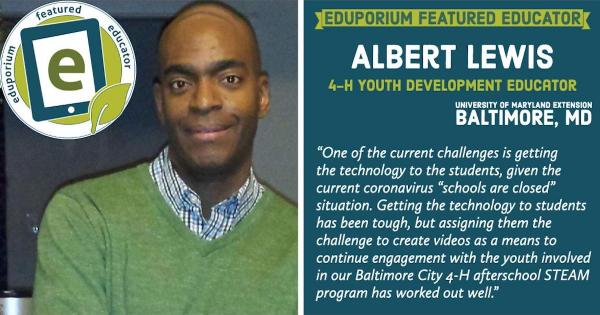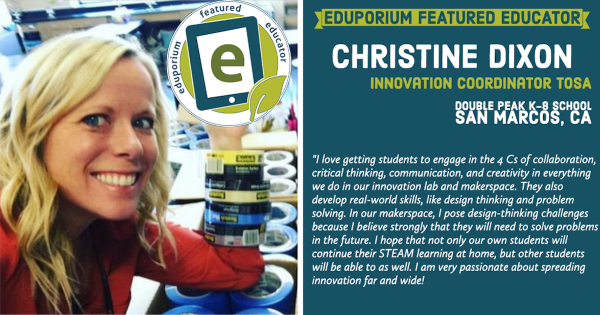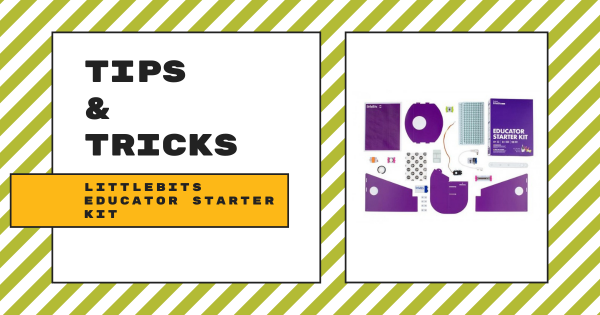We spoke with Albert Lewis! Albert works with students in the 4-H Youth Development Program as part of the University of Maryland Extension in Baltimore City. He loves using STEM to connect with the students he works with and, even in the midst of the coronavirus pandemic, he’s helped them find creative ways of using technology in their learning.
Anna Orientale
-
Tips & Tricks | Sphero BOLT Power Packs
The BOLT Power Pack was adapted from the SPRK+ Power Pack except it now supports charging the Sphero BOLT. It holds 15 BOLTs and is available as an all-inclusive set with robots and accessories (charging cradles/cables, protractors, turbo covers, maze tape rolls, and stickers) and also as an empty pack for those who already have BOLT robots.
-
Eduporium Featured Educator: Christine Dixon
Christine works with students at the Double Peak K-8 School in the San Marcos USD in California. As an Innovation TOSA (Teacher on Special Assignment), Christine helps facilitate hands-on learning for her students using robotics, 3D printing, circuitry, and other STEAM tools and she’s always finding new ways to help students build problem-solving skills.
-
Eduporium Featured Educator: Ashley Townsend
Ashley is a K-5 STEM teacher at the Oak Grove Primary School in Prairieville, Louisiana. Using tech tools, like the Makey Makey among others, Ashley has helped create some amazing STEM and real-world learning experiences for her students over the last couple of years and truly empowered them to create some amazing projects!
-
Eduporium Featured Educator: Michelle Carton
Michelle works with students in the library at the Tudor Elementary School in Anchorage, Alaska, where she loves using technology with her students. In fact, she uses it so effectively that she’s also received the Library Media Specialist of the year award from the TCEA as an acknowledgement of her passion for helping students build real-world skills.
-
Eduporium Featured Educator: Morgan VanClief
Our latest Eduporium Featured Educator is Morgan VanClief, a library media specialist who teaches just a couple towns over from our office in Dorchester, MA! Morgan has shared in the success of her students by using various robotics tools to complement learning in the library and introduced them to some creative projects.
-
Eduporium Featured Educator: Sharon Clark
We’re ramping up our Eduporium Featured Educator series to share more accomplishments from teachers, librarians, makerspace leaders, and others! For this post, we’re excited to introduce Sharon Clark, whose made great use of technology in her instruction as a STEAM teacher, using it to help teach both real-world and soft skills.
-
Tips & Tricks | New Matter's MOD-t (Updated 4/21/2020)
For a long time, we sold New Matter’s MOD-t 3D printer on our store until that company shut down a few months back. There is one way, however, if you know how to do so, that you could still make use of a MOD-t printer. In this twist on our Tips & Tricks series, we’re going to help break it down and make it as easy as possible to keep using the MOD-t.
-
Tips & Tricks | VR Learning With The Google Expeditions Apps
With schools and non-essential businesses closed in a lot of communities, we’re all grappling with how to keep learning going while practicing social distancing. So, today, we are talking about a free app that can take you to over 900 places right from your living room—the Google Expeditions app. And no, you don’t even need a bulky VR headset to start using it!
-
Tips & Tricks | littleBits Educator Starter Kit
Since it was released a few months back, we’ve gotten the chance the try out the littleBits Educator Starter Kit, which essentially serves as a trial kit for educators interested in STEAM learning with littleBits. It’s one single littleBits kit and doesn’t include much more than teachers and students need to get started inventing with littleBits.