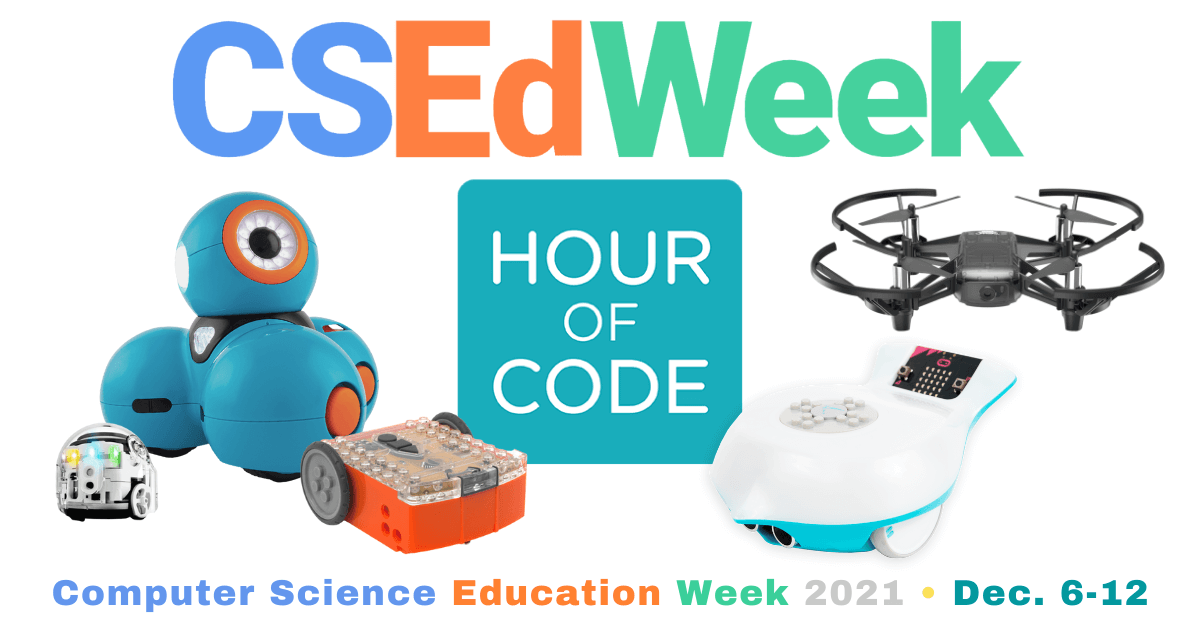With the annual Computer Science Education Week set to kick off in a few days (Dec. 6-12), we wanted to remind you that teaching coding doesn't need to be intimidating, underwhelming, or expensive. There are coding tools for students in all grade levels—starting in Pre-K and kindergarten through high school and college. If you already have a plan for CS Ed Week or an Hour of Code, that's fantastic but, if you need some recommendations, we have plenty of those below, including coding tools from top STEM manufacturers, screen-free coding options, or those that are completely virtual. Whether you prefer robots, drones, or even low-tech solutions, there's something for every student.
Of course, there are tons of complementary activities educators can find on platforms like code.org, MakeCode, and Scratch for using many of the tools below as well as other digital programming resources. As we prepare for Computer Science Education Week and continue to try to make CS education more equitable, we remind you that our team is here to help you create coding instruction that's as beneficial for students as possible. From kindergarten through high school, there are so many user-friendly coding tools. Whether students have experience or not, these are some top coding options to set the table for future opportunities.

Cubetto Robot:
The Cubetto Robot is the first on the list—largely because it's the perfect first robot for kids to use. Though CS Ed Week may not be huge in preschool, the Cubetto is perfect for screen-free coding for preschoolers as well as those in Pre-K, kindergarten, and first grade. Its simplistic, three-part system includes the robot itself, the control board, and programming tiles. Children place the directional tiles into the control board to create programs to get the Cubetto to roll. This allows them to make it move forward, left, or right and even use the function section of the board. With that, they can create custom programs—all while (very subtly) experiencing coding.
Bee-Bot:
The Bee-Bot is also geared towards introducing coding in early education. Students can use it with or without a screen thanks to its built-in directional buttons. Located on the top of the robot, these buttons allow children to build programs for controlling the Bee-Bot's movements. They can enter up to 200 commands in one program and, simply by pressing each button in the order they'd like, can control how the robot moves. They'll learn sequencing, problem solving, and more basics of computer science in the process. While kindergarteners can use the Bee-Bot screen-free, those who are older can incorporate a device and the Bee-Bot app.

Dash Robot:
Moving into the elementary space, the Dash Robot is one of the most reliable and popular coding tools for education. It's highly effective when introducing students to block coding and its compatible mobile apps help make it easy on students and teachers. Plus, there have been so many new features added to coding with the Dash in the past year or so. Educators can use the Class Connect platform to easily assign coding projects and track student progress while kids can also access the all-new math activities or try the virtual Dash option.
Ozobot Evo:
Like the Bee-Bot, coding with the Ozobot Evo can take one of two forms: screen-free or with a connected device. The Evo sets itself apart from other educational coding tools due to its ability to read and react to color codes—groups of 3-5 squares in different colors. Each of these codes corresponds with a movement or action and, when the Evo travels over these commands, it will react accordingly, which shows kids two key components of computer science—inputs and outputs. Students can draw these codes on paper or use the OzoBlockly environment to create their own programs and upload them to the robot using its optical technology.
Marty V2:
The Marty V2 Robot from Robotical is one of the most versatile classroom options. It's viable throughout the K-8 grades and allows students to build on some of the coding skills they've learned earlier. Marty is compatible with both Scratch (for elementary students) and Python for those who are older. Plus, it also has a brand-new option for coding in K-2. The all-new MartyBlocks Jr. environment is modeled off of Scratch Jr. and helps students as young as five years old build their own drag-and-drop programs for controlling the Marty in classroom STEAM activities.
Finch Robot 2.0:
Moving up the grade level ladder, while it is a true K-12 coding tool, the Finch Robot 2.0 has a sweet spot in upper elementary and middle school. It's compatible with six different programming languages for students starting with FinchBlox and BirdBlox. Each of these are designed for pre-readers and early elementary students. It's also compatible with MakeCode and Snap! for elementary students and Python and Java for middle and high schoolers with the proper computer science experience. Plus, there are tons of Finch 2.0 activities available online and plenty of guides for educators of all grade levels. Students can also use it with the micro:bit V2 or find some virtual micro:bit and MakeCode activities online as well.
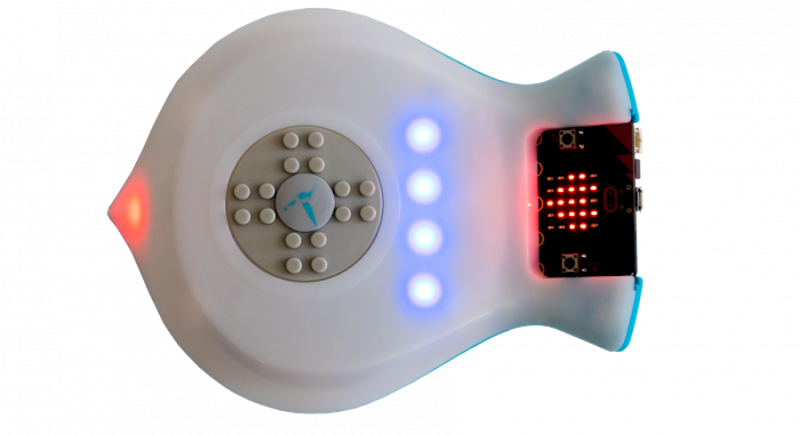
Cue Robot:
The Cue Robot also comes from the Wonder Workshop team but it's geared specifically to middle schoolers. It does allow students to continue using block coding (with added features and functions) but, more importantly, it's designed to help them move to the next phase of their programming progression—text coding. The Cue is equipped with incredibly unique software that helps create a more social learning experience. Besides programming their robot's movements, students can also program Cue Robots to communicate with one another, adding another tangible dimension to coding in schools.
Tello EDU Drone:
Next, we have the Tello EDU drone from DJI. While most of the top coding tools for Computer Science Education Week are those of the robotics variety, this programmable drone provides educators with an alternative option. The Tello EDU is extremely lightweight and easy for students to operate. Speaking of operation, that's the key to connecting drones to computer science. Students can program the precise parameters of each flight, controlling the direction, height, and speed at which it flies. Besides programming its movements, they can also explore drone uses, study landscapes, and try aerial photography and videography.

NAO Robot V6:
And, now for the big one. If you've done much research into robotics in education, the NAO Robot probably appeared on your screen at some point. It's quite the investment but offers students a computer science experience like no other. Ideal for students in high school and beyond, the NAO V6 helps them learn Java, C++, or Python programming along with additional skills as they use its custom Choregraphe software and sensors to control all sorts of unique projects. It's also incredibly advanced and engaging, so, if you're hoping to create a truly transformative robotics experience for older students, this might be the best option.
As you can see, robotics and computer science continue to remain closely linked. This Computer Science Education Week, we hope everyone enjoys coding in one way or another. If you're looking for some classroom Hour of Code activities, we'd definitely recommend checking out the code.org site as well as the MakeCode site. For any additional questions, check out the coding section of our blog or reach out to our team. We hope everyone enjoys the week and, for more coding content, follow us on Twitter and Instagram.