If you're new to coding robots for the classroom, you might find yourself wondering which ones are ideal for you, your students, and your space. Truthfully, you may also be exploring some more specific questions about some of today's most popular classroom robotics solutions. If you have done some research, you've likely discovered some of the big names in educational robotics, which includes Wonder Workshop at the top of that list. With two coding robots, the Dash Robot and the Cue Robot, they offer solid options for all kids throughout the K-8 grades to explore coding. But, just what are the differences in the Dash and Cue?
The Dash Robot and Dash Robot apps are perfect for elementary robotics and coding lessons. The Cue, on the other hand, is more for middle schoolers who'd had basic coding experiences in elementary school. The unfortunate thing, however, is the Wonder Workshop team is not currently making anymore Cue's. But, if you already have some, you can keep using them and there's many reasons why both the Cue and Dash Robots work well in educational settings, especially as the Wonder Workshop team continues adding new features and benefits to these classroom robots. In essence, the entire Dash Robot system—with both its hardware and software—is as beneficial for teachers as students. Plus, kids could begin coding with the Dash Robot as early on as kindergarten in many cases and, with its various functions and extensions, it'll remain relevant up until fourth or fifth grade.
Get to know the Wonder Workshop robots.
In terms of engaging all your students, the Dash is unique, which is often significant when comparing the Dash and Cue. In addition to its bright blue appearance and its friendly looking face, Wonder Workshop's specialists actually designed this robot specifically to engage younger children and help get them thinking in new ways. Its engaging personality helps it create connections with students—many of whom are likely coding for the first time. And, since it enables programming opportunities with both visual and self-guided elements, the Dash is perfect for students as young as six years old.
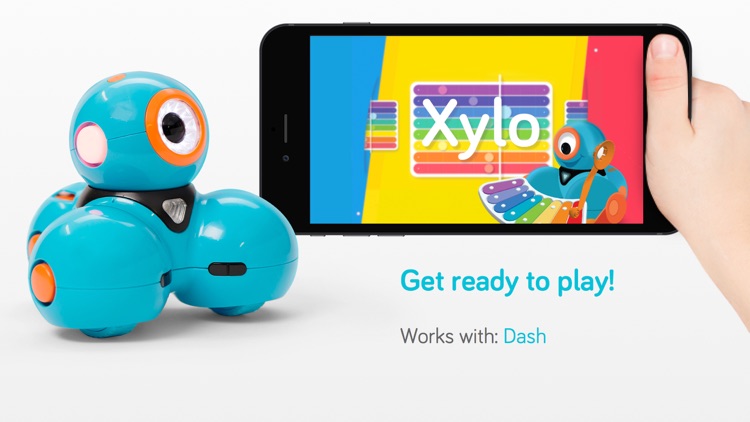
On the other hand, Cue Robot coding is understandably a different experience. The middle school coding robot caters to students who have computer science foundations—and ideally some coding with the Dash. With their Cue, kids aged 11 and up can build next-level coding skills and progress using what they already know. Not only is the Cue Robot extremely engaging and effective, it also helps students learn to think like inventors. With these coding challenges, they often utilize design thinking to plan out the next steps in their projects. Plus, the Cue is more capable and social with built-in chat features that complement those more advanced text coding opportunities.
Differences between the Dash and Cue.
Beyond their appearance and basic features, the two robots, of course, have various differences, including different opportunities for coding. One of the most important things educators consider in researching new robotics and coding tools is device compatibility. Fortunately, both robots are compatible with a range of classroom devices, like smartphones, tablets, and computers. In terms of Dash Robot compatibility, kids can use it with iOS, Android, Kindle, and Chromebook devices, though not all Dash coding apps work on all devices. For example, coding with the Dash and Swift is just available with iOS devices, Kindle devices only support four of the five coding apps, and traditional Chromebooks only support the Blockly app.
Also, whereas there are six potential apps students could use with the Dash (five Wonder Workshop apps and the Swift Playgrounds app), there is only the one Cue Robot app. Known simply as the 'Cue app,' this platform is accessible on iOS, Android, Kindle, Chromebook, and Windows 10 devices—providing children some extra compatibility with the Windows machines. Though there's not as many app options, having the one standard application for all Cue coding lessons makes things easier. In any case, as long as your OS is updated, accessing all Cue features and creating Cue programs is easy.
Block coding and beyond.
While each of these robots is effective with students of certain ages, they also have a lot of key differences. Starting with programming basics, the Cue is more advanced and also programmable using JavaScript. On the other hand, the Dash is great for initially introducing computer science thanks to its strong connections to Blockly coding. With their Dash, kids can piece together programs using visual blocks that have clearly defined values, including directional movements, sound projections, visual effects, and more. They include blocks in nine key categories: start, drive, look, light, sound, animations, control, variables, and accessory. Using these first six categories, younger elementary students can build their coding foundation by simply dragging blocks into programs. Then, once they're ready, they can progress up to the other sections and incorporate more complex elements.

The Cue Robot and Cue app also support Blockly coding, though it's more advanced with more of a hybrid feel. The Cue coding editor is also more complex than the Blockly editor but is still really intuitive. There are seven color-coded categories of blocks that are found in the Cue app: events, functions, control, variables, math, actions, and accessories. Also, the blocks themselves are much more extensive with kids having the opportunity to set specific parameters. For example, one of those actions blocks is known as the 'set face pattern' block. When adding this block to a program, students can specify the exact brightness they want the Cue's face to display.
Using JavaScript with the Cue Robot.
Then, once they are ready, students can try the Cue JavaScript environment. This is accessible in the Cue app and there's a translation feature to transform block code to JavaScript syntax. The text coding section includes the same seven coding categories and additional examples of line-by-line programs that students can follow. In terms of Cue Robot accessories, students could incorporate the Cue Robot Blaster, Sketch Kit, and Gripper Building Kit. They can also integrate each of these items in the programs they write using the accessories section. Plus, the Cue Applied Robotics Curriculum contains an immensely helpful guide and projects for coding with the Cue.
Beyond JavaScript coding, the Cue offers some other capabilities students won't get from the Dash. First, they could customize its persona and choose the Cue Robot personality that's right for them—going along with the Cue being more of a social robot. They could also record up to 10 sound clips at 10 seconds long each, utilize single sign-on features, chat with classmates, control its volume, adjust its brightness, use the accelerometer, and pair it with the middle school Cue curriculum. In terms of student privacy, creating kids' accounts on the Cue app is COPPA-compliant. With these added features and more advanced technology, you might think the Cue Robot's price is higher than that of the Dash. It's just $20 more, however, allowing educators to add a single Cue to the classroom for just $199.99.
Dash Robot features and Cue similarities.
Starting with sound recording, kids could record up to 10 clips five seconds in length. Unlike with the Cue, the Dash can discover other Dash Robots in the room and detect voice direction. It is also compatible with the Dash Launcher and Xylo accessories as well as the Go, Path, and Xylo apps. Plus, the Dash has a ton of beneficial classroom features that are shared with the Cue Robot. Students could program it using either block-based coding or state-machine coding. They can also save and share programs, access the Wonder Workshop Lesson Library, and use six different connector ports. Also, both the Dash and Cue Robots have precision motors, a gyroscope, programmable LEDs, and object detection capabilities.

Finally, besides the physical features, the Dash Robot enables some additional digital opportunities as well. Using the Class Connect LMS, educators can assign coding challenges, track student's progress, access Dash PD resources, and introduce kids to the virtual coding environment known as Dash's Neighborhood! Both robots come with a 1-year warranty, the rechargeable battery, and Bluetooth-enabled functionality for classroom coding. There are also various classroom packs, bundles, curriculum guides, and accessories to complement both solutions. The Wonder Workshop team also offers PD resources for both robots, some of which remain on our store as well.
Where to find the Dash and Cue Robots.
Clearly, each of these robots offer a tremendous upside in education. Whether students are just starting to explore coding in the elementary grades or looking to expand on their coding and computational thinking skills with text-based programming in middle school, these are both top-notch resources. To explore all of our Wonder Workshop offerings more in-depth, head over to the Wonder Workshop section of our store. Also, if you're designing a coding curriculum or robotics programs, we could create quotes with our best Educator Discount pricing. Please reach out for help or follow us on Twitter and Instagram for more.



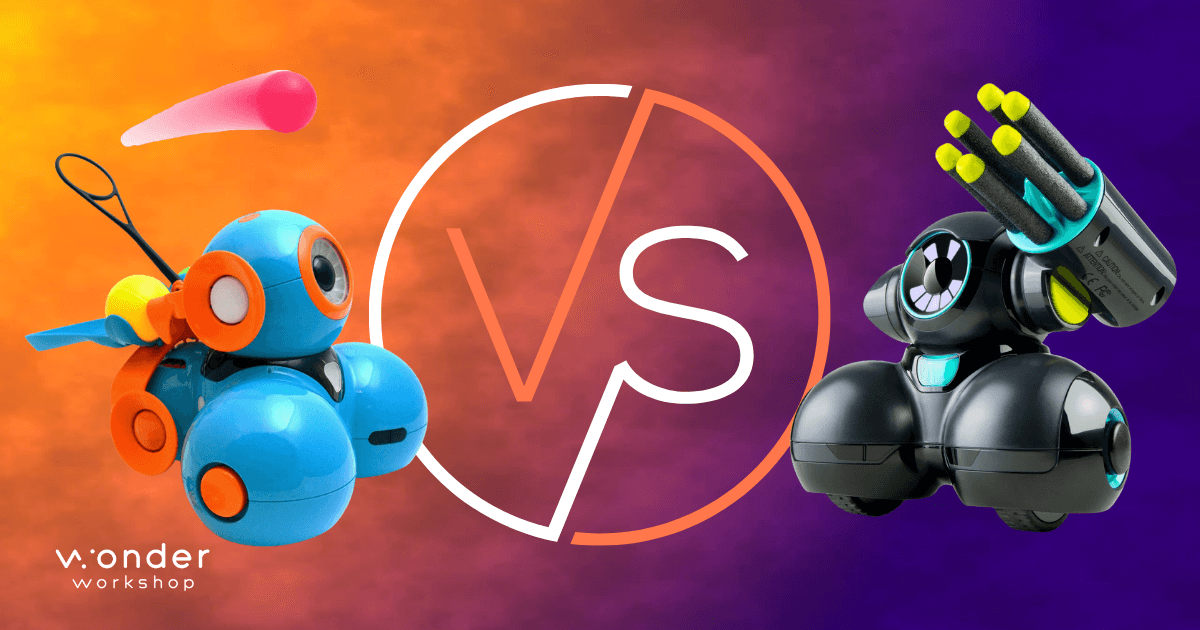

My question today is will the TI Inspire CXII and Bluetooth adapter work with the Cue? I saw it being used with the Dash but would like to purchase the Cue for its enhanced features, if possible.
Thank you.