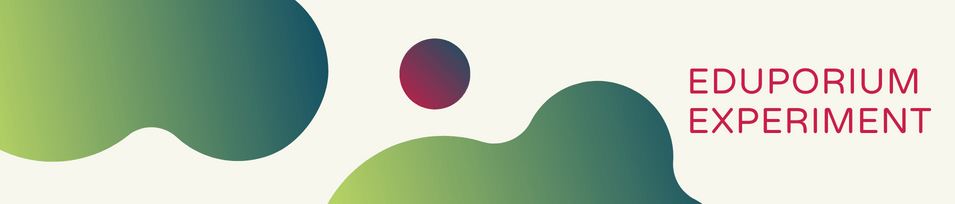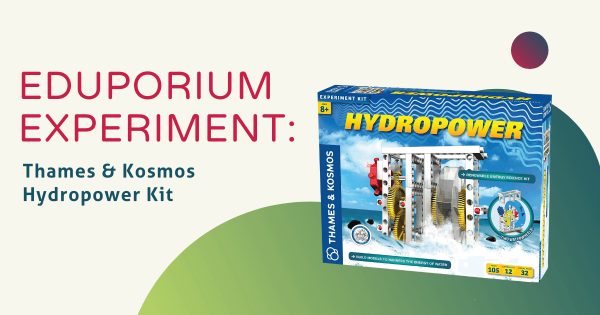Parents and teachers sometimes shy away from introducing younger children to coding and robotics because they are under the impression that these subject areas are too complex for kids in the early grades. We are pleased to say, however, that, thanks to the recent revolution in educational robotics tools, there is no reason to fear coding.
Eduporium Experiment
Our Eduporium Experiment series is one of our longest running blogs. Whenever we add new STEAM solutions to our store, we try it out so we can learn all about it. Over the years, we've covered dozens of top STEAM teaching tools, offering our first-hand insights and tidbits for educators. We believe this content gives K–12 teachers valuable information when it comes to using various STEAM solutions with their students. Our team analyzes products from different points of view and even considers implementation strategies in different educational environments. Whether it's most useful in the makerspace, library, or in the general classroom, we're happy to continue providing these helpful guides. You'll even find classroom-ready STEAM projects to try with your students. Browse through the posts or use the search bar on the left to find exactly what you're looking for.
In each 'experiment,' we provide key background information on the STEAM tool being featured. From there, we explore an actual project. This allows us to discover subtle tricks and hints that are extremely helpful for educators to know. Whether it's a coding tool, educational robotics solution, or even an engineering kit, we do our best to cover everything educators are investigating. As the Eduporium Experiment series has expanded, we've come a pretty long way. Now, you can find dozens of helpful articles that may include step-by-step project guides, troubleshooting suggestions, and even our thoughts on what makes each STEAM tool worthwhile for 21st century students. Find our insights on integrating STEM tools like the Bee–Bot, Finch 2.0, Ozobot Evo, micro:bit V2, and so many more!
-
Eduporium Experiment | Thames & Kosmos Hydropower Kit
The Thames & Kosmos Hydropower Kit gives educators the potential to transform their classrooms into experimental labs and give their students the chance to investigate, innovate, and excel. Students can use versatile components to construct anything from a hydroelectric power station to an LED with flowing electricity.
-
Eduporium Experiment | CHiP Robot
We’ve come a long way from the days of the first robot toys for kids, and now we are able to use incredible technology to simulate behaviors very close to the ones displayed by our actual furry friends. You may have guessed—based on that introduction—that we have recently come across an EdTech tool that fulfills this fantasy.
-
Eduporium Experiment | Bloxels Pt. 1
The continually evolving nature of the game design industry keeps creators on their toes and the constantly revolving popularity of game design platforms means that developers need to be comfortable with a wide array of computer applications. Keep reading to learn how Bloxels fits that bill and has asserted itself as a valuable teaching technology.
-
Eduporium Experiment | Cubetto Pt. 1
Some educators prefer to stay away from screens altogether. With that being the case, how can we make sure students are still getting the 21st century education that they need to succeed? Luckily, early childhood education companies, like Primo Toys, are aware of this issue, and they care very much about making this type of critical education accessible.
-
Eduporium Experiment | Let's Start Coding Kits
Students are often required to use a computer and work with digital modules to get familiar with coding languages and syntax (i.e. code.org). While this is a great and invaluable tool for teaching coding, there is so much more that kids can do with code—especially when it comes to applying what they know to real-world scenarios!
-
Eduporium Experiment | Makey Makey GO
Our culture empowers everyone to think outside the box, engineer, innovate, and grow. ‘Why be tied down to one place when I could be inventing in my own backyard?’ Joy Labz, creators of one of the original and most popular maker tools (the Makey Makey), has come up with an ingenious solution to this very problem: The Makey Makey GO!
-
Eduporium Experiment | Snap Circuits Green
Green technology is a great teaching tool, because, in every classroom, no matter its size, economic standing, or location, there’s access to at least one renewable resource. In this week’s Eduporium Experiment, I took a look at Snap Circuits Green, a part of Snap Circuits’ successful line of STEM education tools focused on illustrating alternative energy.
-
Eduporium Experiment | View-Master
To step into a virtual reality experience is to transport yourself to a whole new world—you can become as small as an atom or fly as far away as the farthest planet in our solar system. We have the technology to literally make the world our oyster. Today, I took a look at one of the VR products we offer in the Eduporium store, the View-Master.