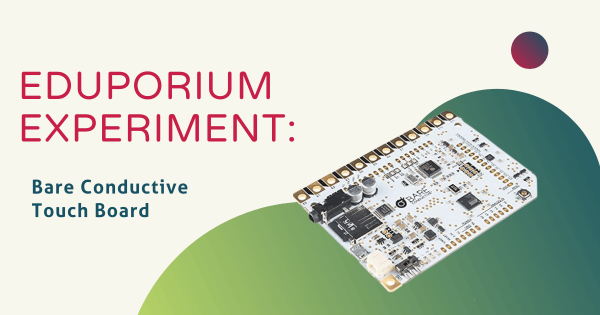The RVR is the first Sphero robot that can drive over practically any surface and be programmed and customized to inspire creativity in students. It’s outfitted with an expansion port and on-board power supply that allows students to build onto their robot with littleBits or other third-party hardware, like the micro:bit or Raspberry Pi.
Eduporium Experiment
Our Eduporium Experiment series is one of our longest running blogs. Whenever we add new STEAM solutions to our store, we try it out so we can learn all about it. Over the years, we've covered dozens of top STEAM teaching tools, offering our first-hand insights and tidbits for educators. We believe this content gives K–12 teachers valuable information when it comes to using various STEAM solutions with their students. Our team analyzes products from different points of view and even considers implementation strategies in different educational environments. Whether it's most useful in the makerspace, library, or in the general classroom, we're happy to continue providing these helpful guides. You'll even find classroom-ready STEAM projects to try with your students. Browse through the posts or use the search bar on the left to find exactly what you're looking for.
In each 'experiment,' we provide key background information on the STEAM tool being featured. From there, we explore an actual project. This allows us to discover subtle tricks and hints that are extremely helpful for educators to know. Whether it's a coding tool, educational robotics solution, or even an engineering kit, we do our best to cover everything educators are investigating. As the Eduporium Experiment series has expanded, we've come a pretty long way. Now, you can find dozens of helpful articles that may include step-by-step project guides, troubleshooting suggestions, and even our thoughts on what makes each STEAM tool worthwhile for 21st century students. Find our insights on integrating STEM tools like the Bee–Bot, Finch 2.0, Ozobot Evo, micro:bit V2, and so many more!
-
Eduporium Experiment | Google Expeditions VR Systems
Google Expeditions has become a technology staple in many schools due to its ability to transport students to another location without them ever stepping foot outside the classroom. Students can become immersed on a guided tour through multiple locations or historic events, like The French Revolution and a lot more!
-
Eduporium Experiment | Building The pi-top [3]
The pi-top [3] laptop helps teachers create some exciting opportunities for kids to not only engineer their own modular laptop but to invent, code, and create an endless number of projects, too. We decided to put together our laptop and produce a light and sound show. And, as we can attest, even if kids are new to coding, the instructions help them with all the projects.
-
Eduporium Experiment | Bare Conductive's Touch Board
We’re continually thankful and excited about our relationship with Bare Conductive. Although we’re from different continents, we love what their products enable for creative education. At the heart of their educational offerings, which are perfect for makerspaces, is their conductive paint. Yes, you read that correctly.
-
Eduporium Experiment | New Sphero Mini
The Sphero Mini, which was previously available with a hard shell, has been remixed to provide a more transparent learning experience—literally. Keep reading to learn more about the new model and how it can be used in the classroom! Keep reading to learn more about teaching coding with the latest Mini model in elementary classrooms.
-
Eduporium Experiment | STEAM And The Robo Wunderkind Kits
Plug-and-play accessibility is a pretty common buzzword-like term around the EdTech world. While leaders of almost every company claim to provide solutions that are easy to use right out of the box, not all of them deliver in the ways that the Robo Wunderkind system does. And, that mission starts with an age-appropriate introduction to robotics and STEM in preschool.
-
Eduporium Experiment | Sphero Specdrums
Though known for designing some of the most useful tools in robotics education in the Sphero SPRK and Sphero BOLT, this item from Sphero certainly has a different twist. We’re talking about the Sphero Specdrums—sets of music-making rings that kids (or adults) can place around their fingers and create music anytime and, more importantly, in any place.
-
Eduporium Experiment | KEVA Contraptions
For this week’s Eduporium Experiment, we’re playing around with the KEVA Contraptions Set, a pretty big box that’s not high-tech but still offers a high ceiling for STEM learning. KEVA has a few different kits available for students and teachers and the main features of each is the same. Keep reading to learn more about these low-tech STEAM tools.



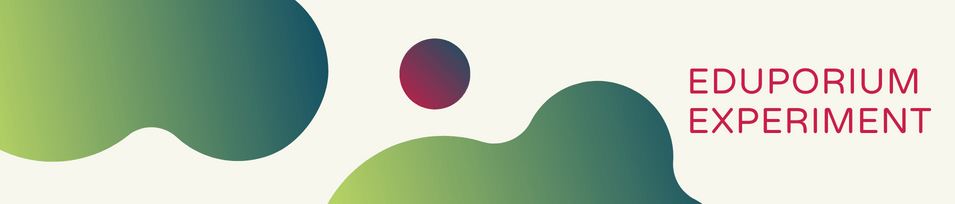



![Eduporium Experiment | Building The pi-top [3]](https://www.eduporium.com/media/wordpress/61b9515c5af5c7fcc047553617a97448.png)