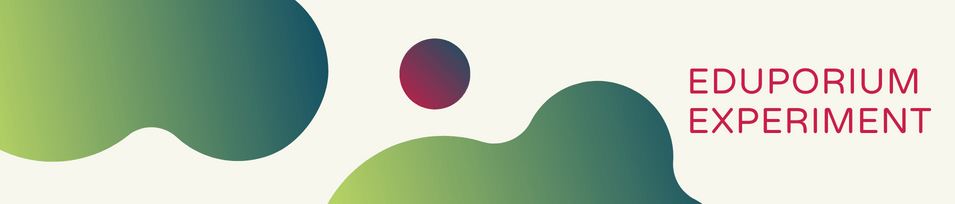As a full class pack, it’s built to support an entire class of children in STEM and MakerEd activities. Students can easily store and transport the various components with the included carrying cases and constructing this variety of projects is also a piece of cake. The kit also comes with printed teacher materials and the lesson guides so students can work independently.
Eduporium Experiment
Our Eduporium Experiment series is one of our longest running blogs. Whenever we add new STEAM solutions to our store, we try it out so we can learn all about it. Over the years, we've covered dozens of top STEAM teaching tools, offering our first-hand insights and tidbits for educators. We believe this content gives K–12 teachers valuable information when it comes to using various STEAM solutions with their students. Our team analyzes products from different points of view and even considers implementation strategies in different educational environments. Whether it's most useful in the makerspace, library, or in the general classroom, we're happy to continue providing these helpful guides. You'll even find classroom-ready STEAM projects to try with your students. Browse through the posts or use the search bar on the left to find exactly what you're looking for.
In each 'experiment,' we provide key background information on the STEAM tool being featured. From there, we explore an actual project. This allows us to discover subtle tricks and hints that are extremely helpful for educators to know. Whether it's a coding tool, educational robotics solution, or even an engineering kit, we do our best to cover everything educators are investigating. As the Eduporium Experiment series has expanded, we've come a pretty long way. Now, you can find dozens of helpful articles that may include step-by-step project guides, troubleshooting suggestions, and even our thoughts on what makes each STEAM tool worthwhile for 21st century students. Find our insights on integrating STEM tools like the Bee–Bot, Finch 2.0, Ozobot Evo, micro:bit V2, and so many more!
-
Eduporium Experiment | Wonder Workshop's Newest Bundles
The five newest Wonder Workshop bundles now all include licenses for their learning management system, Class Connect, access to their virtual Dash Robot, and curriculum library. Each comes with a corresponding number of accessories and robots and more! Whether in person or remote, these new bundles are perfect to integrate into CS education
-
Eduporium Experiment | databot And The Sphero RVR
The databot is a small, programmable robot outfitted with an array of built-in sensors that are constantly capturing real-world data. Students can use this data to create programs for the small, cube-like databot to execute. It works with the Google Science Journal platform, but the databot Robot is also compatible with another powerful STEAM tool: the Sphero RVR!
-
Eduporium Experiment | Building The GiggleBot Robot
The GiggleBot is a robot that’s powered by the micro:bit V2 and perfect for the classroom, makerspace, and remote learning. If you’re familiar with the micro:bit, this little computer is truly able to help educators expand coding education and, when paired with this device, the GiggleBot system brings coding to life for curious elementary and middle school students!
-
Eduporium Experiment | Wonder Workshop Virtual Coding
While much of teaching and learning is now taking place outside of the typical classroom setting, Wonder Workshop has remained committed to creating solutions that are easy to access, learner centric, engaging, trackable, and provide parents with the knowledge and tools to assist their children while learning at home. Learn about the virtual Dash here!
-
Eduporium Experiment | Virtual Root Robot
Starting as an iOS-exclusive robot, Root has just recently implemented an online coding platform which can be accessed on most major devices! With iRobot’s online coding platform, students don’t even need the physical Root to practice coding! Keep reading if you want to learn more about how students can code at home with Root’s Virtual SimBot.
-
Eduporium Experiment | Sphero Mini Golf Kit
Modeled off of the popular and inclusive Sphero Mini Robot, their Mini Golf Kit comes with a custom, redesigned Sphero Mini that looks like a real golf ball—and students can drive, program, and play with it in all kinds of ways as they try to sink their own hole-in-one! Keep reading to learn more about the simplicity of the Sphero Mini, especially for at-home STEAM.
-
Eduporium Experiment | littleBits Educator Starter Kit
Not sure if littleBits would work in your classroom? The Educator Starter Kit is designed for one educator and 1-2 students to test out the littleBits invention system before committing to classroom, schoolwide, or district-wide implementation. STEAM lessons include everything from constructing simple circuits to coding the functions of servos!
-
Eduporium Experiment | BOLT Robot Pt. 2
When paired with the BOLT, writing code in the Sphero Edu app proved easy thanks to the step-by-step tutorials and detailed videos of the process. The coding levels offer a progressive experience, allowing students with varying programming experience to experiment, get creative, and learn new STEM skills with BOLT!
-
Eduporium Experiment | Ozobot Classroom
Our friends from the Ozobot team released their highly anticipated Ozobot Classroom learning management system in the last month, providing some new and helpful options for teaching coding with the Ozobot Evo. With this free, web-based platform, any educators with two or more Evo Robots can gain real-time insights that are as exciting to discover as they are valuable.