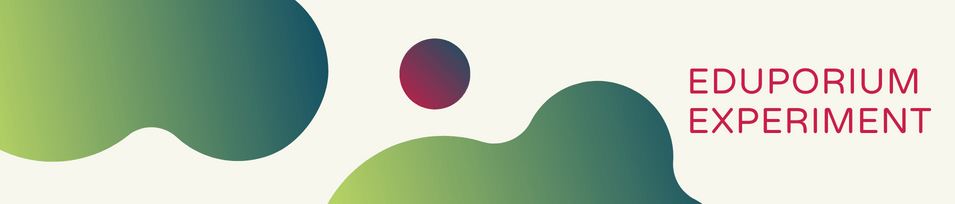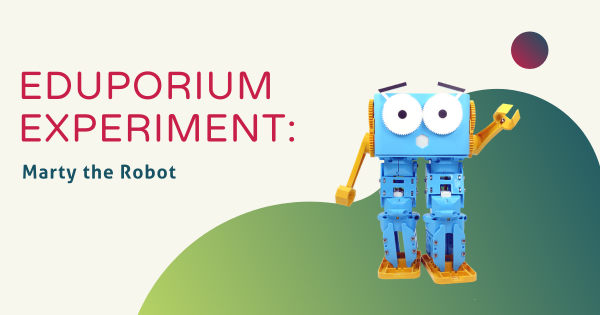The Strawbees STEAM kits can add value to all learning environments, allowing students to explore their creativity and bring their ideas to life through hands-on building and trial and error. Students can learn about everything from shapes and geometry to constructing bridges, designing 3D models, or building flow, block, or text programs in Strawbees Code.
Eduporium Experiment
Our Eduporium Experiment series is one of our longest running blogs. Whenever we add new STEAM solutions to our store, we try it out so we can learn all about it. Over the years, we've covered dozens of top STEAM teaching tools, offering our first-hand insights and tidbits for educators. We believe this content gives K–12 teachers valuable information when it comes to using various STEAM solutions with their students. Our team analyzes products from different points of view and even considers implementation strategies in different educational environments. Whether it's most useful in the makerspace, library, or in the general classroom, we're happy to continue providing these helpful guides. You'll even find classroom-ready STEAM projects to try with your students. Browse through the posts or use the search bar on the left to find exactly what you're looking for.
In each 'experiment,' we provide key background information on the STEAM tool being featured. From there, we explore an actual project. This allows us to discover subtle tricks and hints that are extremely helpful for educators to know. Whether it's a coding tool, educational robotics solution, or even an engineering kit, we do our best to cover everything educators are investigating. As the Eduporium Experiment series has expanded, we've come a pretty long way. Now, you can find dozens of helpful articles that may include step-by-step project guides, troubleshooting suggestions, and even our thoughts on what makes each STEAM tool worthwhile for 21st century students. Find our insights on integrating STEM tools like the Bee–Bot, Finch 2.0, Ozobot Evo, micro:bit V2, and so many more!
-
Eduporium Experiment | The DroneBlocks App
With the DroneBlocks app and curriculum, students can program the flight paths and movements of the Tello EDU using simplistic drag-and-drop blocks. They could also utilize DroneBlocks for programming some of the more advanced DJI drones, like the Phantom 3, Phantom 4, Mavic Pro, Mavic Air, and the regular Tello drone. Read on to learn more! -
Eduporium Experiment | Dash Robot Classroom Pack
These class packs help ensure educators deliver efficient instruction, provide actionable feedback to students, and maximize the teaching potential of the Dash. Recently revamped, the latest Dash Classroom Packs are perfect for introductory coding lessons and continue to be an incredibly effective option for facilitating high-quality STEM lesson plans. -
Eduporium Experiment | EdScratch + the Edison Robot
EdScratch is very user-friendly and designed for students as young as 10 years old. Students can use it to explore the more challenging aspects of coding, such as changing the input commands within blocks and setting their own values for distance, time, and speed. Also, whereas EdBlocks is icon-based, EdScratch enables hybrid coding with the Edison Robot. -
Eduporium Experiment | The VR Expeditions 2.0 App
With this Expeditions 2.0 app, students can access extremely high-quality 4K images and, now, they can explore that same high-definition content in a video format also. Built to help make possible what was previously much more challenging for children to explore (pandemic or not), the Expeditions 2.0 platform works with existing VR content and the RobotLAB systems. -
Eduporium Experiment | The Meeting Owl Pro from Owl Labs
The Meeting Owl Pro packs plenty of versatility in its compact form. Though under 11 inches in height, it helps educators create enhanced inclusion, drive engagement, and ensure everyone’s voice is heard. It’s actually a three-in-one camera, microphone, and speaker that helps educators unlock active learning in any environment. -
Eduporium Experiment | Skoog 2.0
Once you get the Skoog powered on, it’s easy to pair it with a device and get started trying the various sounds. The Skoog 2.0 is incredibly unique, offering students the chance to create musical sounds with tactile touch and even try coding and mixing with different mobile apps. Plus, each of its different colored surfaces allow students to create -
Eduporium Experiment | DroneBlocks Memberships
Teaching students about drones, their uses, and how to pilot them is amazing in its own right. When you incorporate the fact that some drones, like the Tello EDU, are programmable, then it takes drone education to a whole new level and the DroneBlocks professional learning content is a great way to get started. -
Eduporium Experiment | Lessons On Engineering With Whybricks
The Whybricks kit is very affordable and designed for children as young as eight years old. It ships in an organized box with 2,100 pieces—enough for kids to divide up among as many as 20 of them. The system is built on the premise of using hands-on building blocks to help students develop and it includes both in-depth project guides -
Eduporium Experiment | Marty the Robot
Whether new to robotics or simply eyeing a new challenge, Marty can be used in all types of STEAM lessons, including both individually and collaboratively. With the Marty, students can learn all sorts of STEAM concepts, like electronics, mechanical engineering, and even some of the more advanced coding languages!